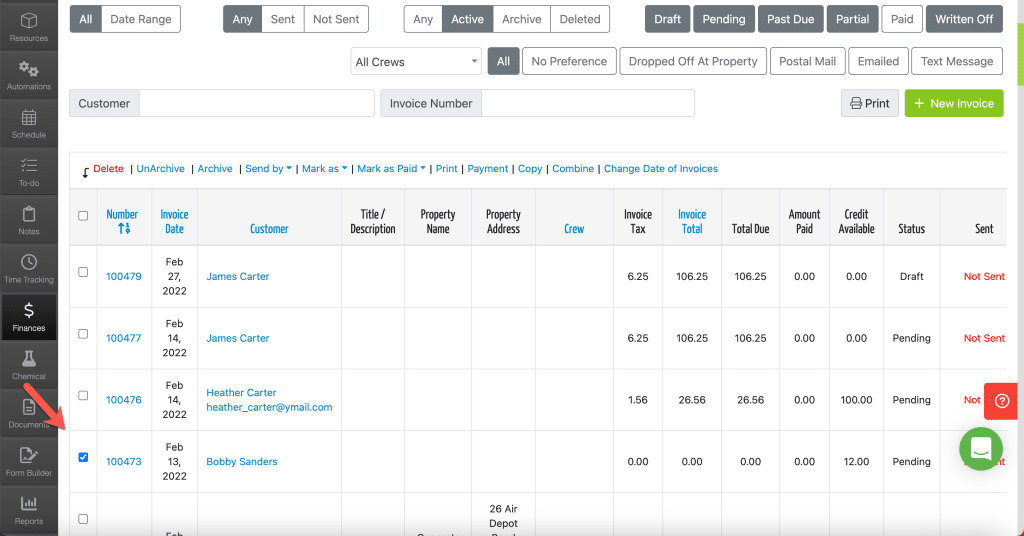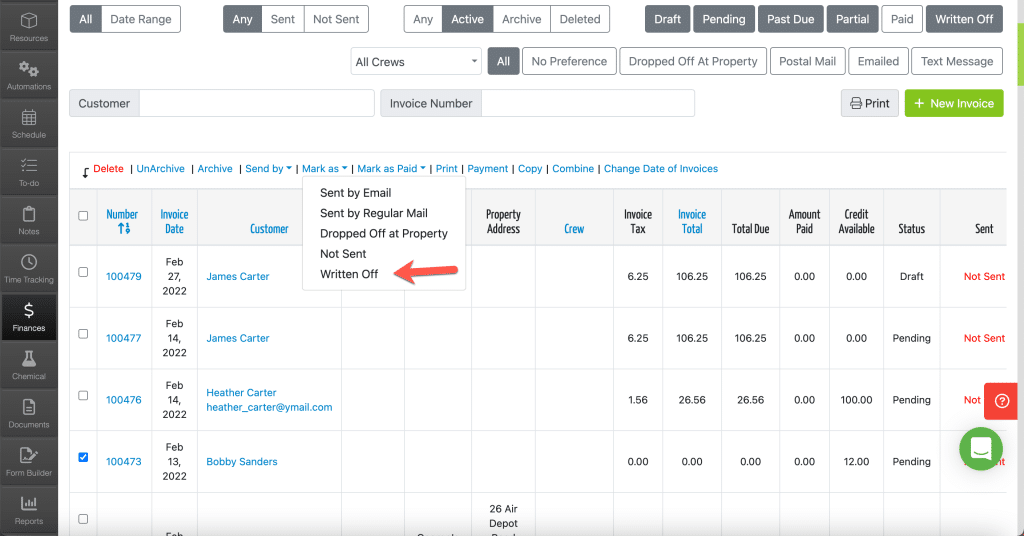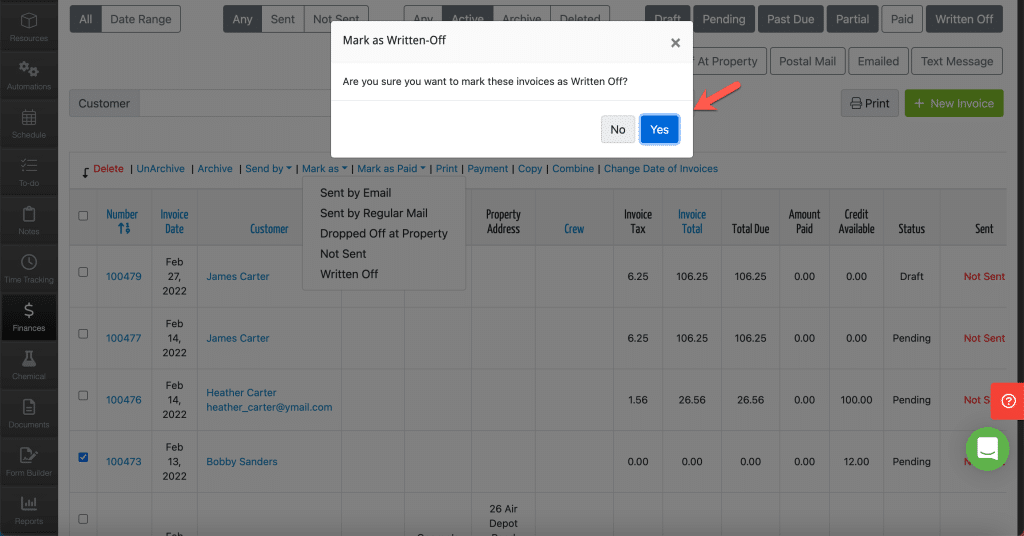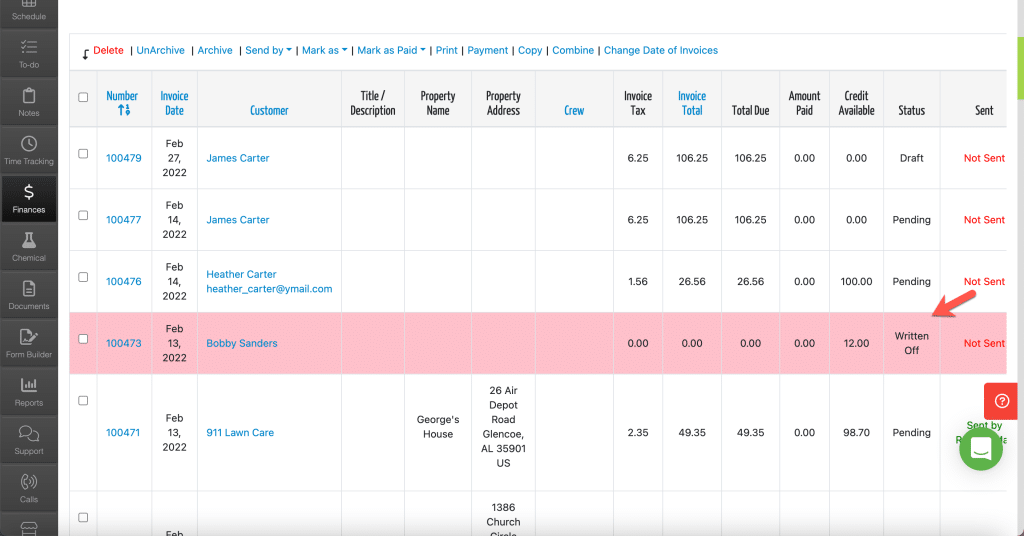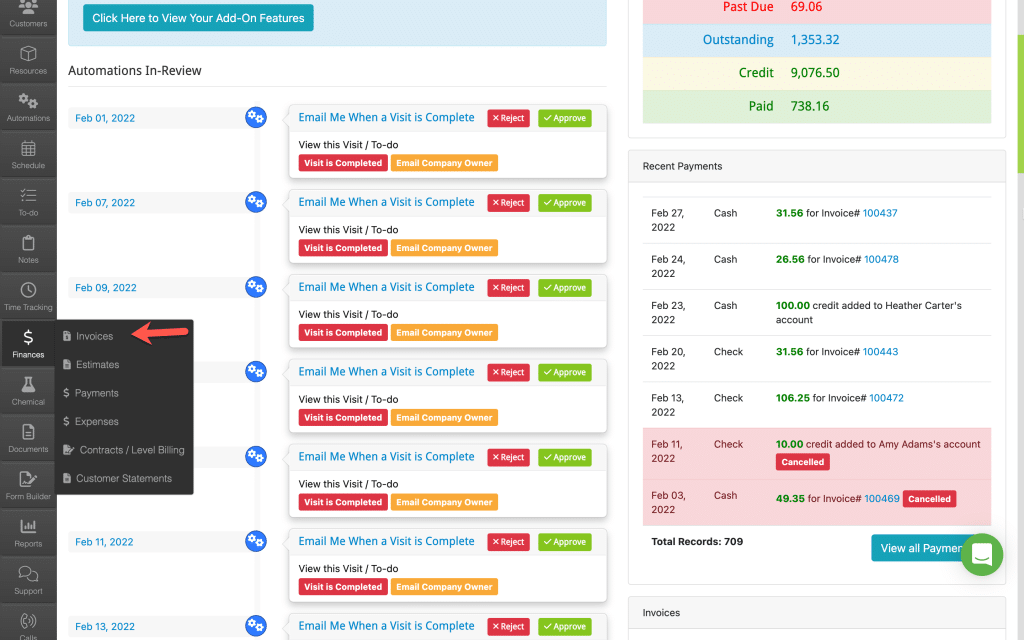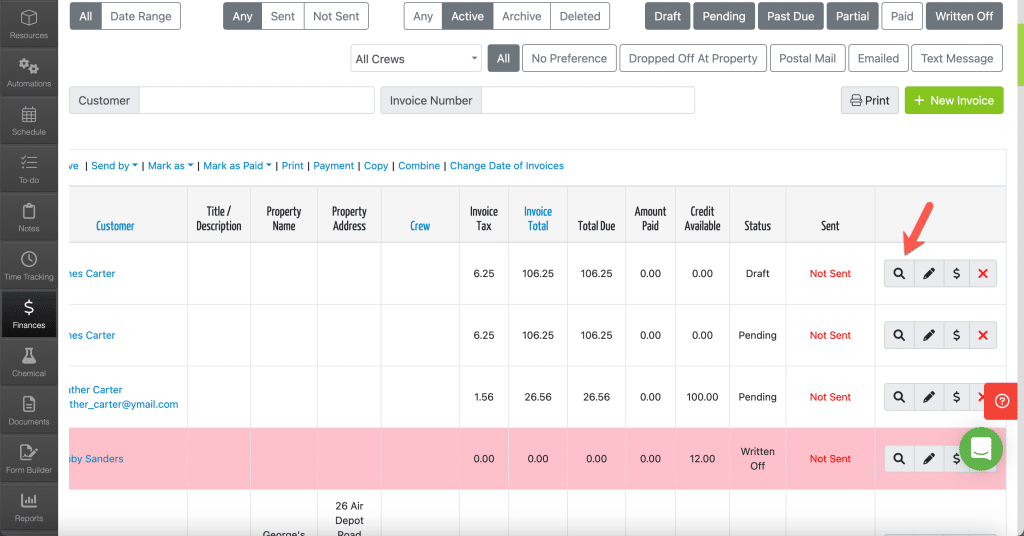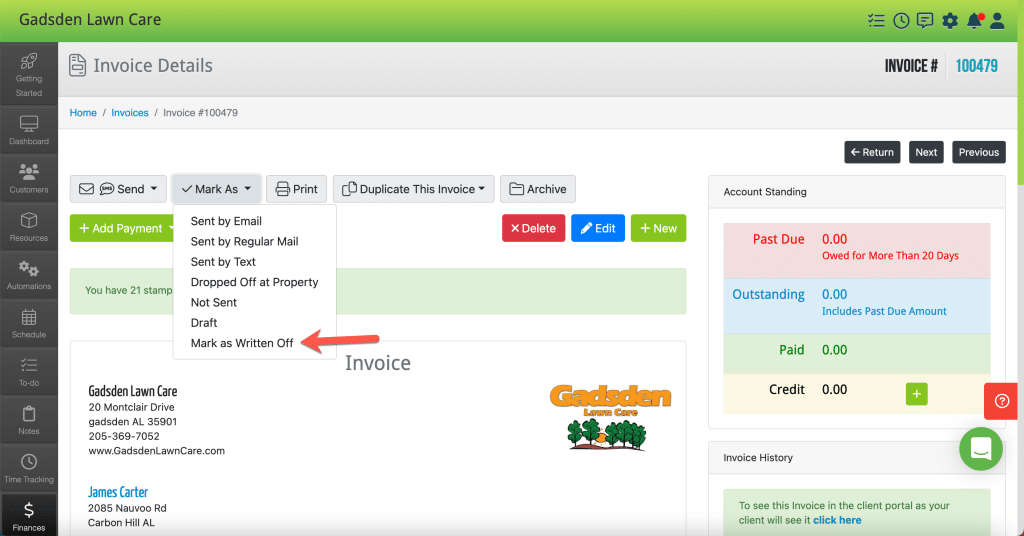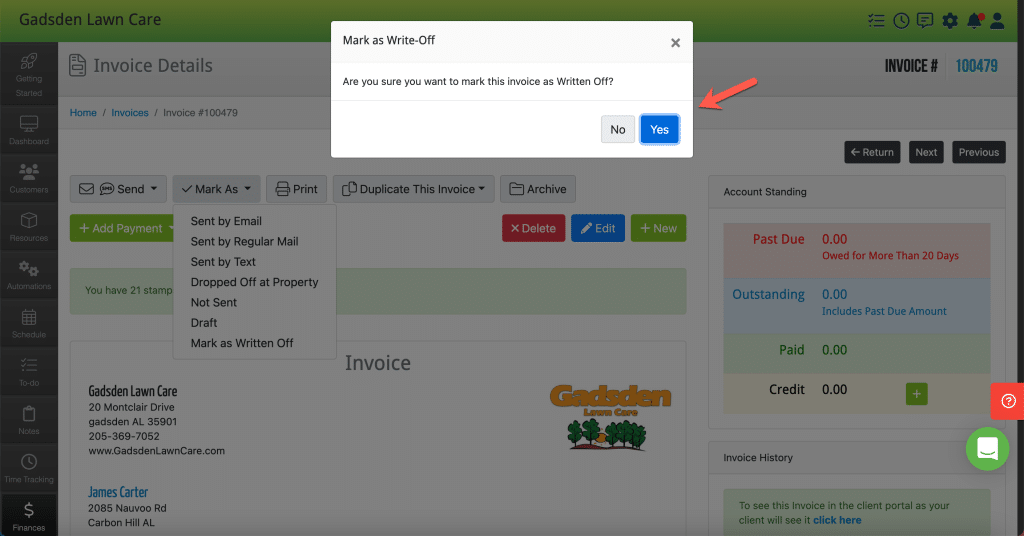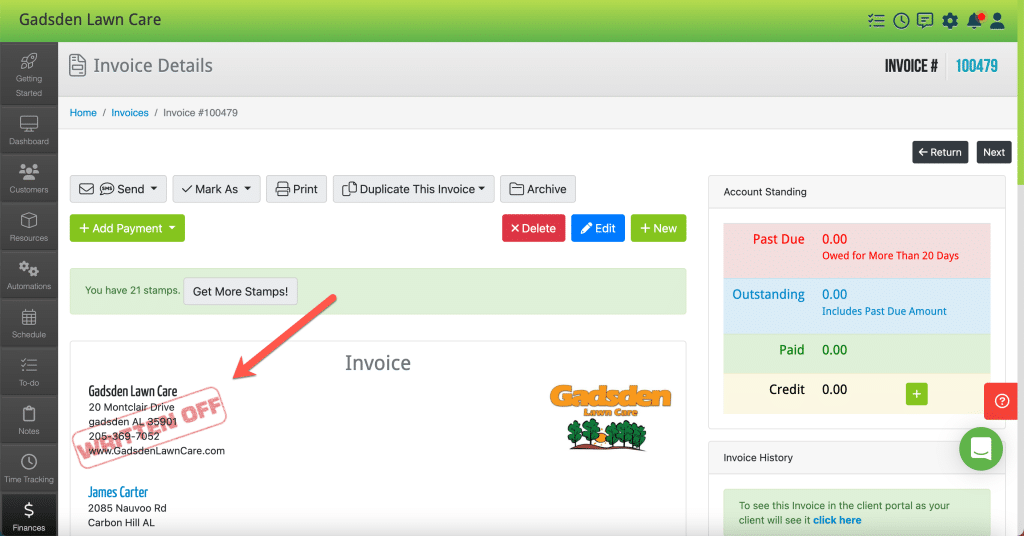To write off an invoice, go to the Finance Tab>Invoices
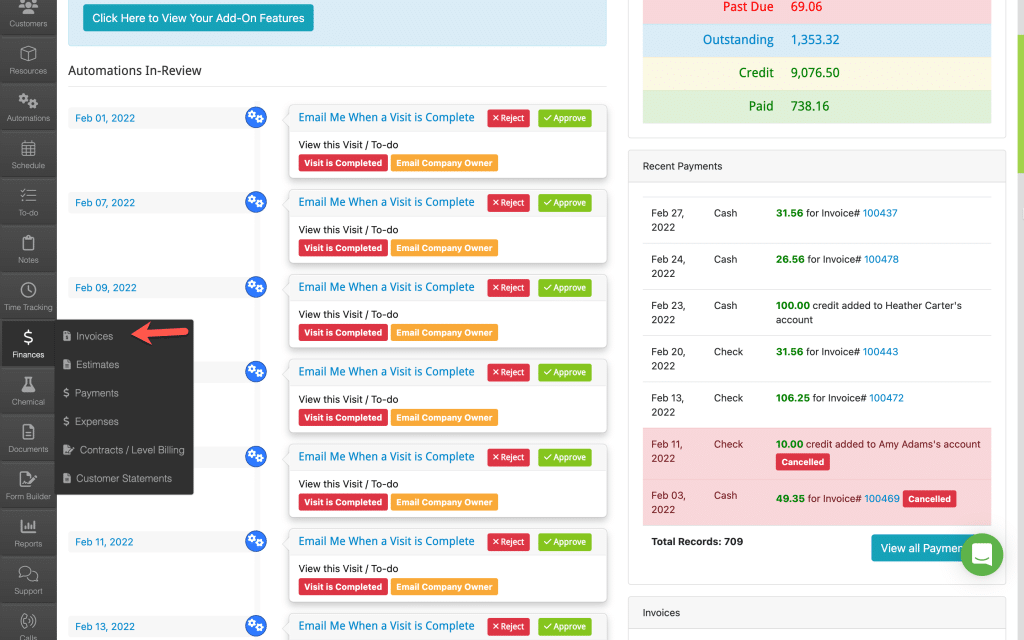
The first way is to select the box beside the invoice you want to write off and click “Mark As” and select “Written Off”
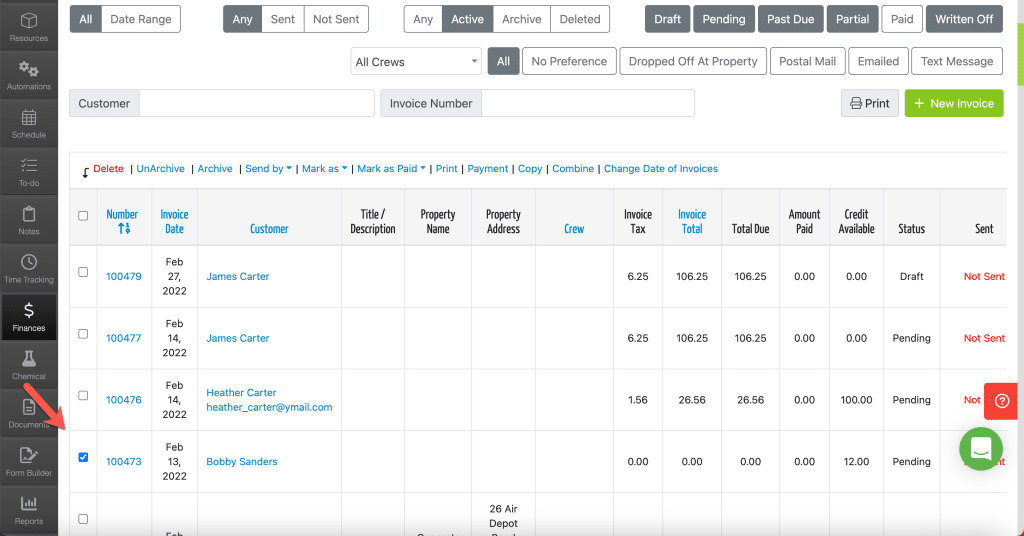
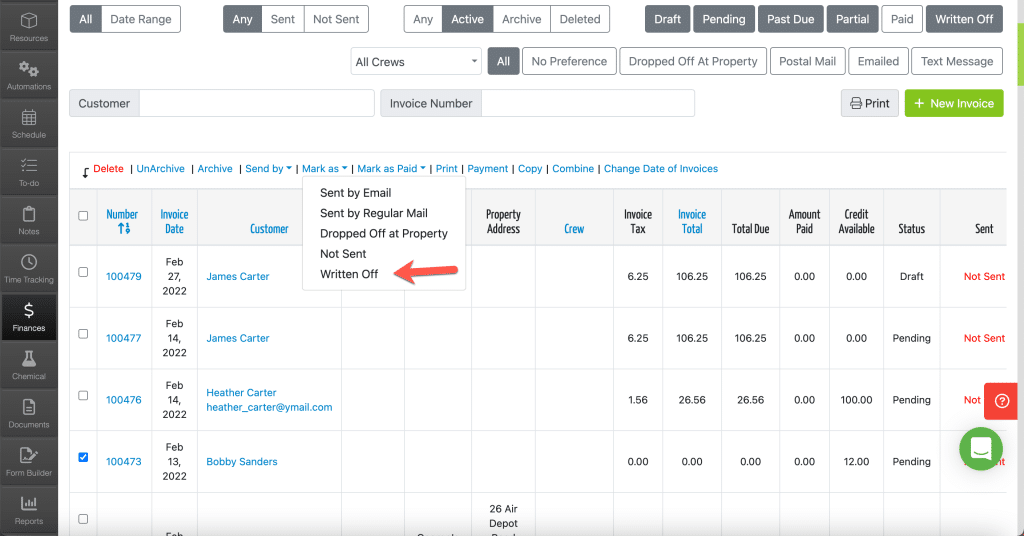
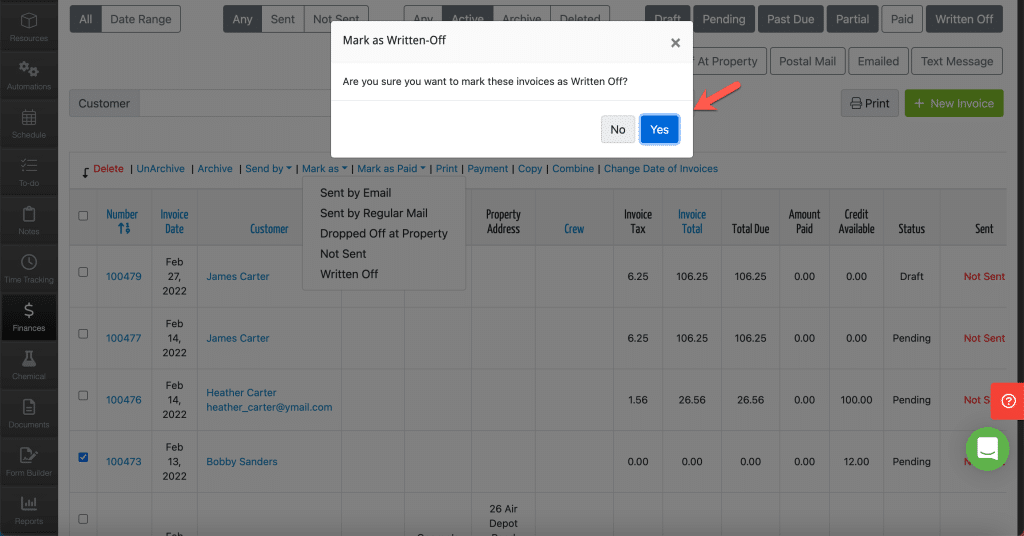
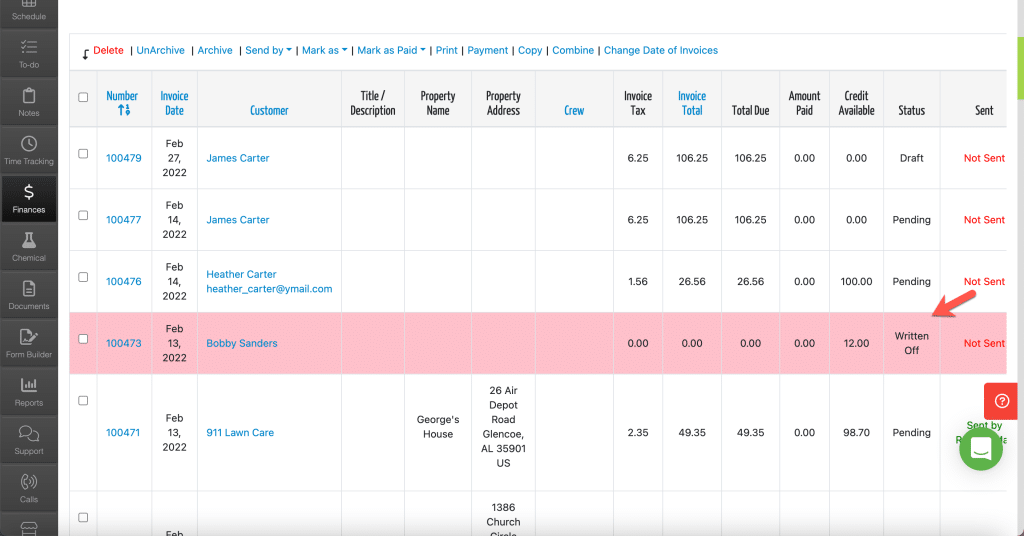
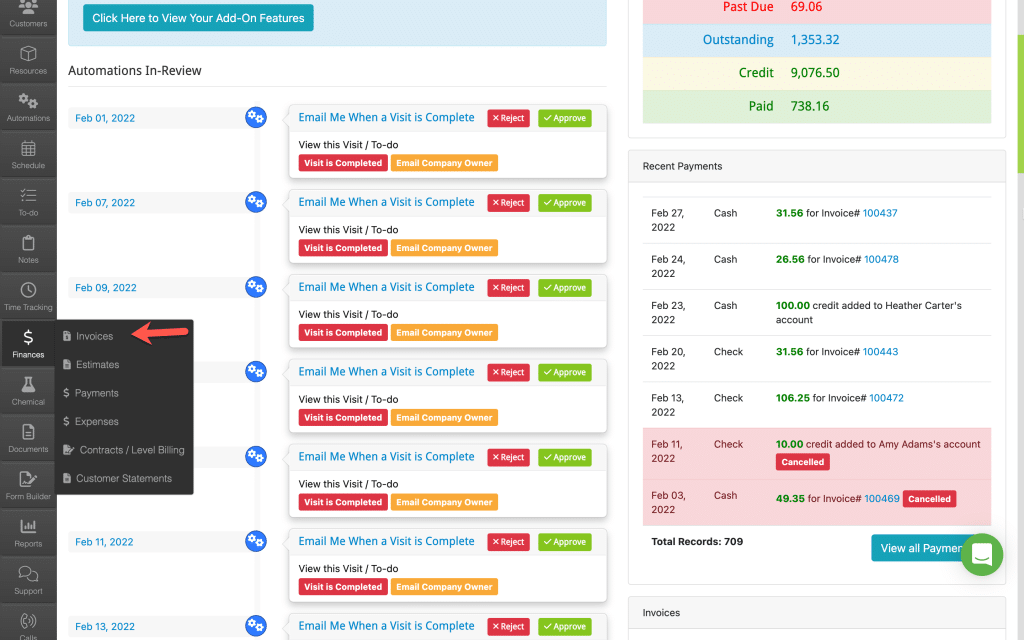
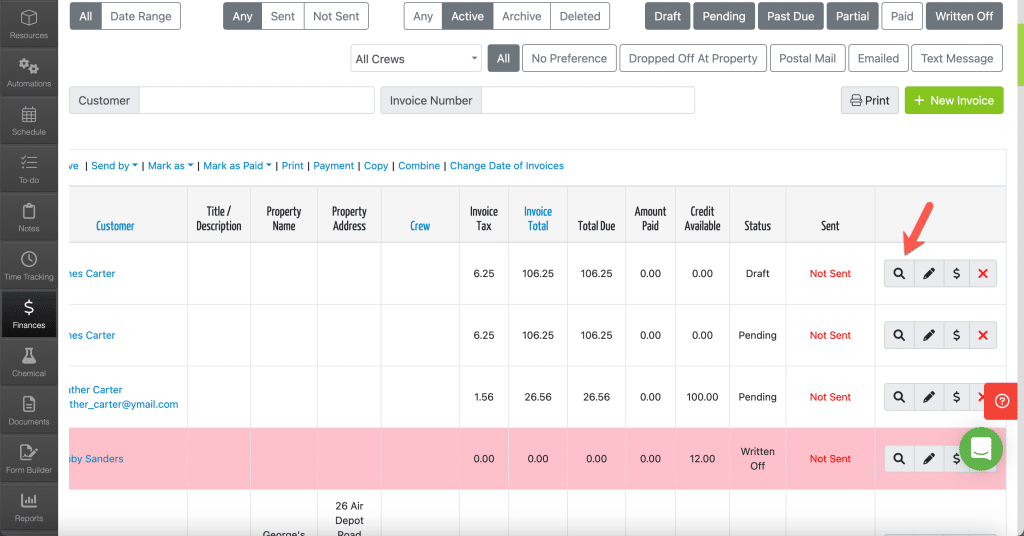
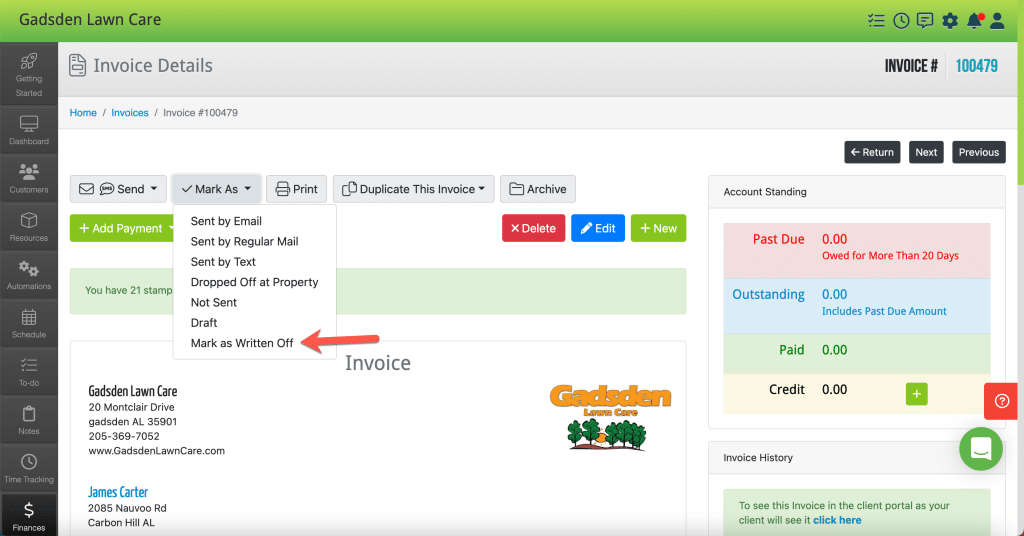
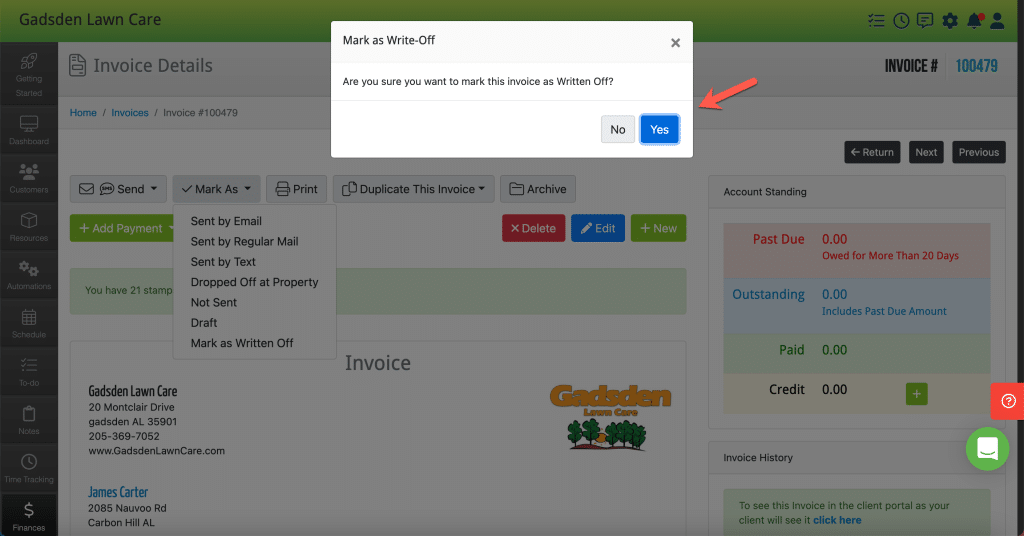
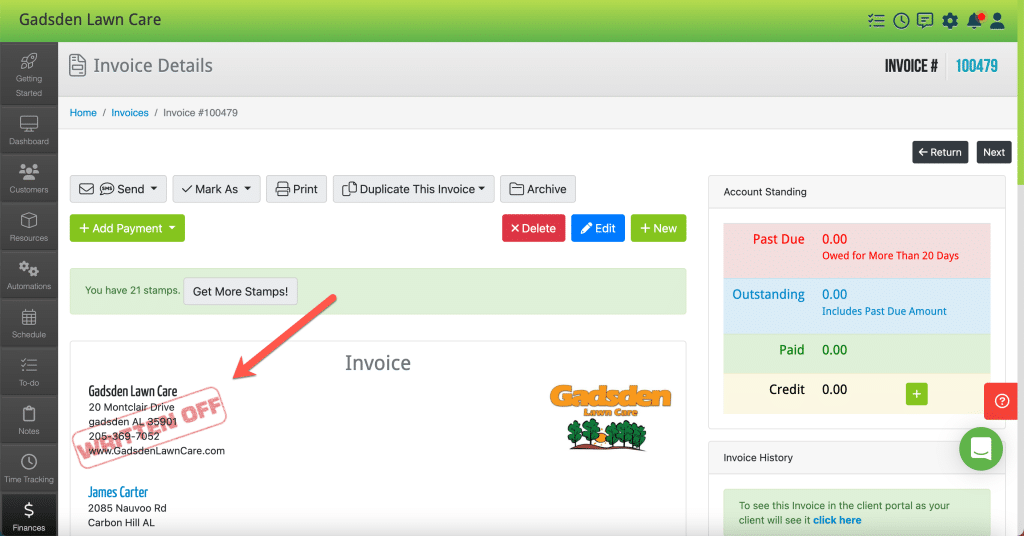
To write off an invoice, go to the Finance Tab>Invoices
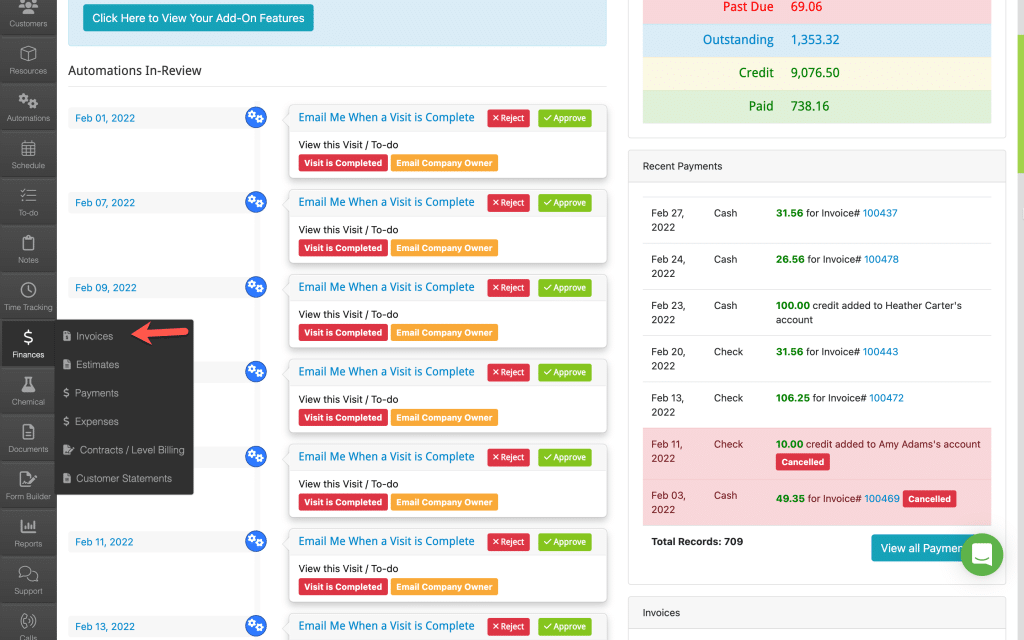
The first way is to select the box beside the invoice you want to write off and click “Mark As” and select “Written Off”