To duplicate an invoice, go to the Finance Tab>Invoices.
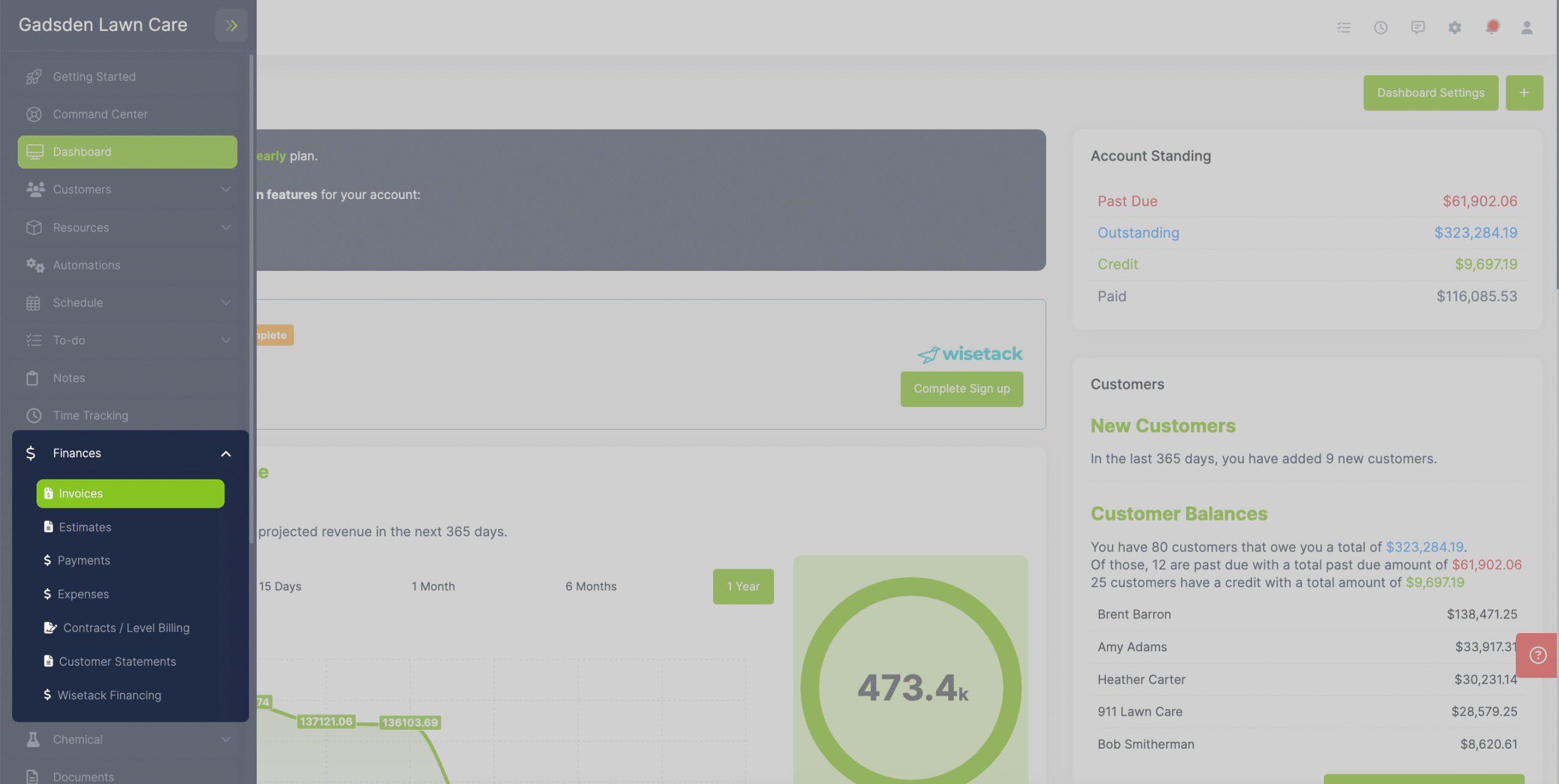
Find the invoice you would like to duplicate by searching for the customer or invoice number and click the magnifying glass to view it.
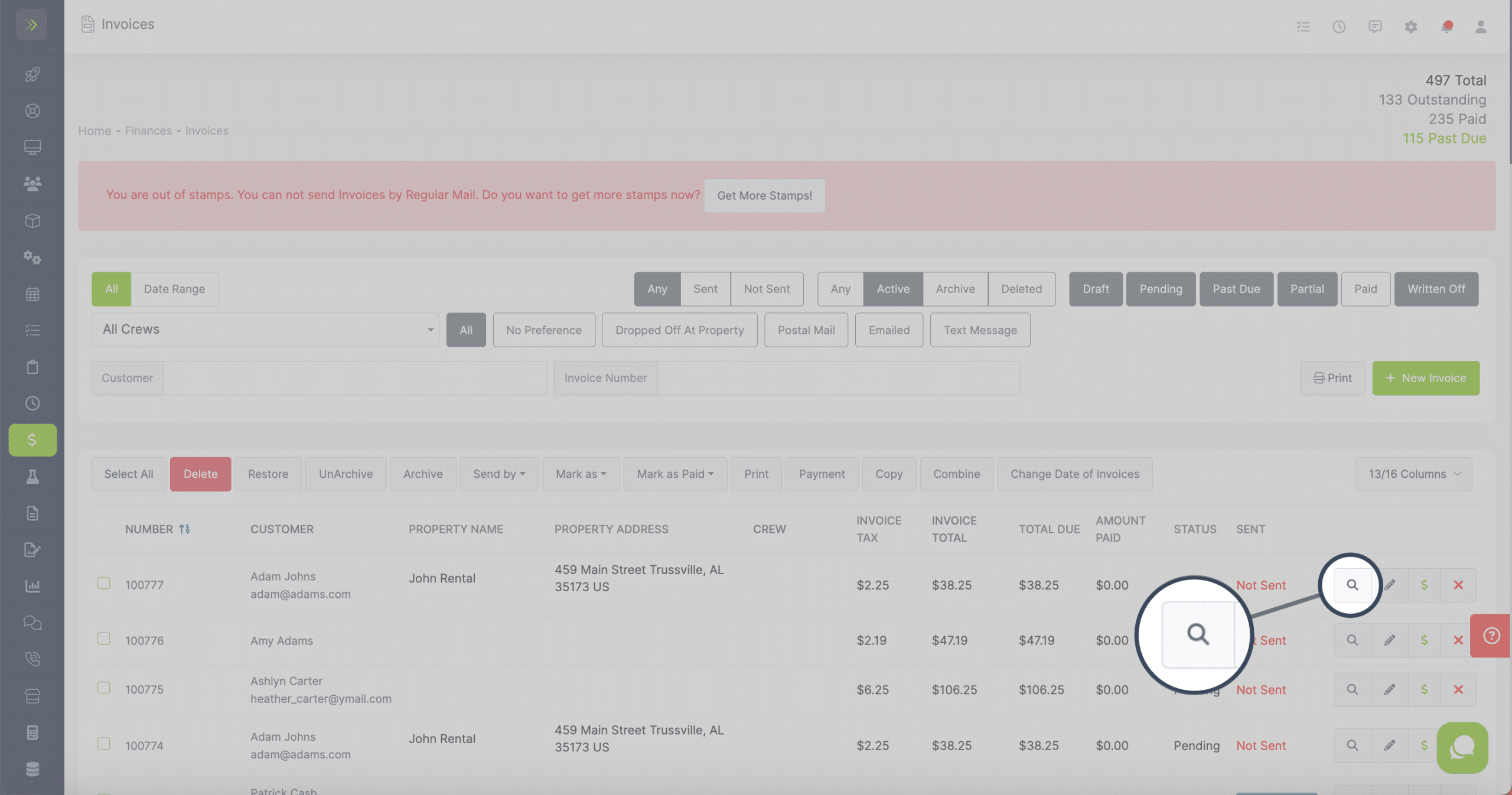
Once you are viewing the invoice, you will see buttons across the top.
Click the “Duplicate This Invoice” button.
You will see three options once you click this button:
-With Today’s Date for All Items
-With Date of Duplicated Invoice’s Items & Services
-With NO Date for Items & Services
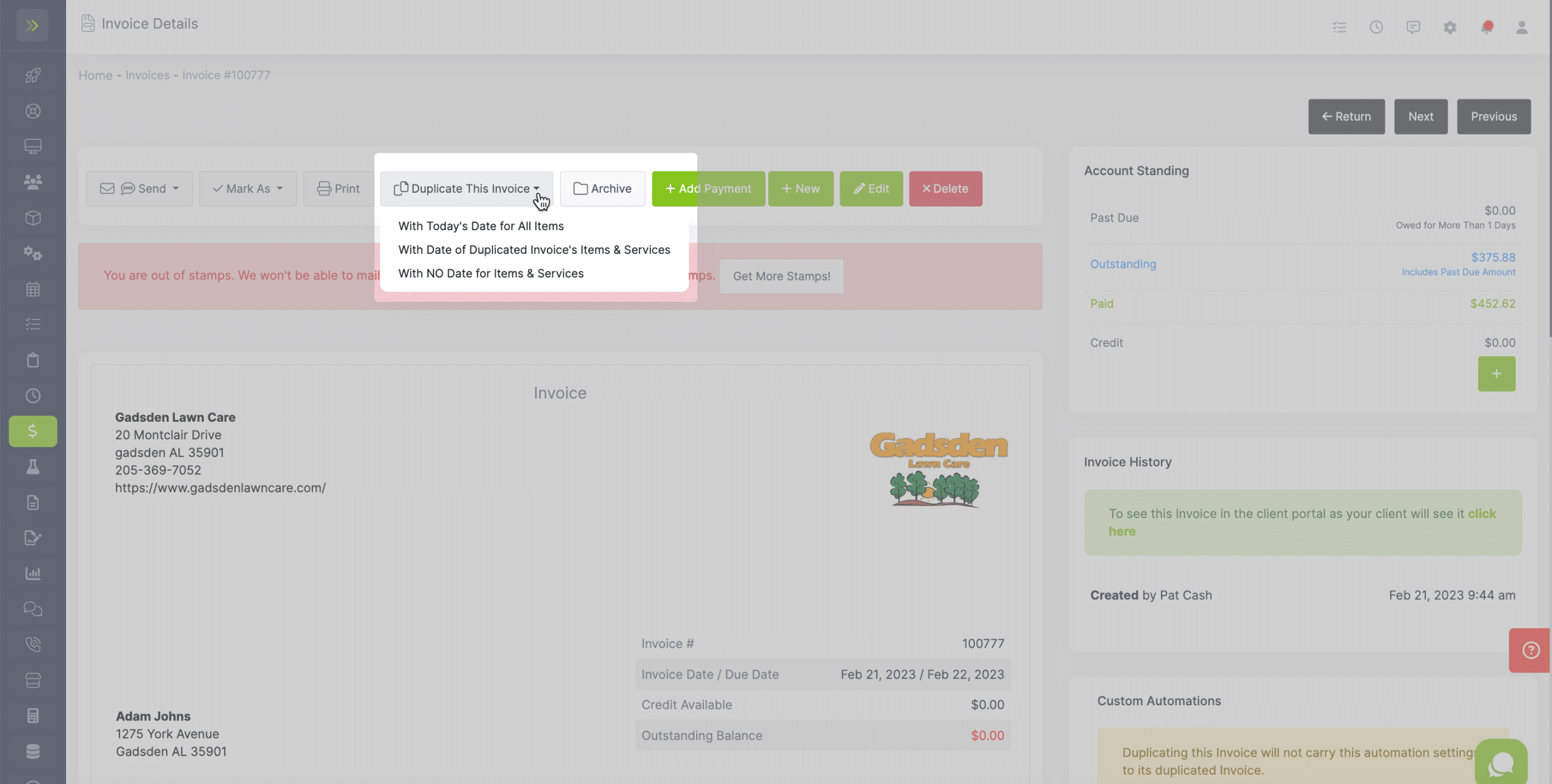
Once you select an option it will duplicate the invoice and you will then be on the new invoice.
You can also see the new invoice on the finance tab>Invoice page.
Duplicate an Invoice
Updated on February 21, 2023