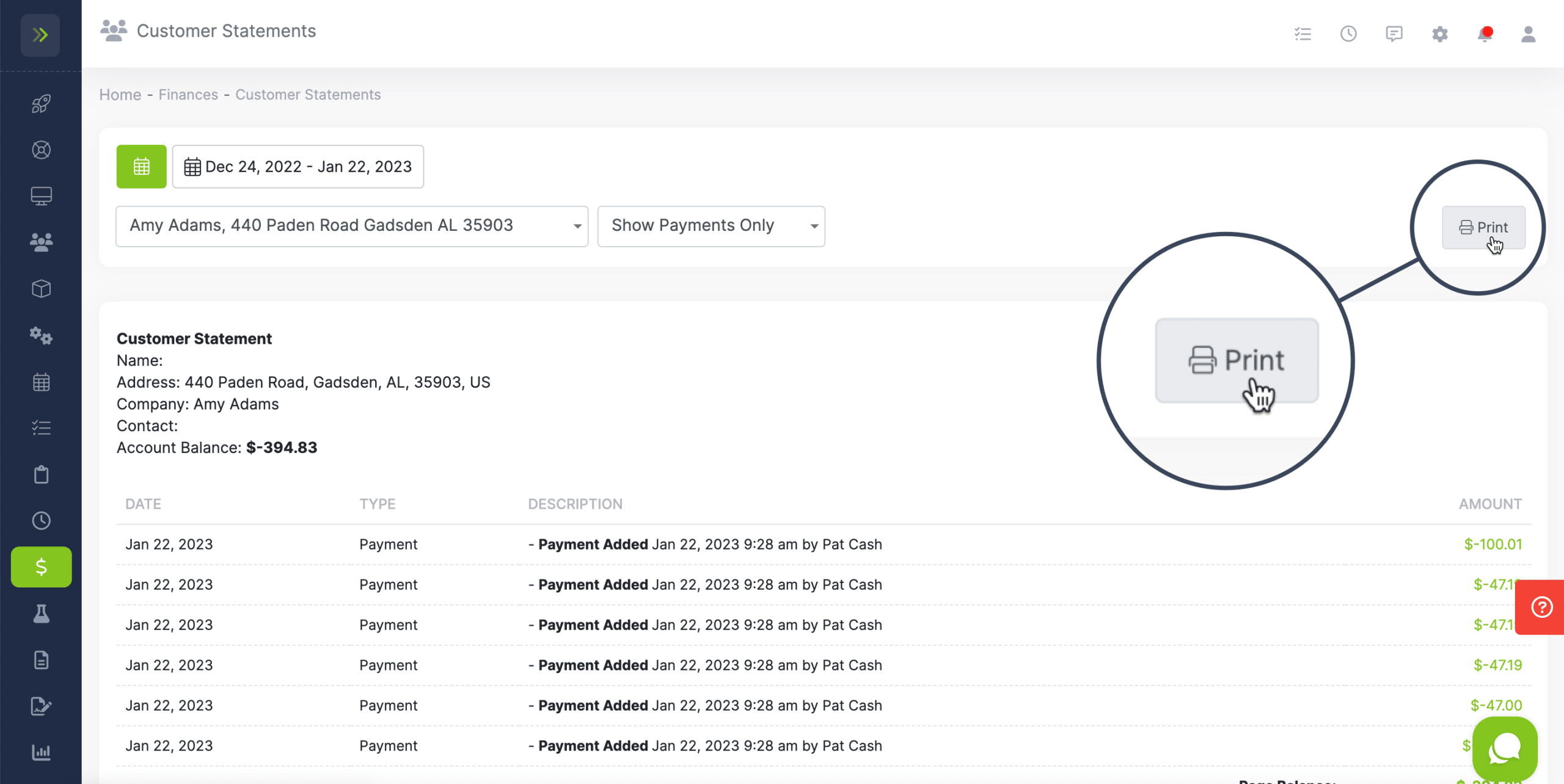You are able to generate customer statements that show invoices and or payments for any date range.
To view and print customer statements, go to the Finance Tab>Customer Statements
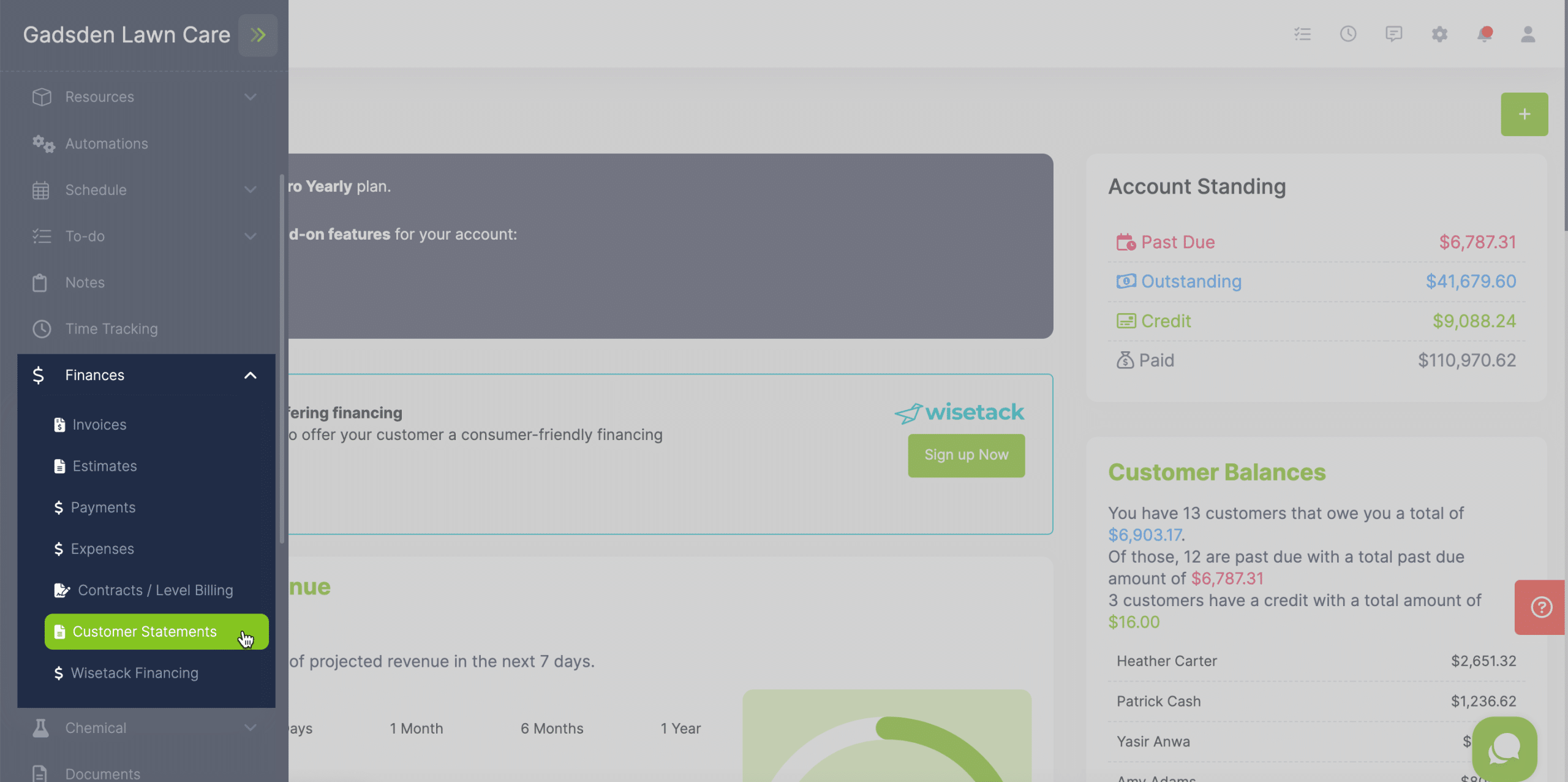
Select the date range you would like to show on the customer statement.
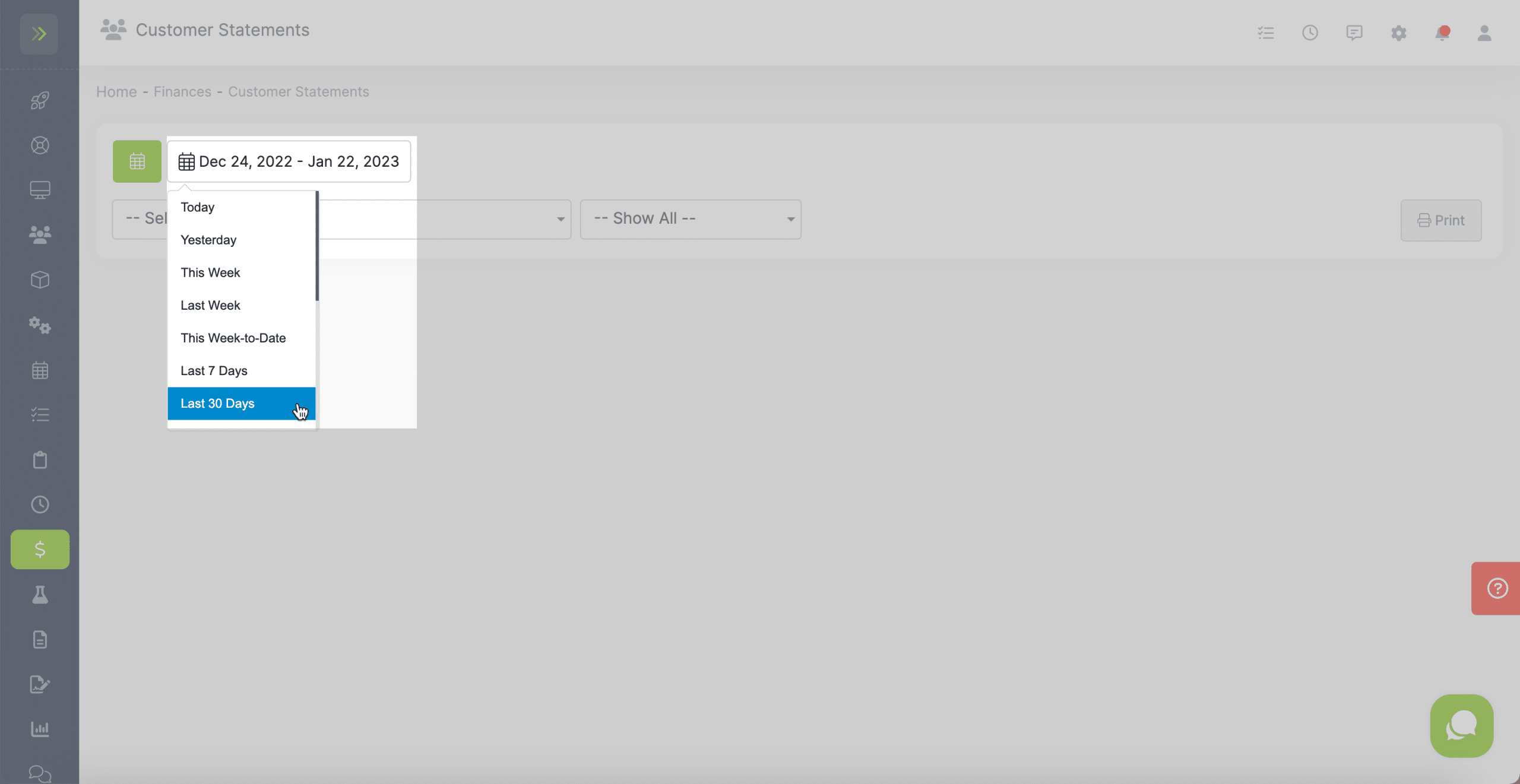
Select the Customer
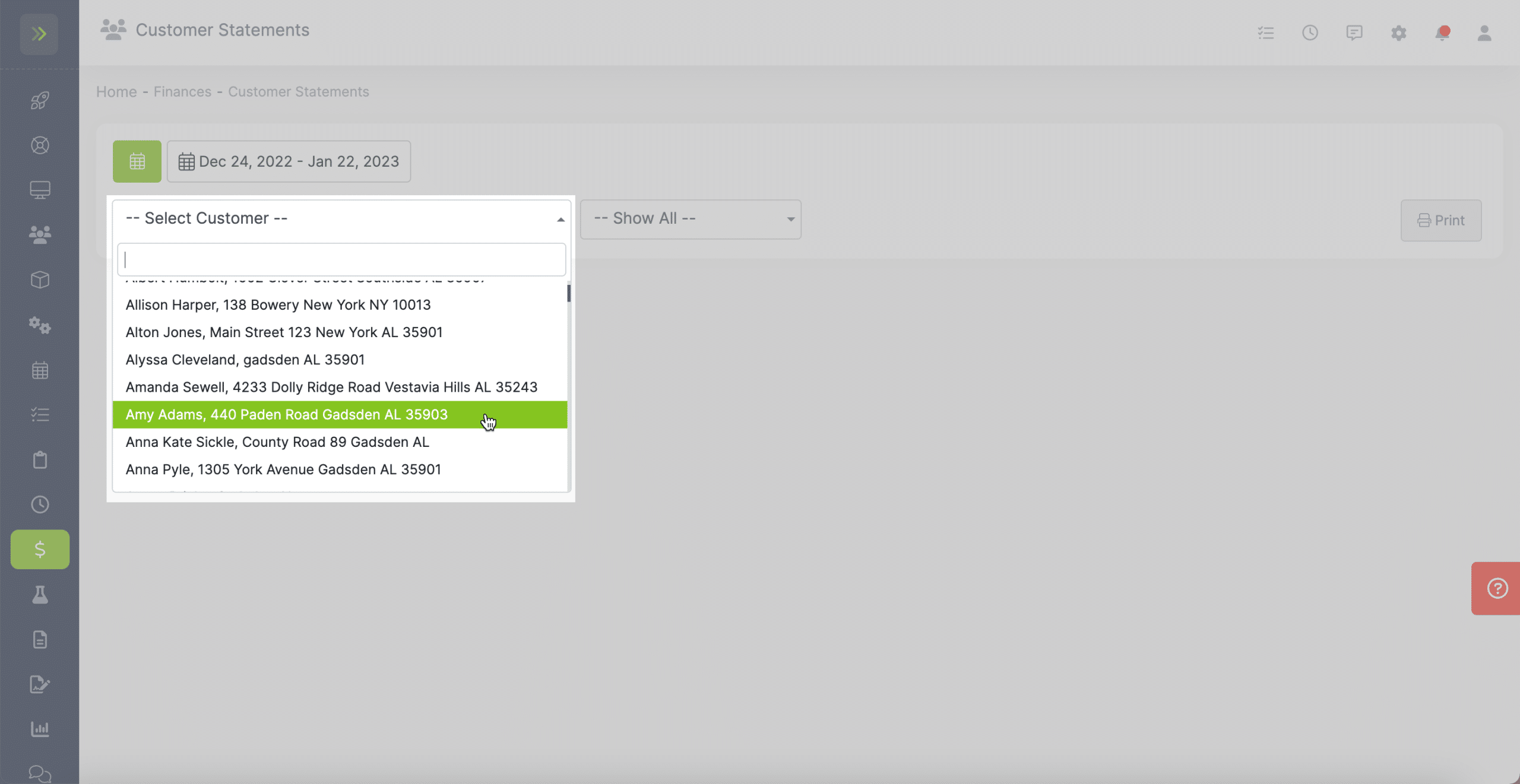
Choose whether you want to show payments only, invoices only, or both.
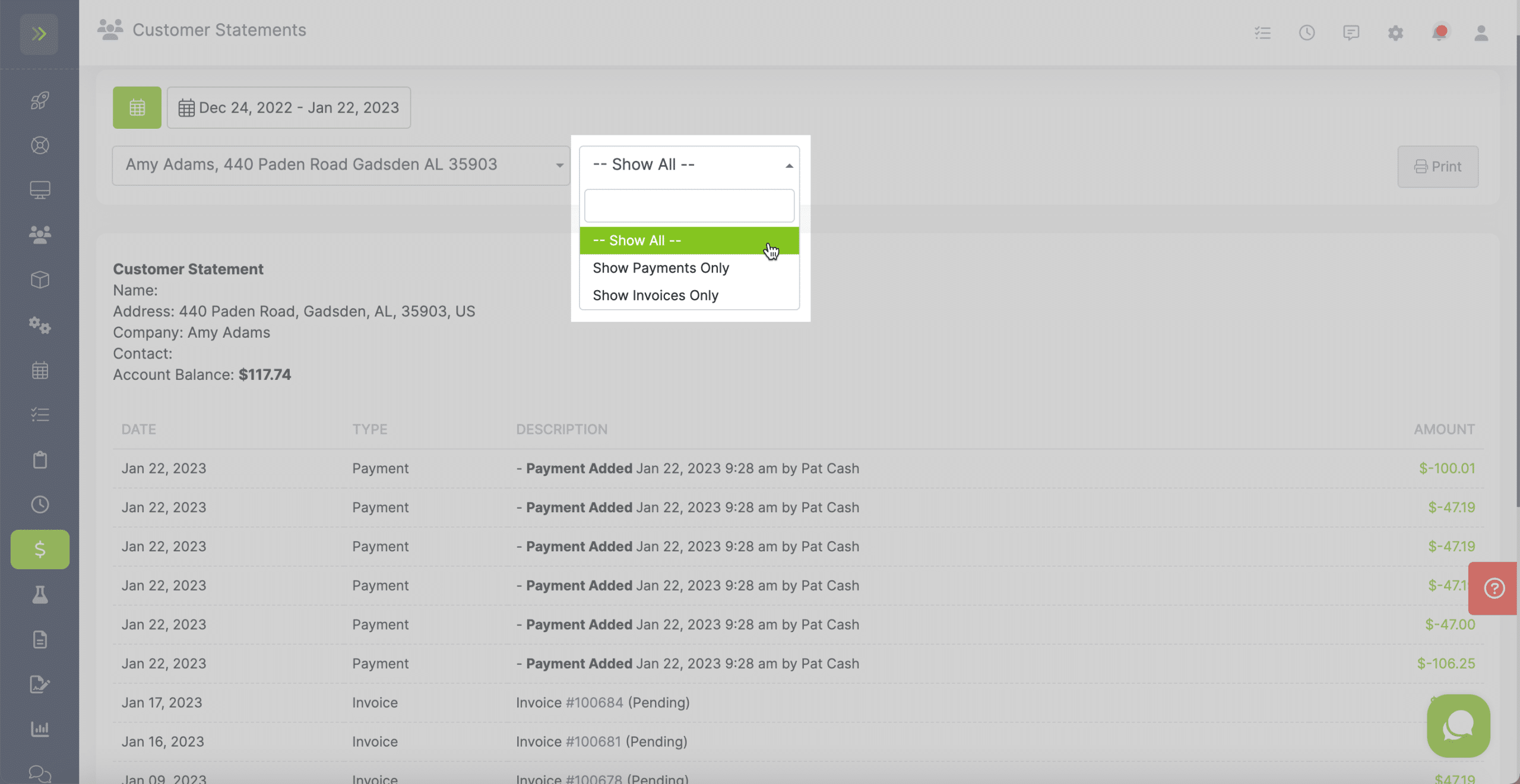
Once Customer Statement is generated, click the “Print” button to print or download a PDF.