To get to the Time Tracking Feature, click the Time Tracking Tab.
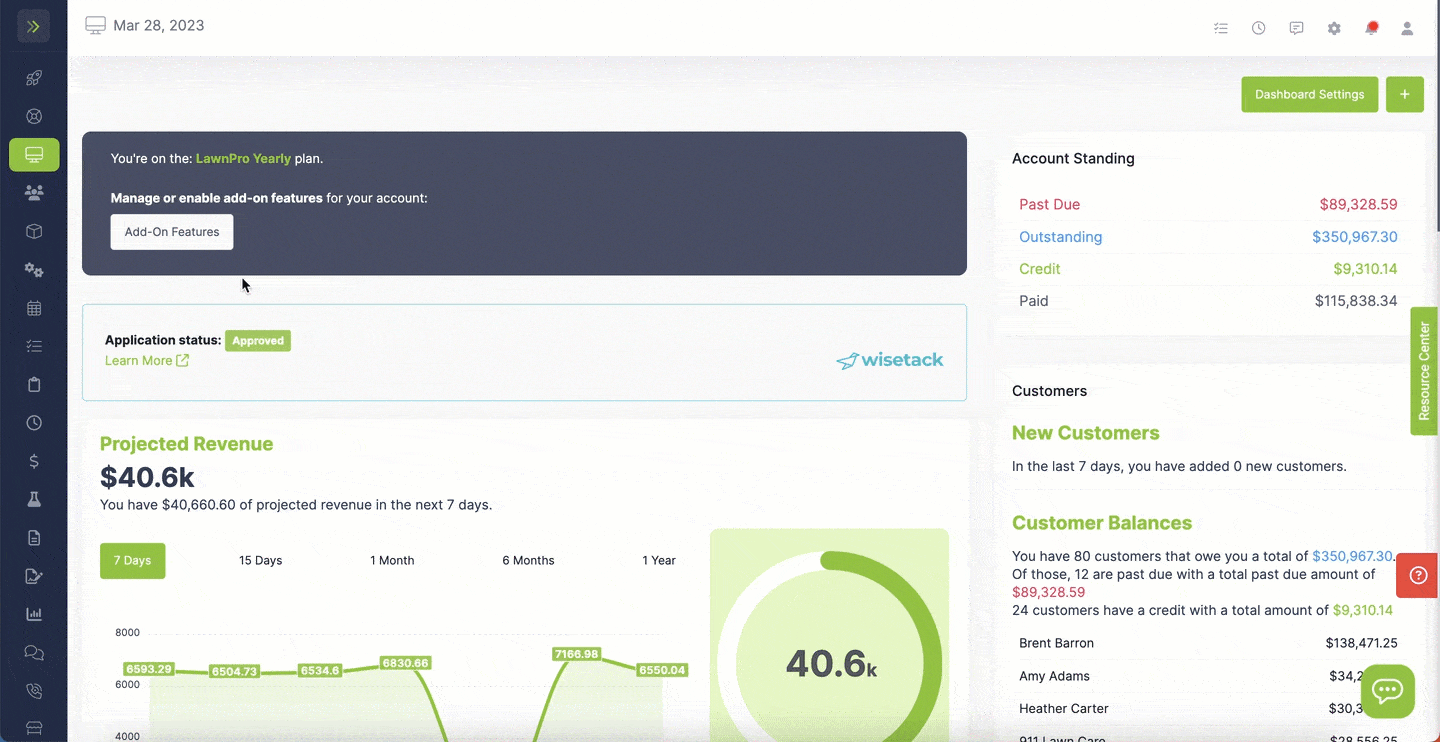
If you have not signed up for Time Tracking Pro Version you will see this message:
To sign up, click the green “Try Pro Version”
You will get to try it out free for 14 days.
After those 14 days you will be charged $10 a month for Time Tracking Pro. Once you have signed up, your Time Tracking Pro page will look like this:
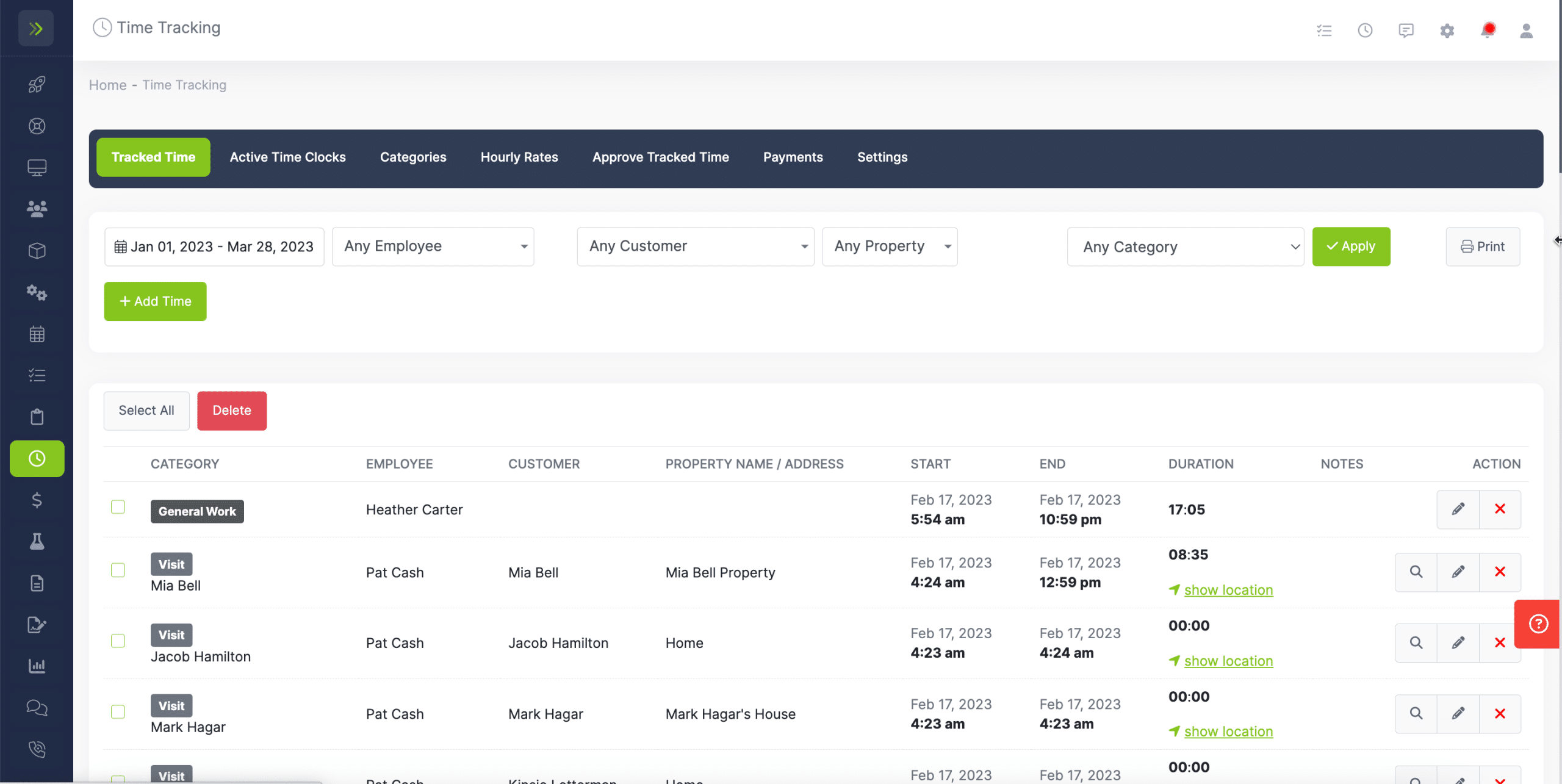
On the Time Tracking Tab you can:
View/Edit/Add hourly rate Categories
View/Edit/Add Hourly Rates for Employees