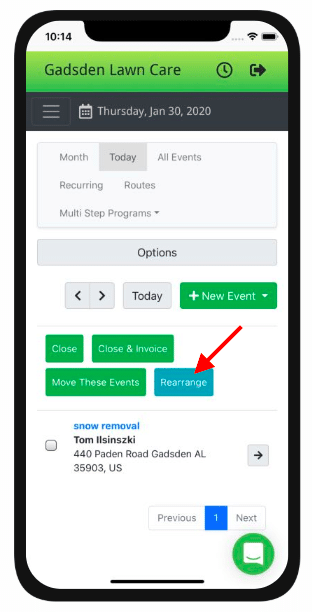There are a couple ways to re-order your visits on a certain day.
Re-order Directly from Calendar
To rearrange the order of your visits for a specific day directly from the calendar please first go to the Schedule Tab
Then click on the space above the first visit on the day you’re wanting to re-order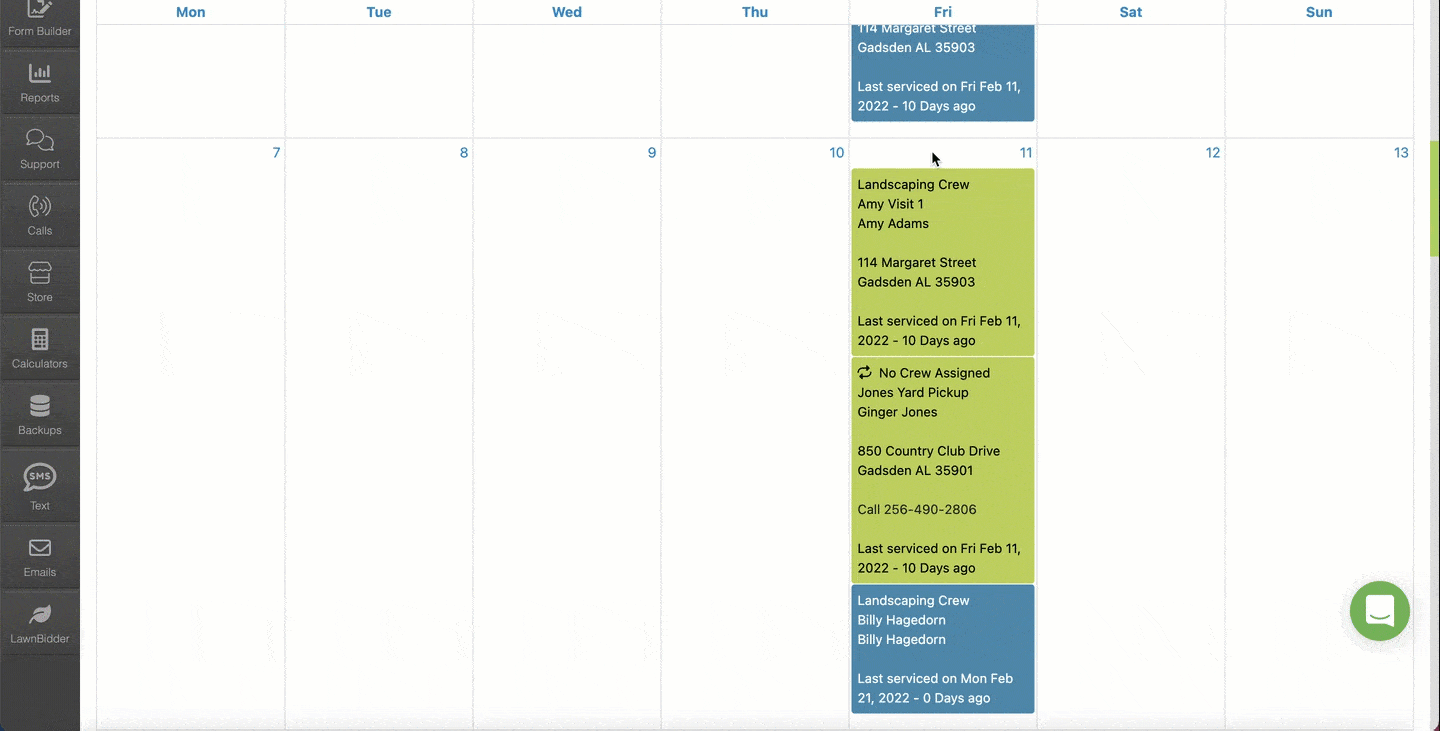
Drag and drop the visits to put them in the order you want them in.
After re-ordering them the way you want, click the “Close” button to save the order.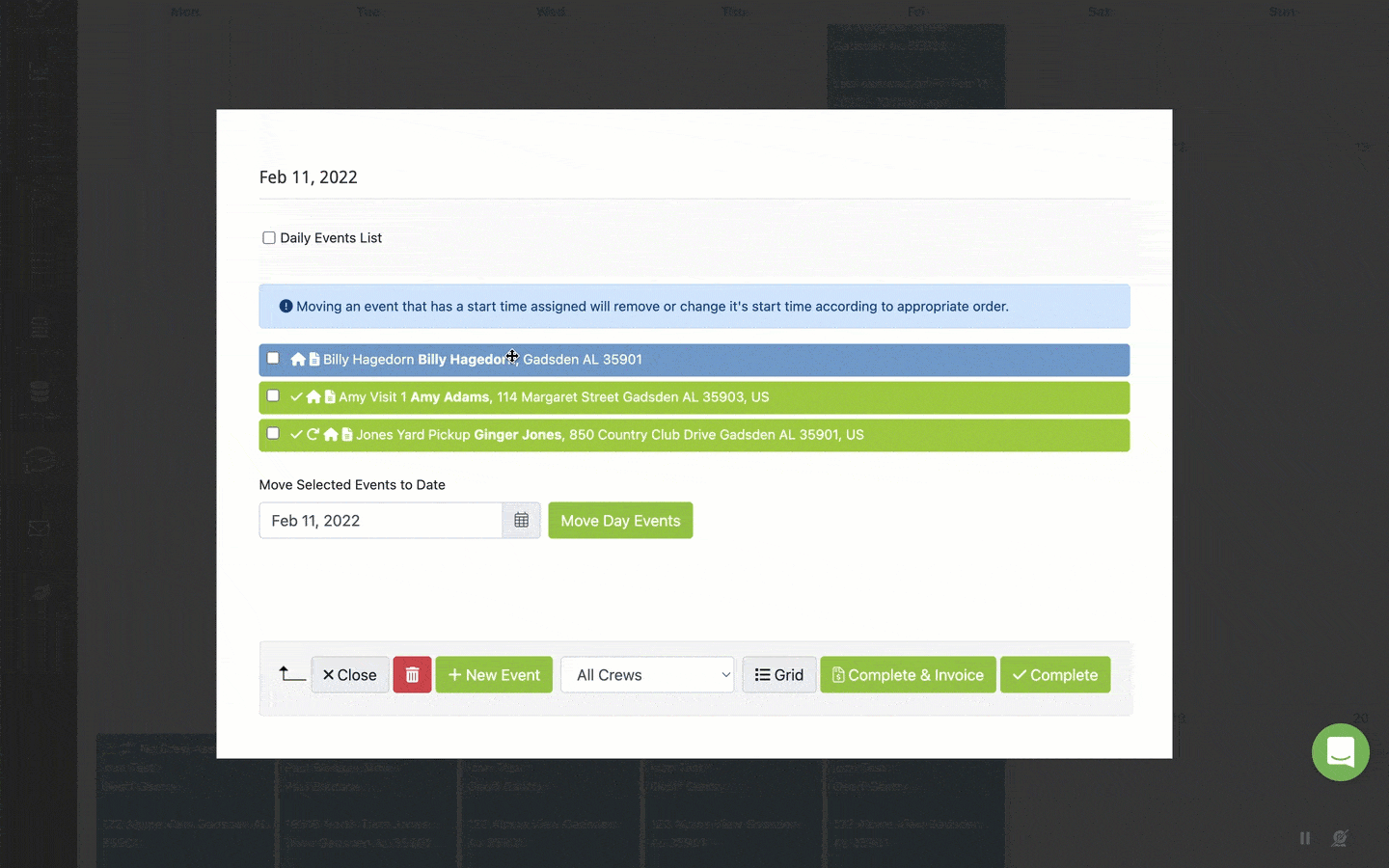
If the visit you moved is in a recurring series, once you drag and drop the visit a popup appears to ask if you want to move only that visit or move all visits in the series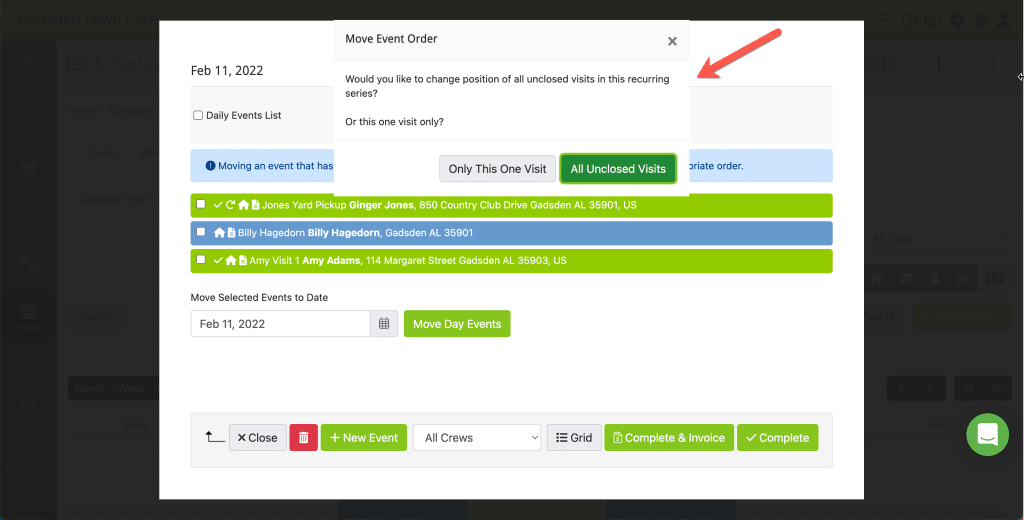
Re-order Using Re-order Events Button
To rearrange the order of your visits for a specific day using the re-order button please first go to the Schedule Tab
Then click on re-order events button and choose the date you’re wanting to re-order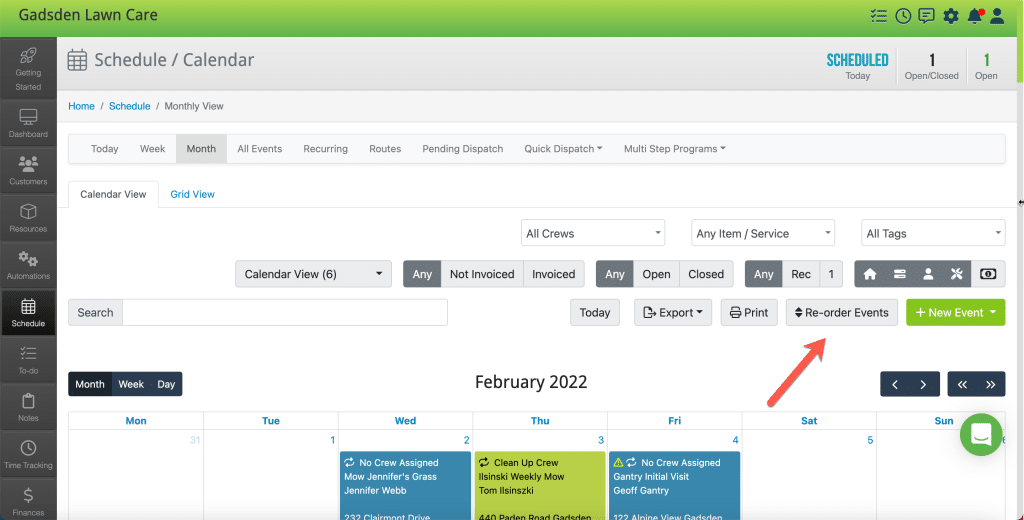
Drag and drop the events into the order you want them to be.
After re-ordering them the way you want, click the “Close” button to save the order.

If the visit you moved is in a recurring series, once you drag and drop the visit a popup appears to ask if you want to move only that visit or move all visits in the series.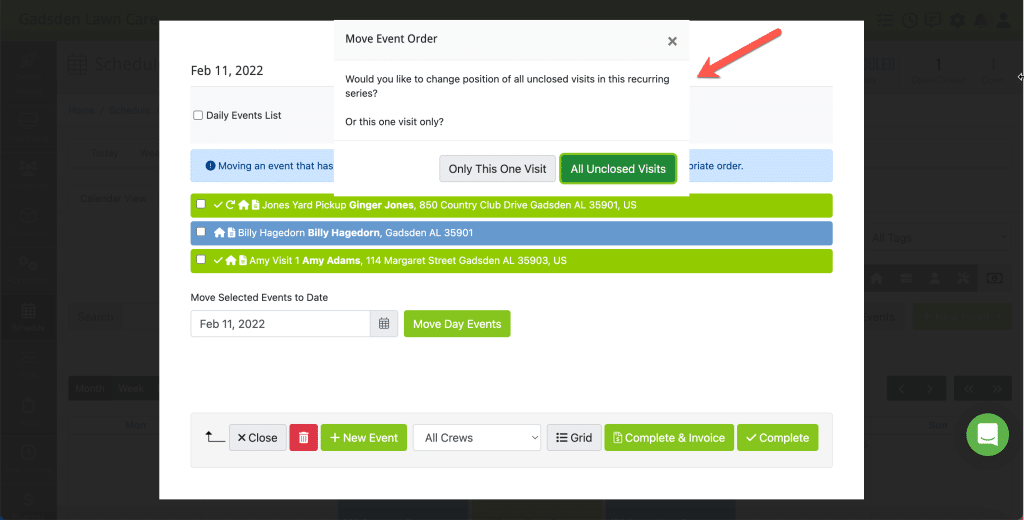
Rearrange Visits in Our Mobile App
Please click Schedule in the menu and then click on the Rearrange button to rearrange your visits for the day (you can rearrange by dragging and dropping events):