You can view and edit your Recurring Series by going to the Recurring Page on your Schedule Tab.
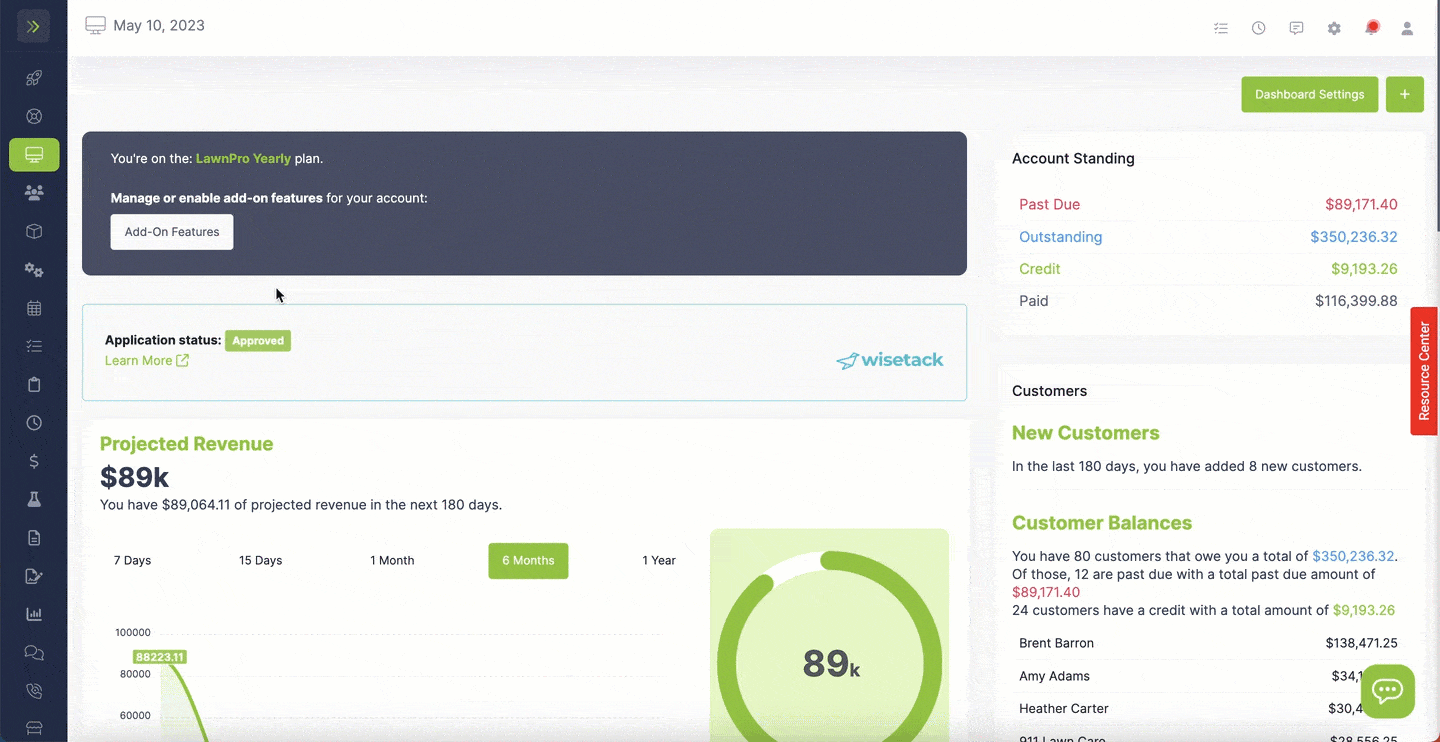
From this page you can search for a Recurring Series or filter by off season.
(Learn more about off seasons here)
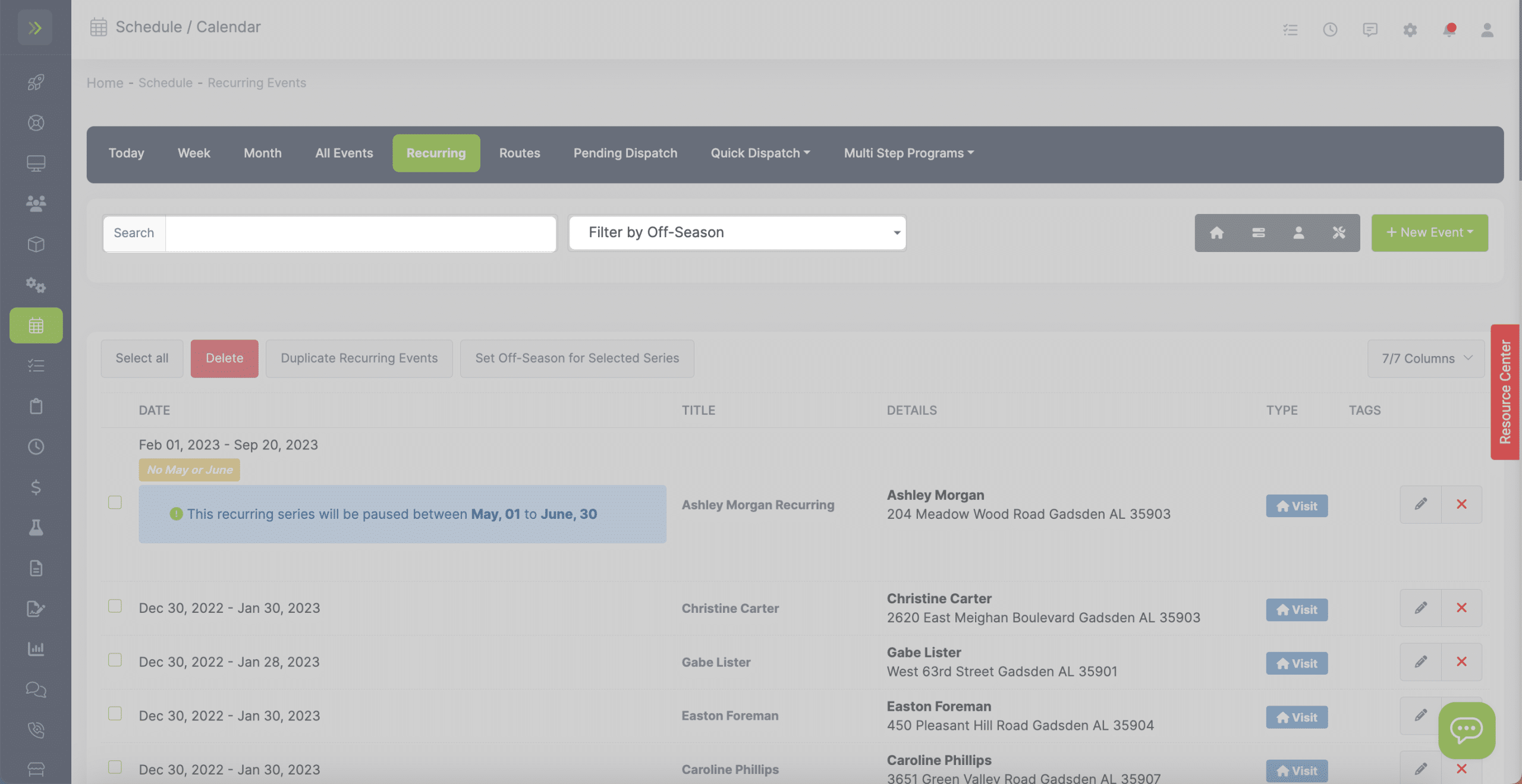
You can also check the boxes beside the recurring series and delete, duplicate, or set off seasons for multiple series at once.
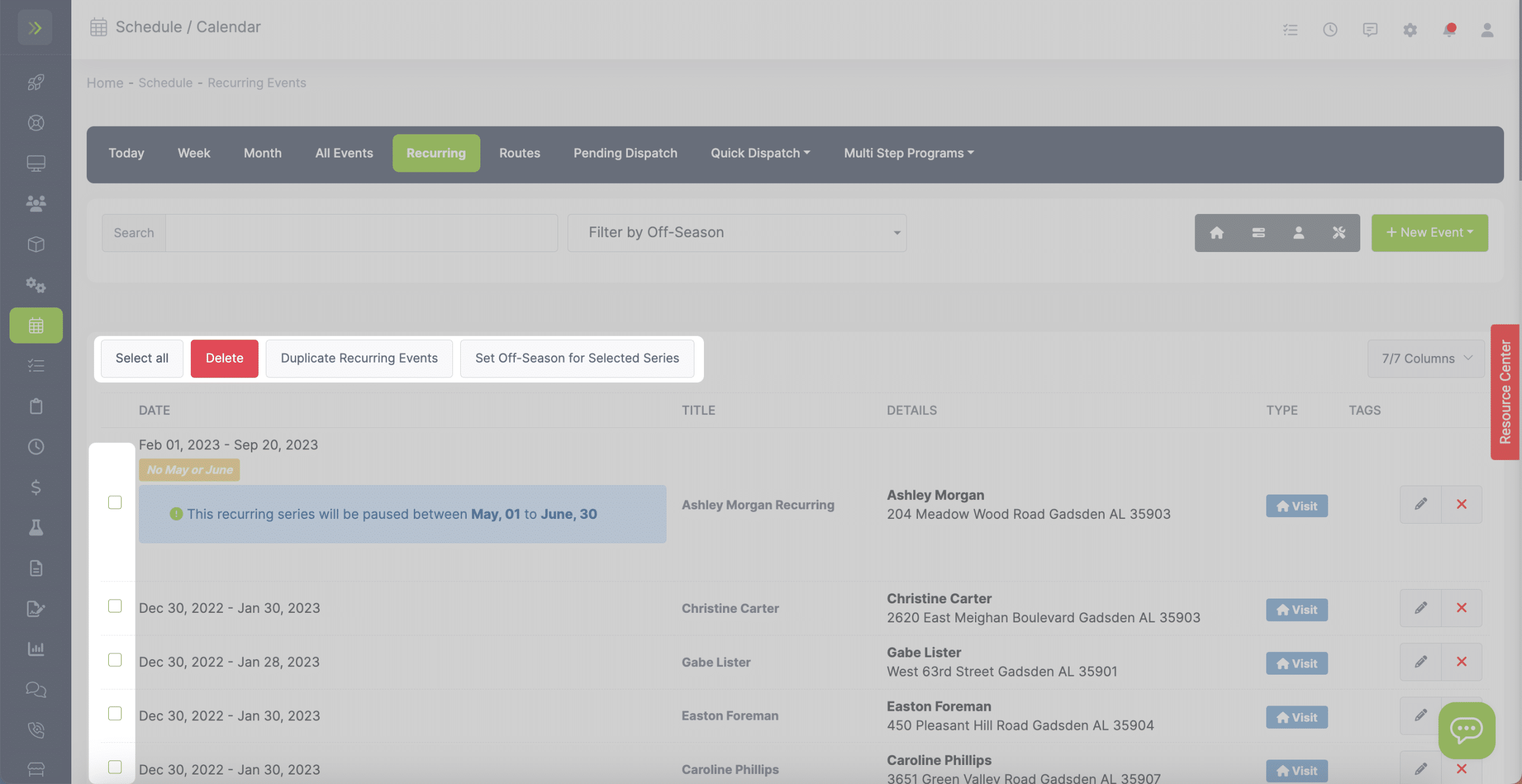
On this page you can also edit, delete, or add a new recurring series.
To edit a recurring series click the pencil button.
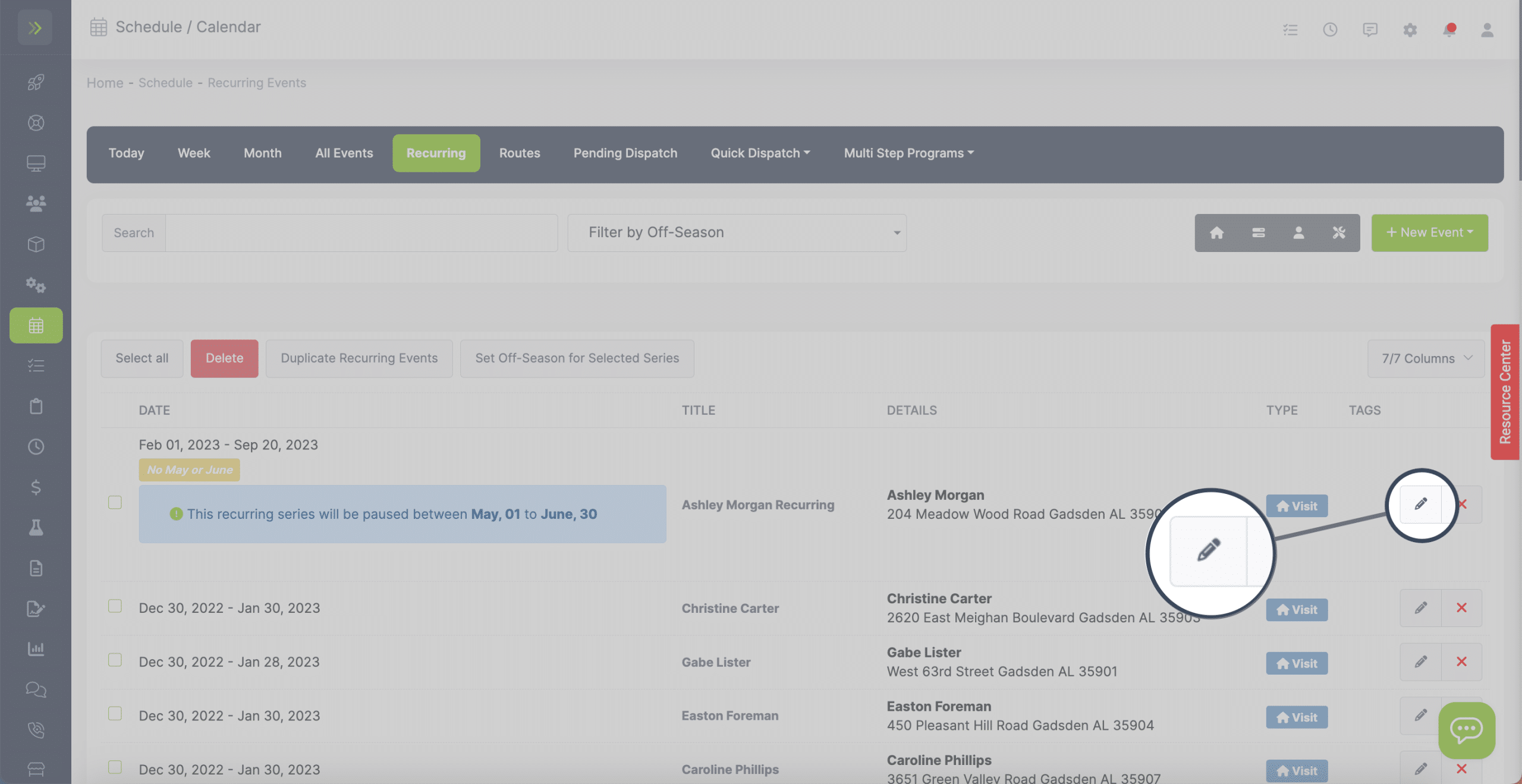
To edit an individual visit in the recurring series, click on the “Event List” tab.
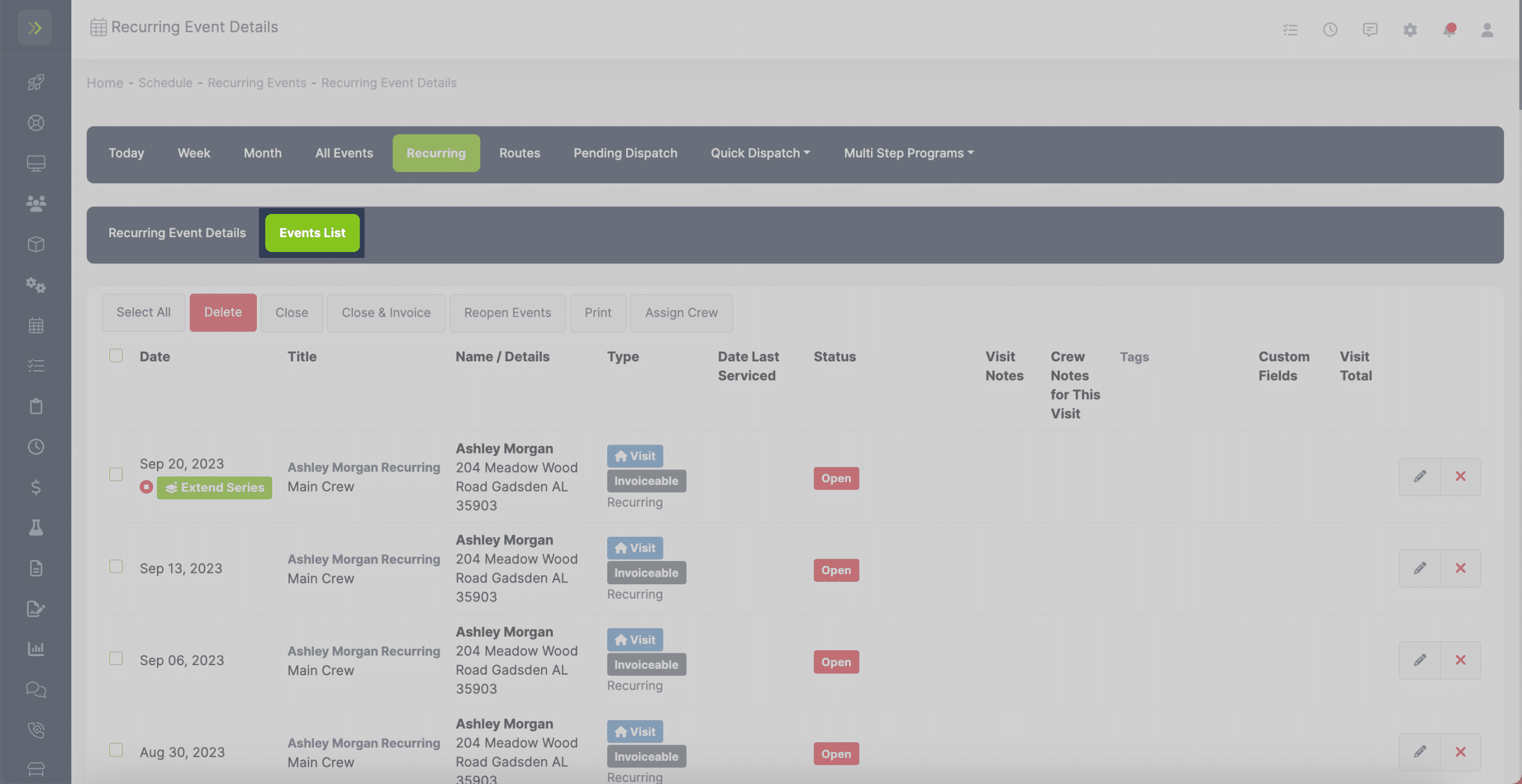
Click the pencil icon to edit the individual visit.
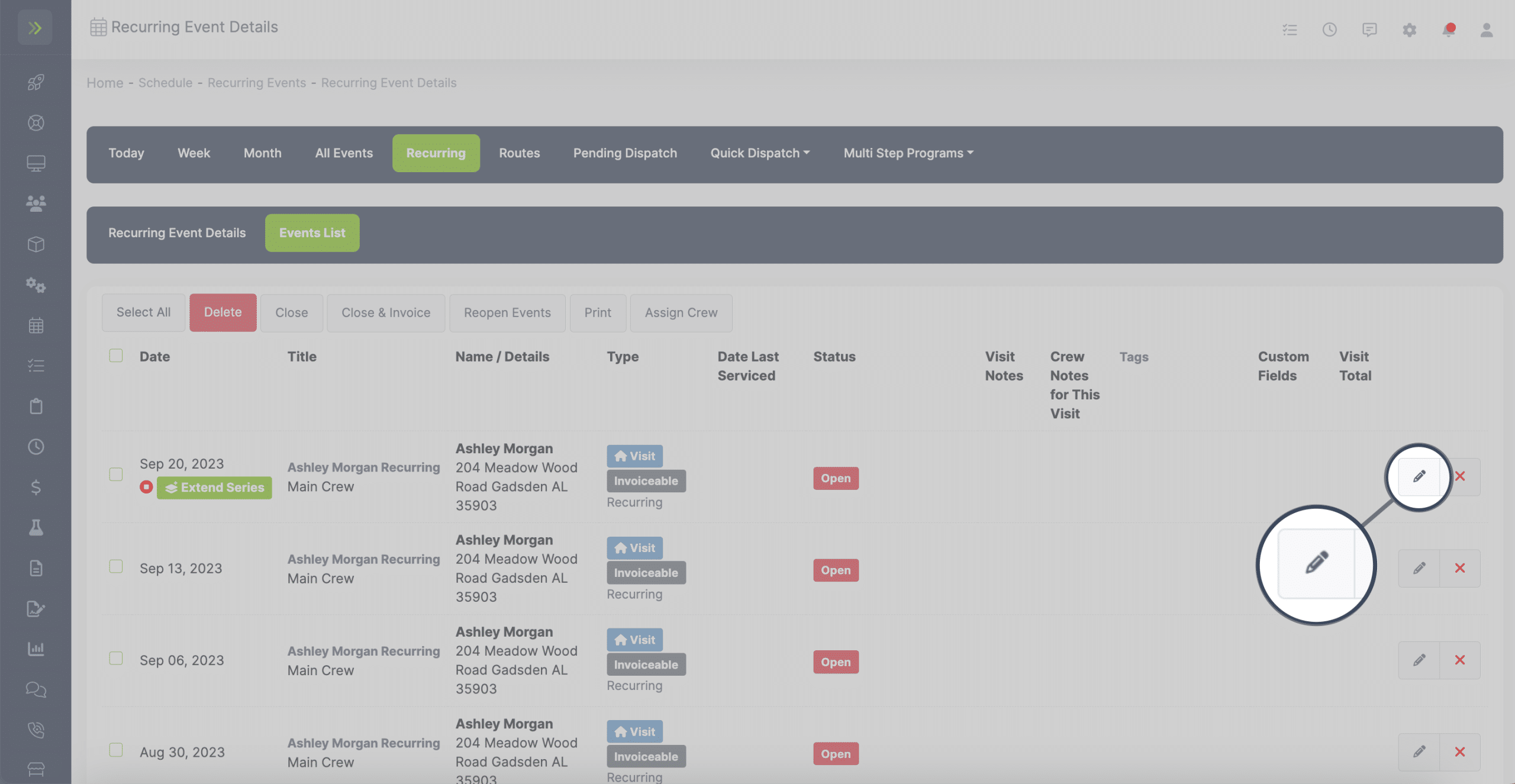
Recurring Events Page
Updated on February 25, 2024