If you want to move all open events on your schedule at one time, go to Schedule tab> Schedule then go to the “All Events” tab.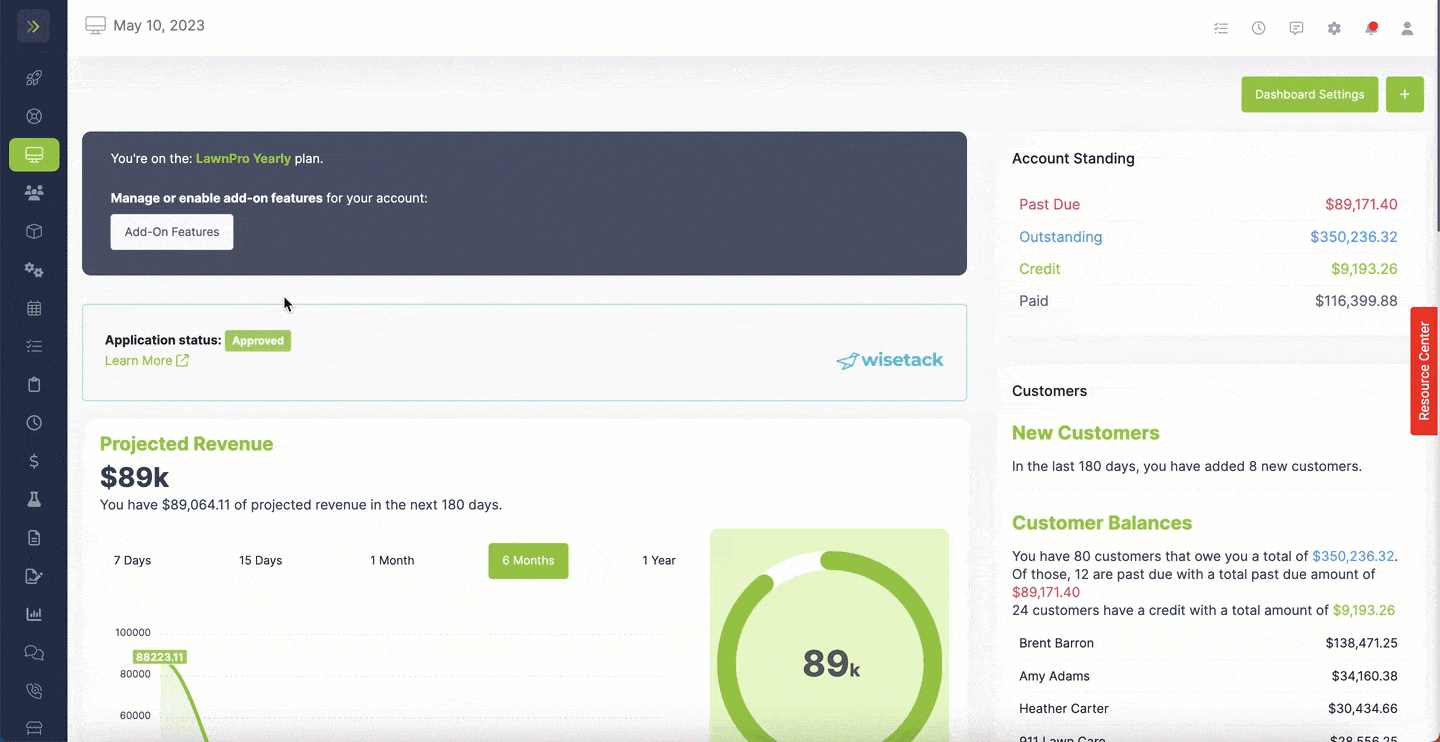
Next, click the yellow “Move All Open Events” button.
Choose how many days you would like to move the events.
Then click the green “Start Moving Events” button.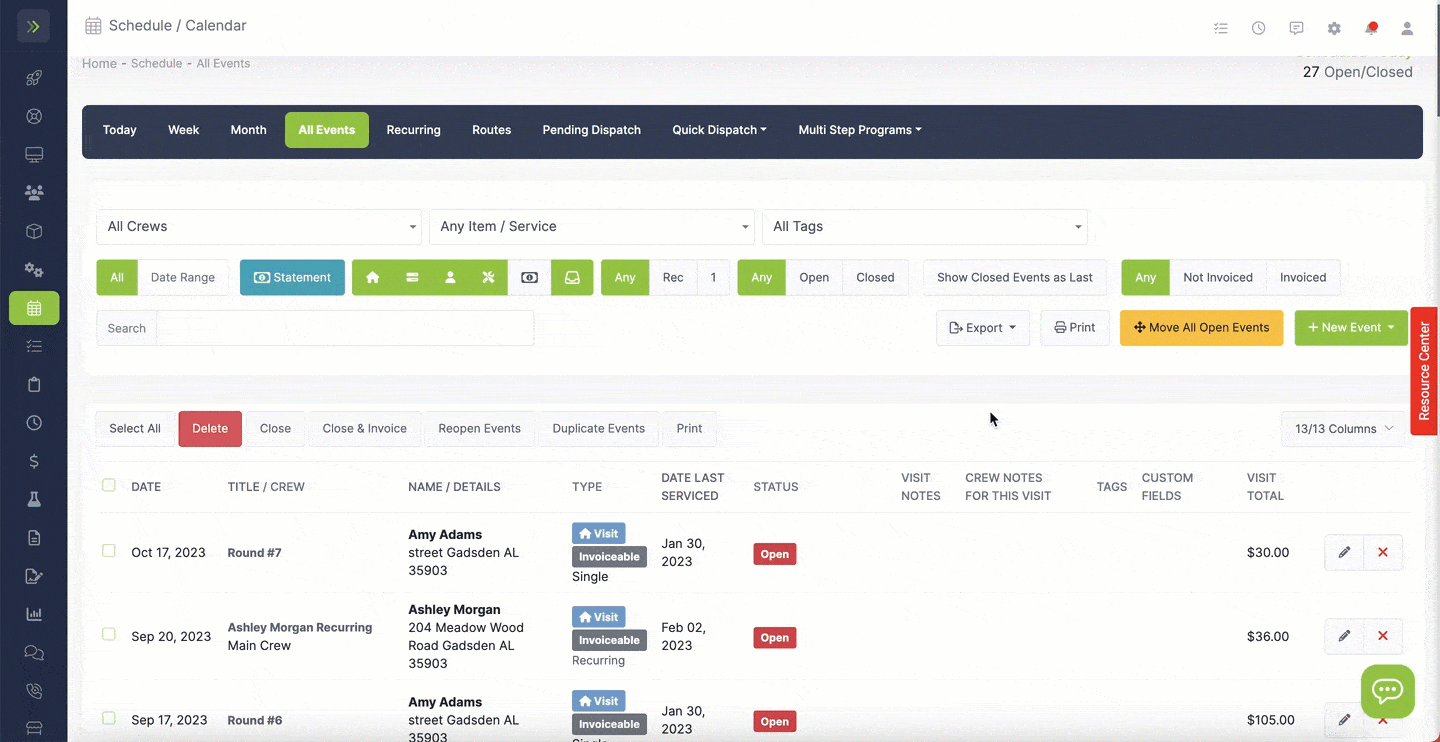
Move All Open Events
Updated on February 25, 2024