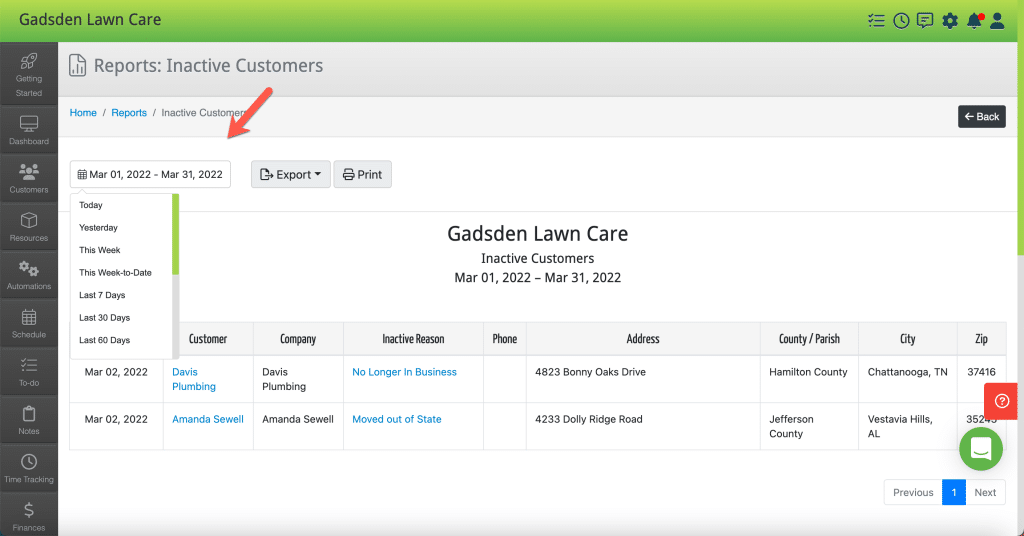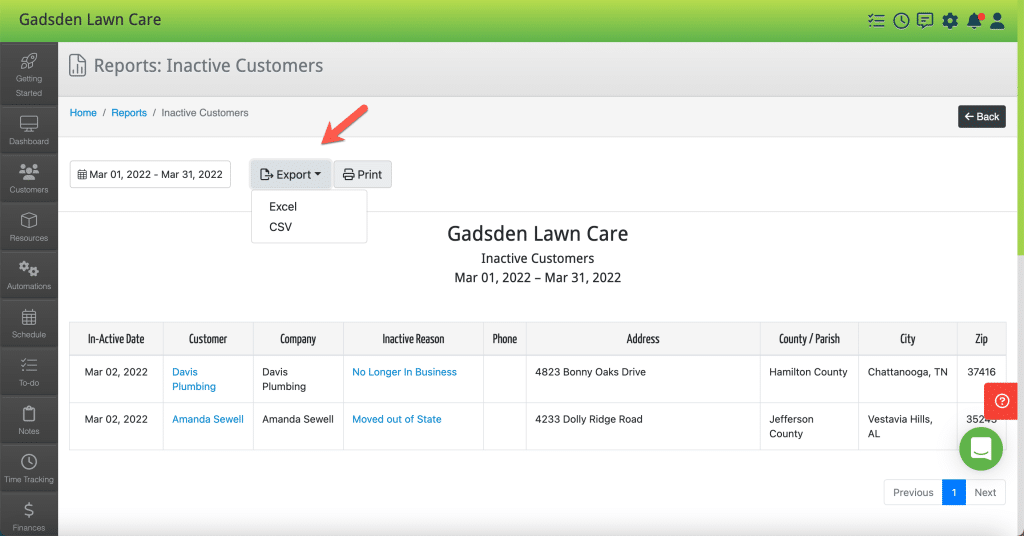You are able to mark customers you are not currently servicing as inactive.
To learn how to mark Customers as inactive, click here.
To generate a report to show your Inactive customers, go to the Reports Tab.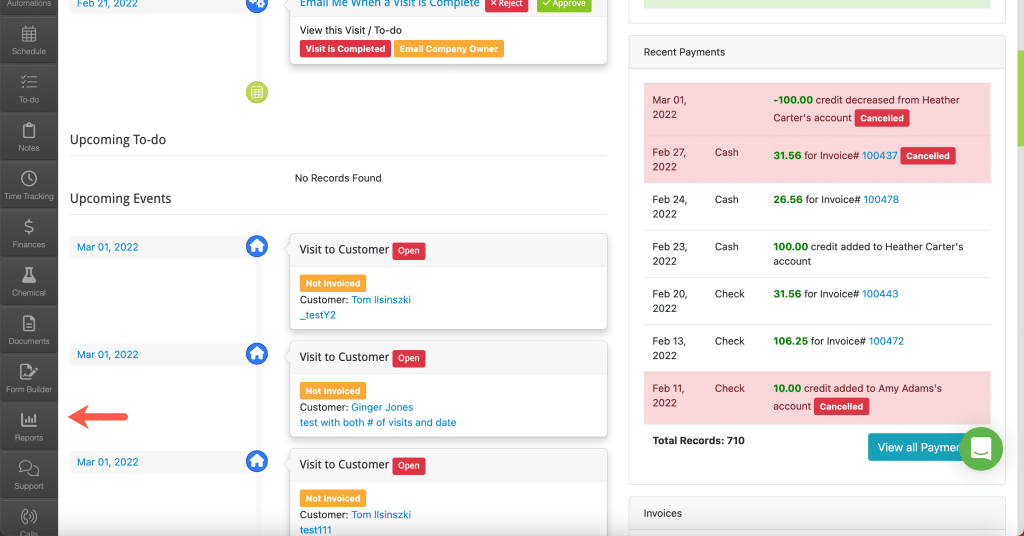
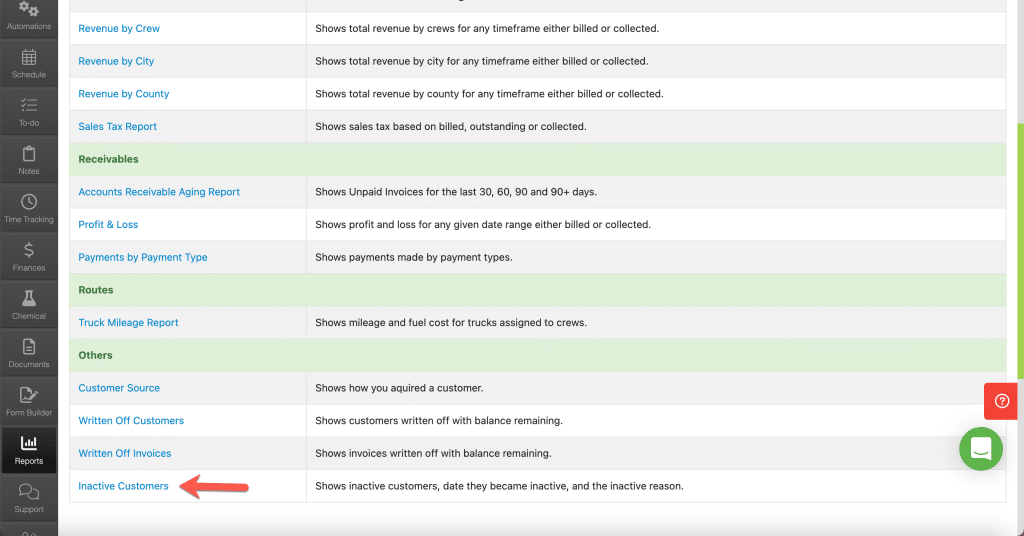
The inactive customers will show based on the date they were marked as inactive.