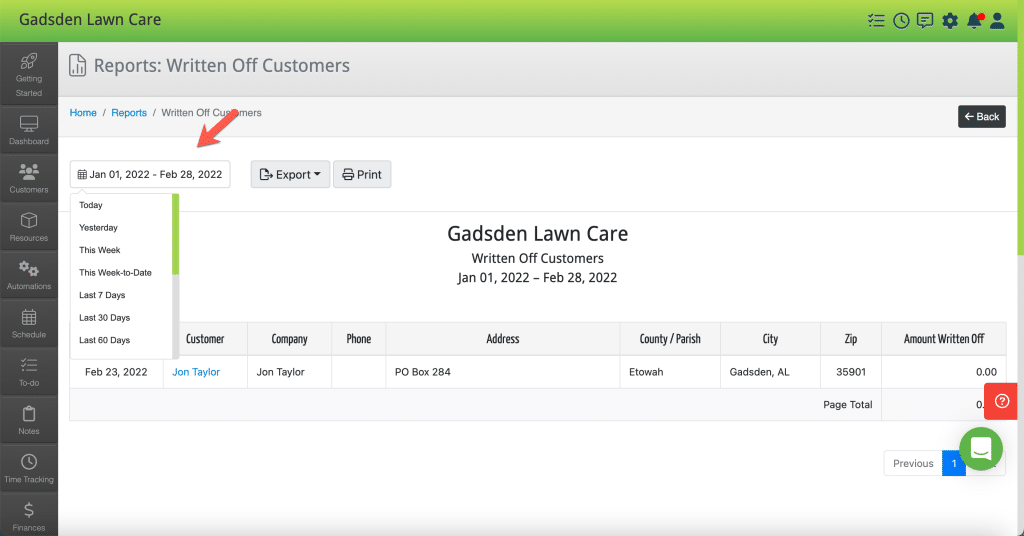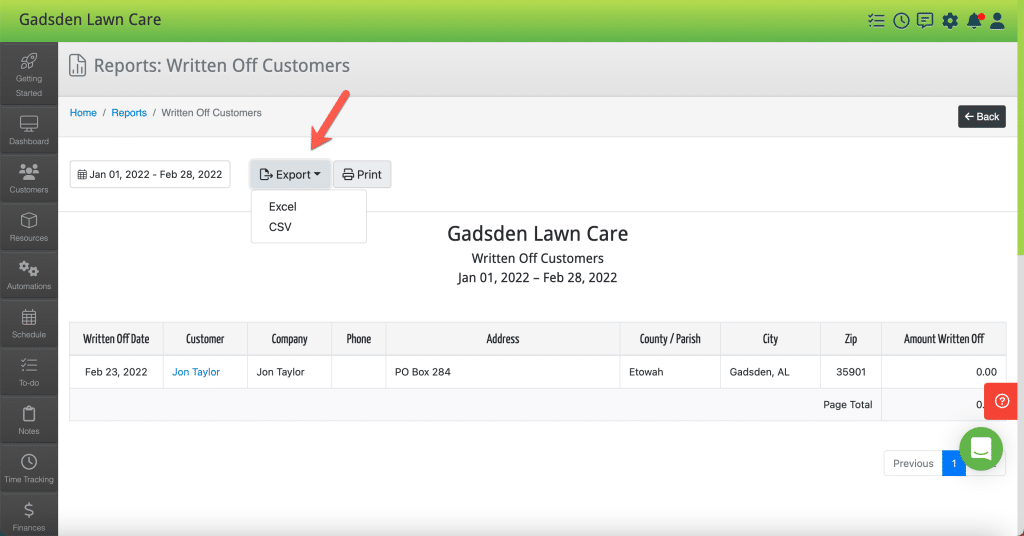To get a report of your Customers that are written off with a balance remaining, go to the Reports Tab.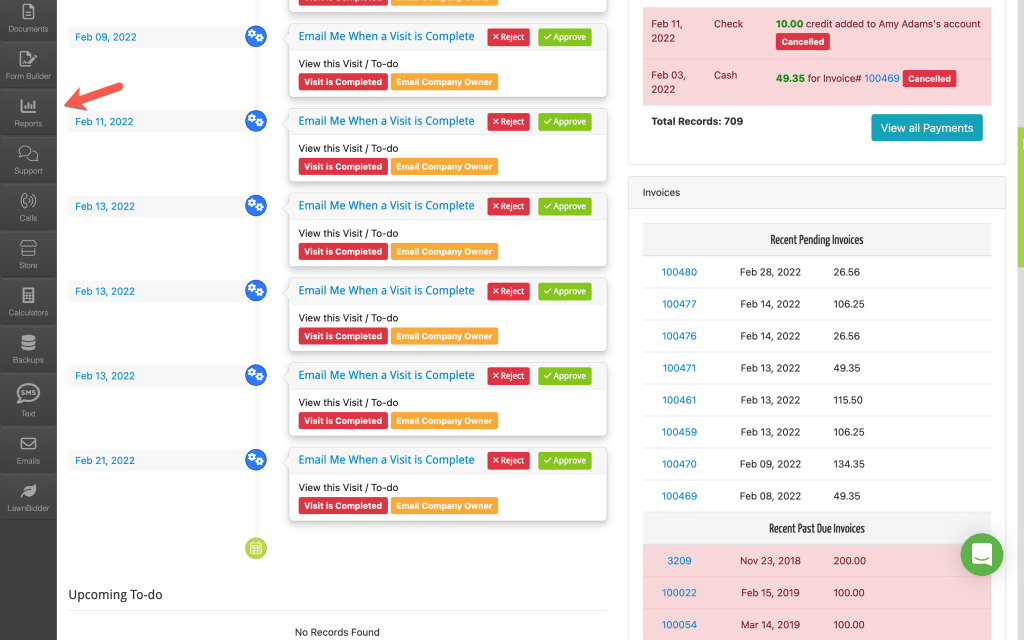
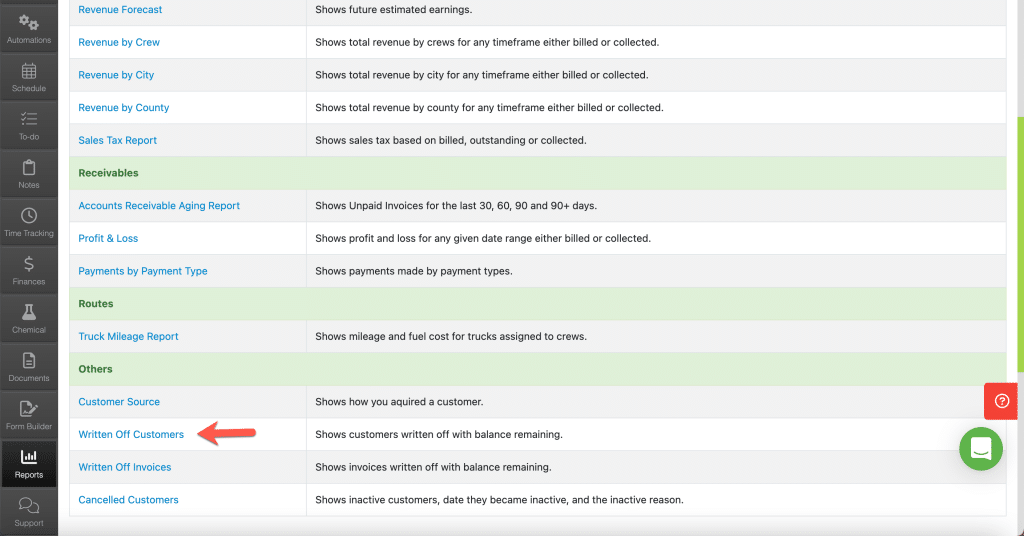
By default it will show current year to date. 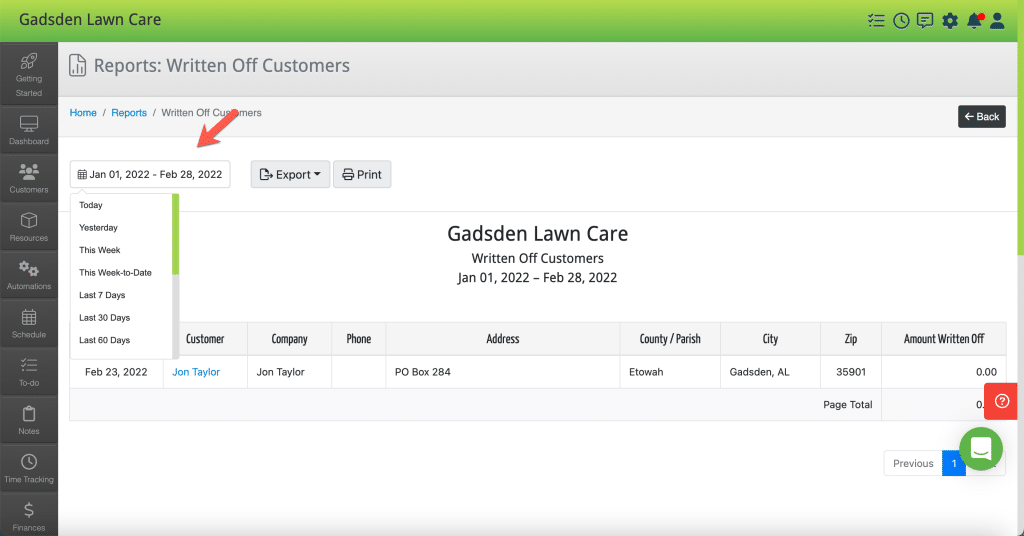
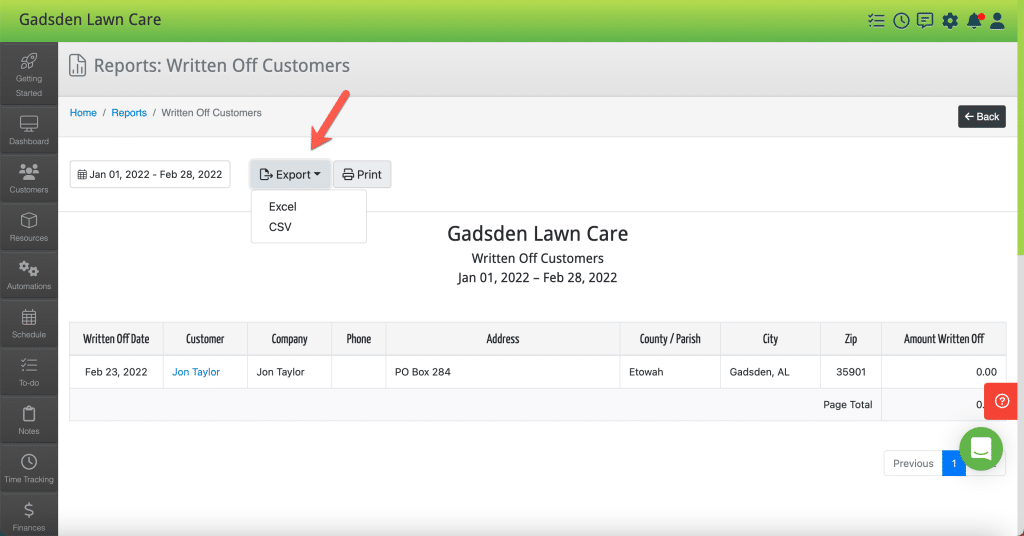
To get a report of your Customers that are written off with a balance remaining, go to the Reports Tab.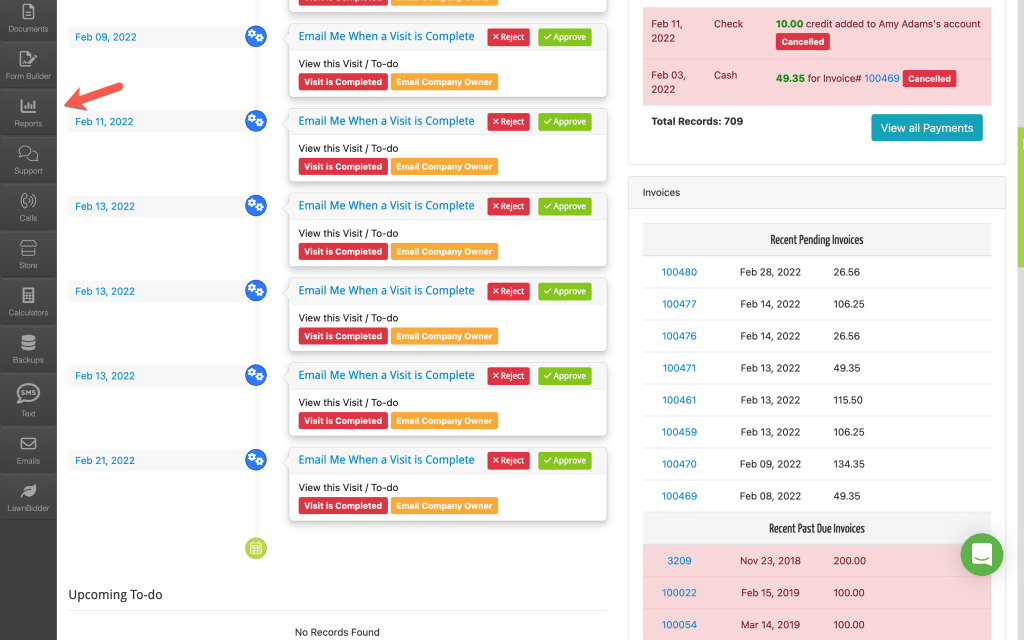
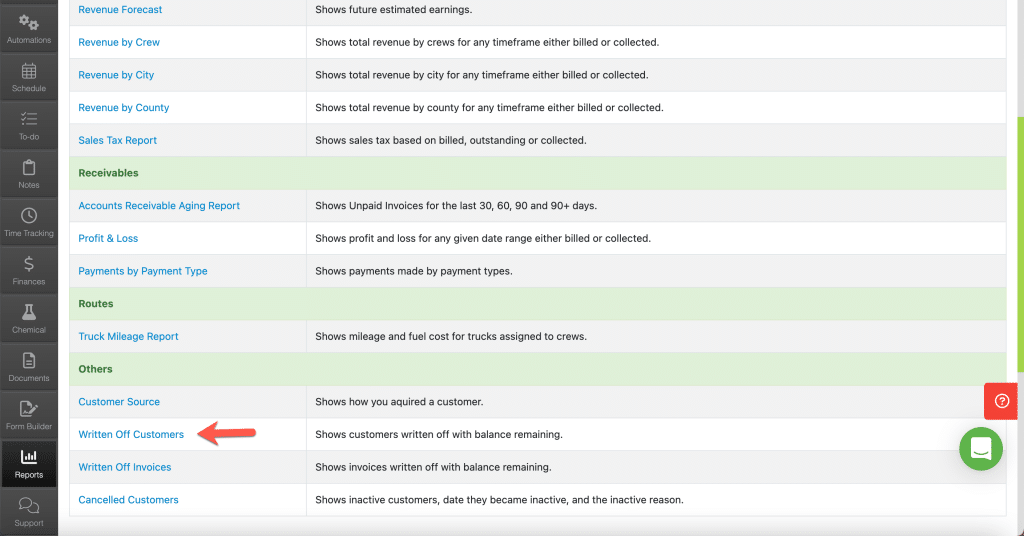
By default it will show current year to date.