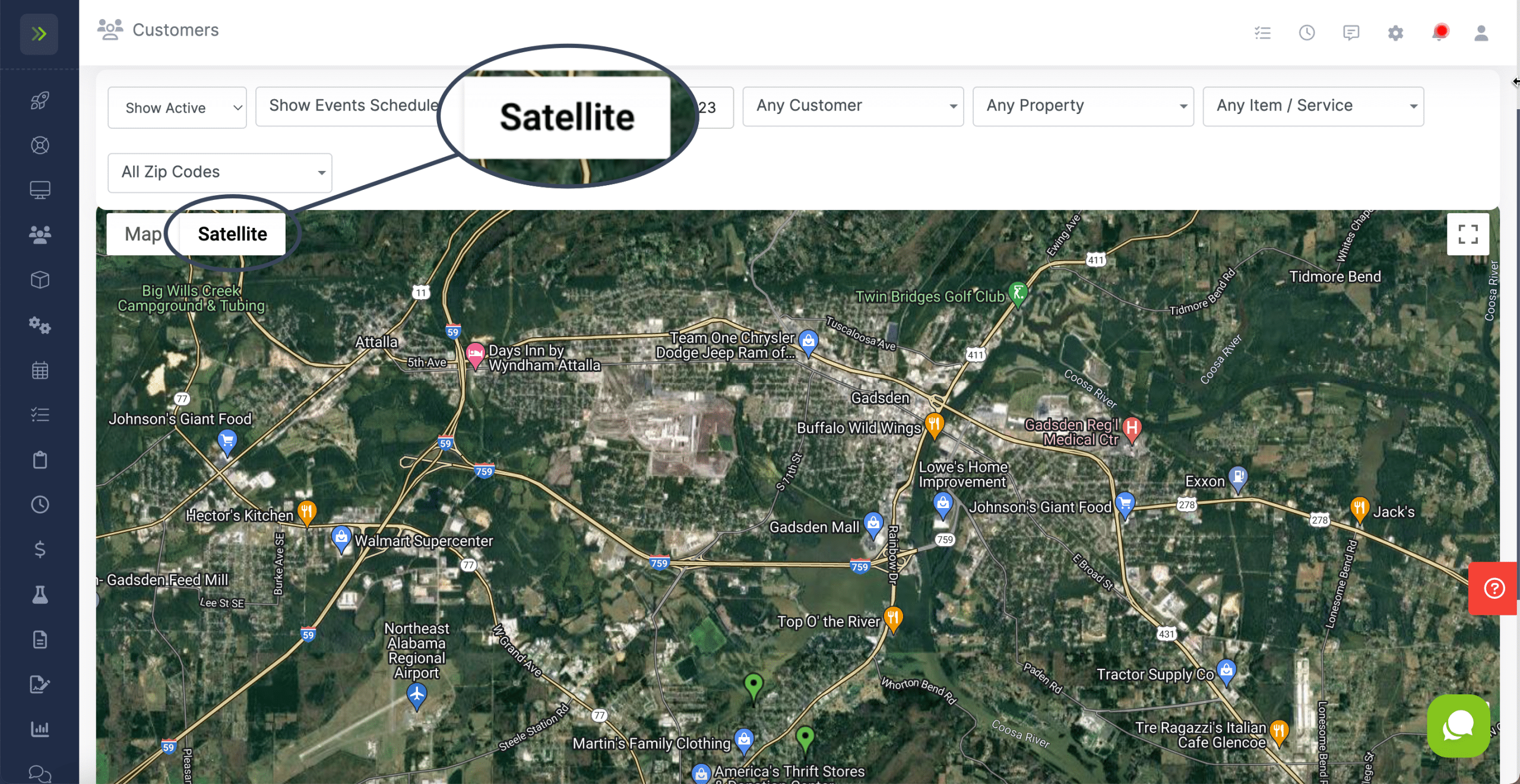Overview
You can view your customers on a map and filter which ones you can see.
This could be helpful if you’re trying to see which customers are close to each other so you can create a schedule that makes sense.
View Your Customers on a Map
To see your customers on a map, go to the Customers Tab>Customers.
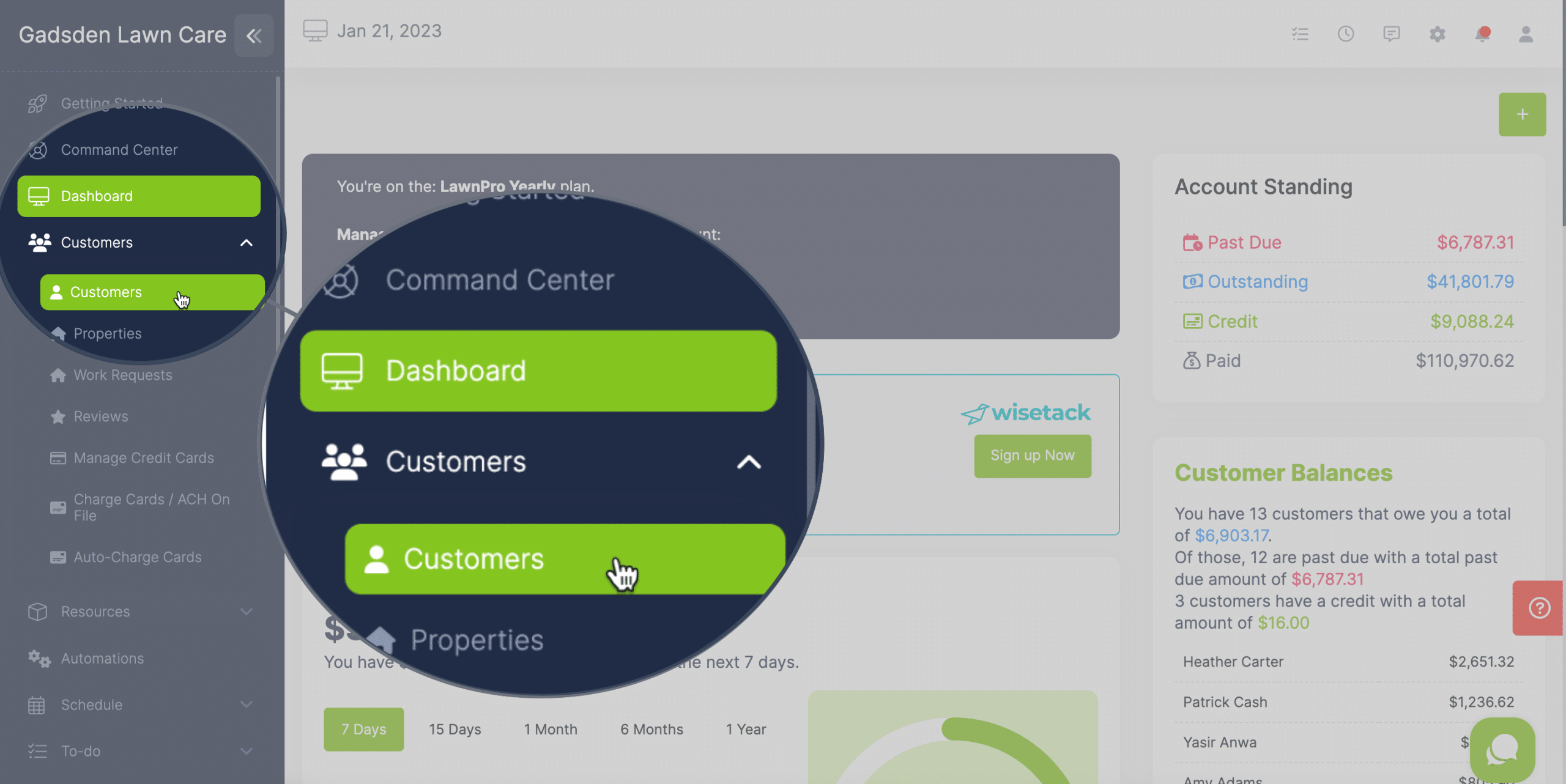
Once on the customer page, change to the “Map” tab at the top.
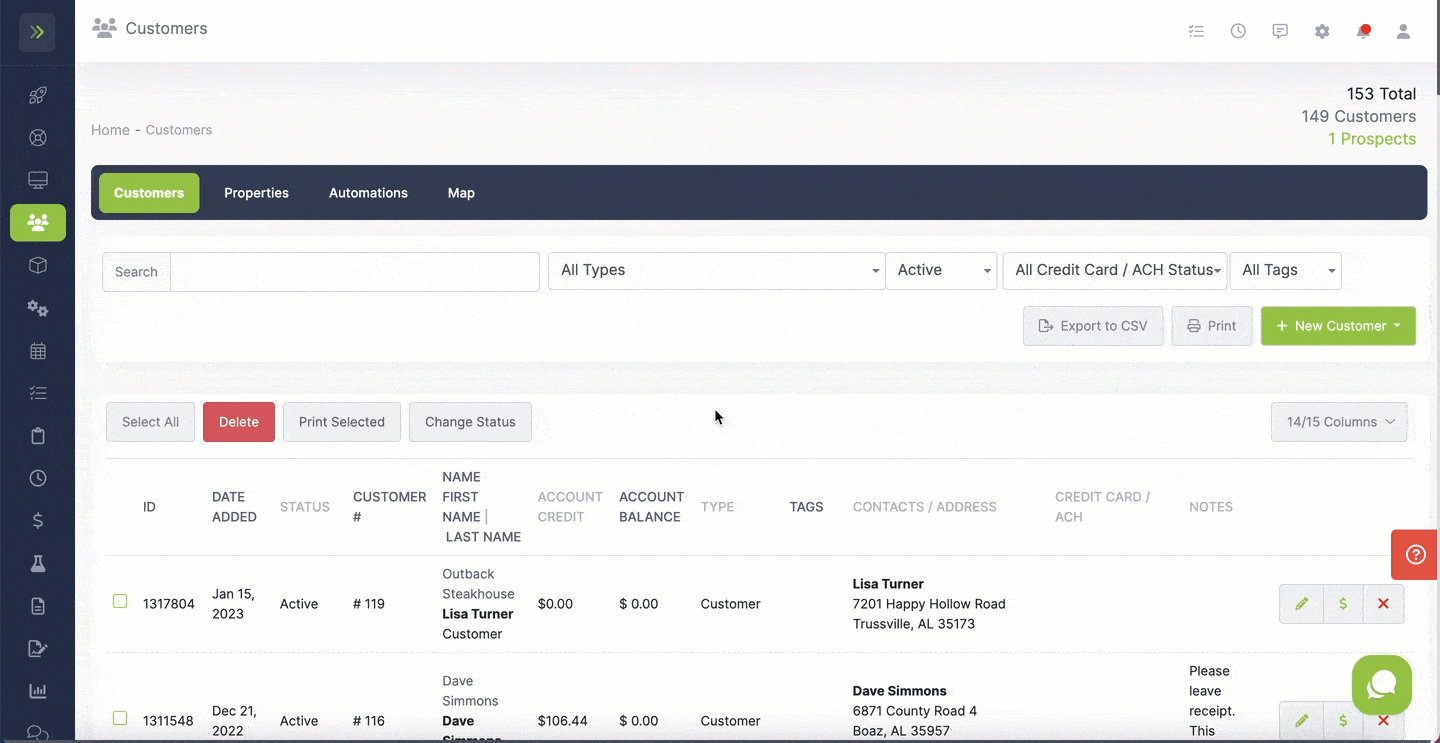
First choose if you want to view only Active Customers, Inactive Customers, or Both.
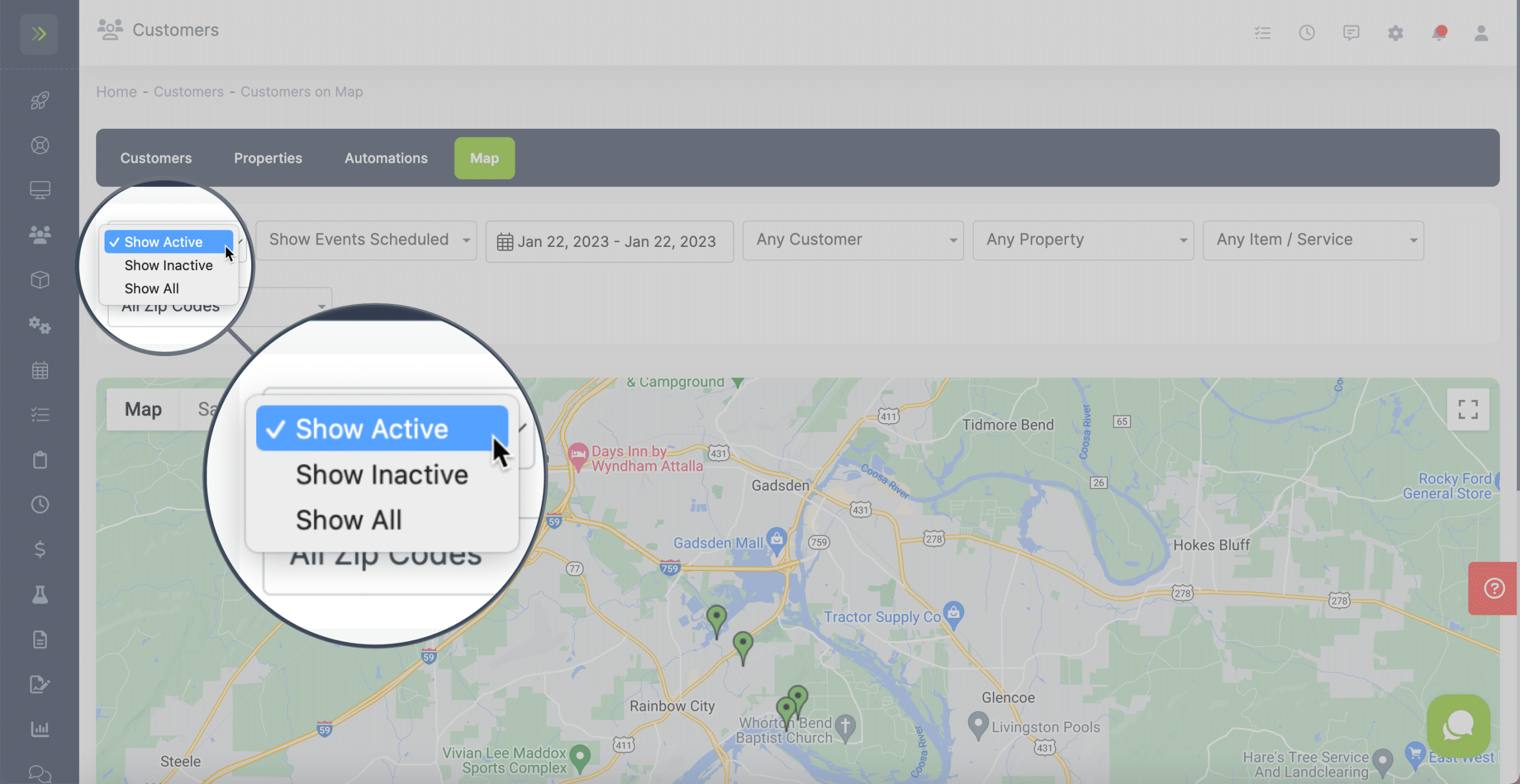
Next select if you want to see All Properties, All Customer, Both, or only those who have events scheduled.
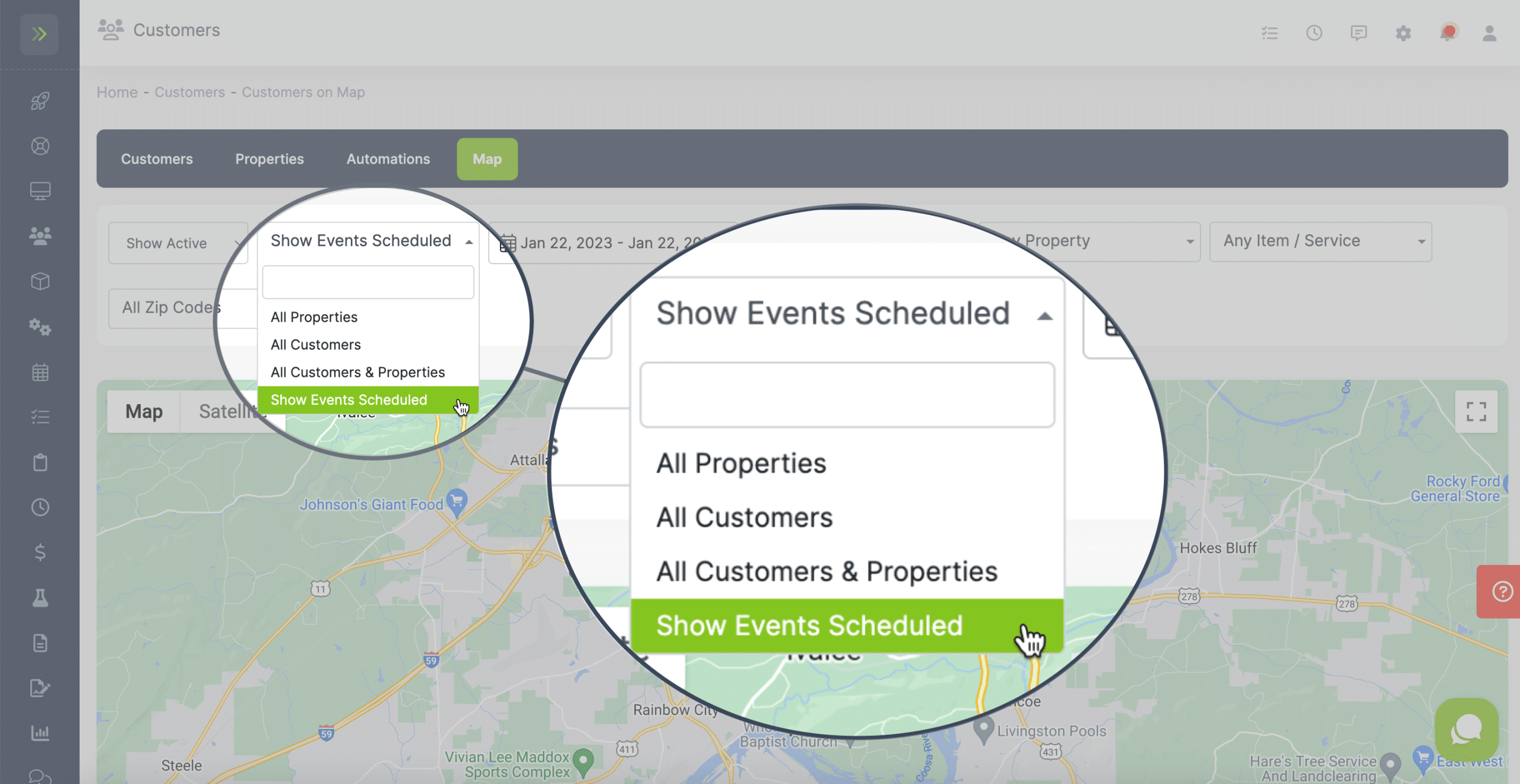
If you selected to view those who have events scheduled, select the date range.
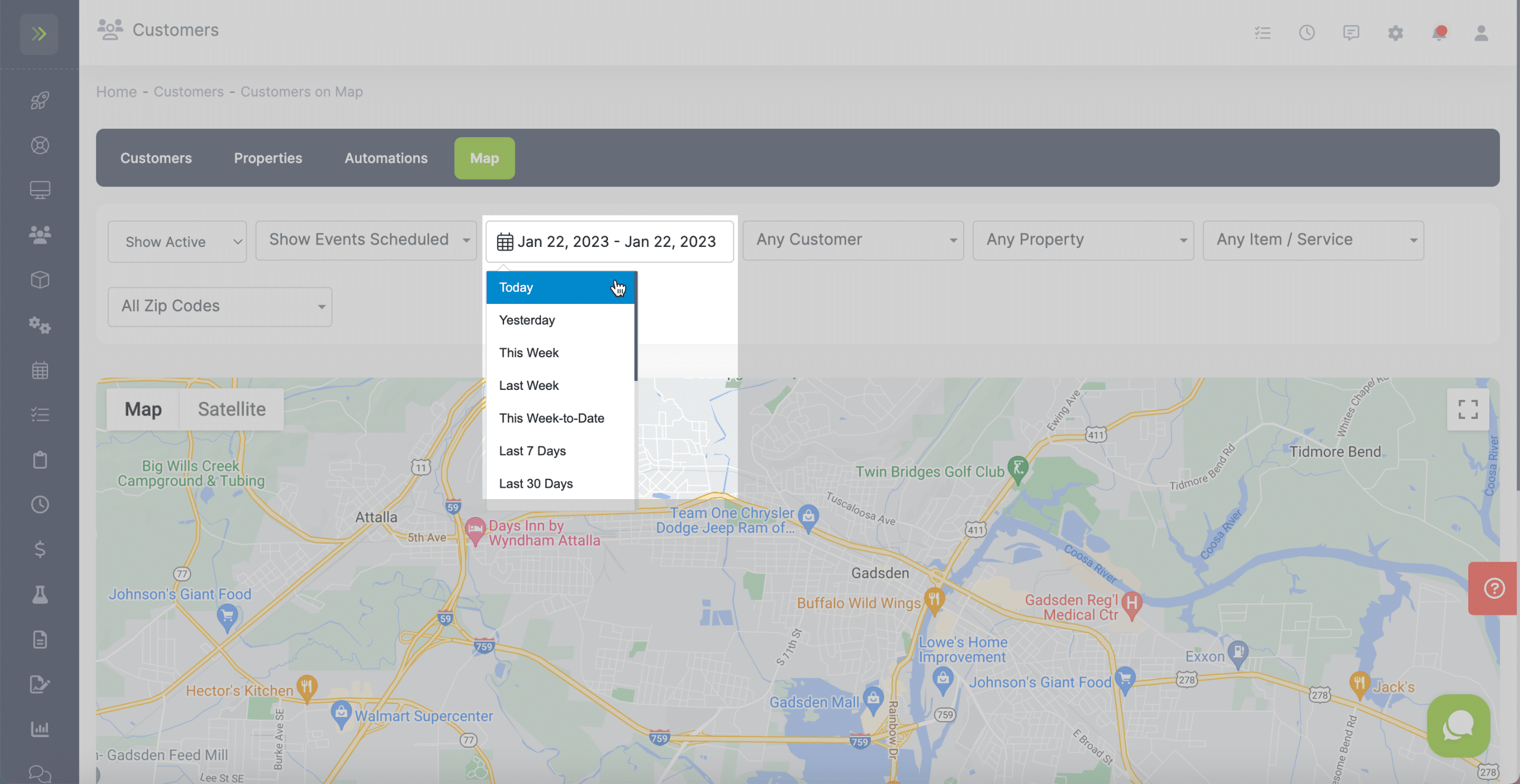
Next you can choose to view only one customer at a time.

You can also choose to just view one property at a time.
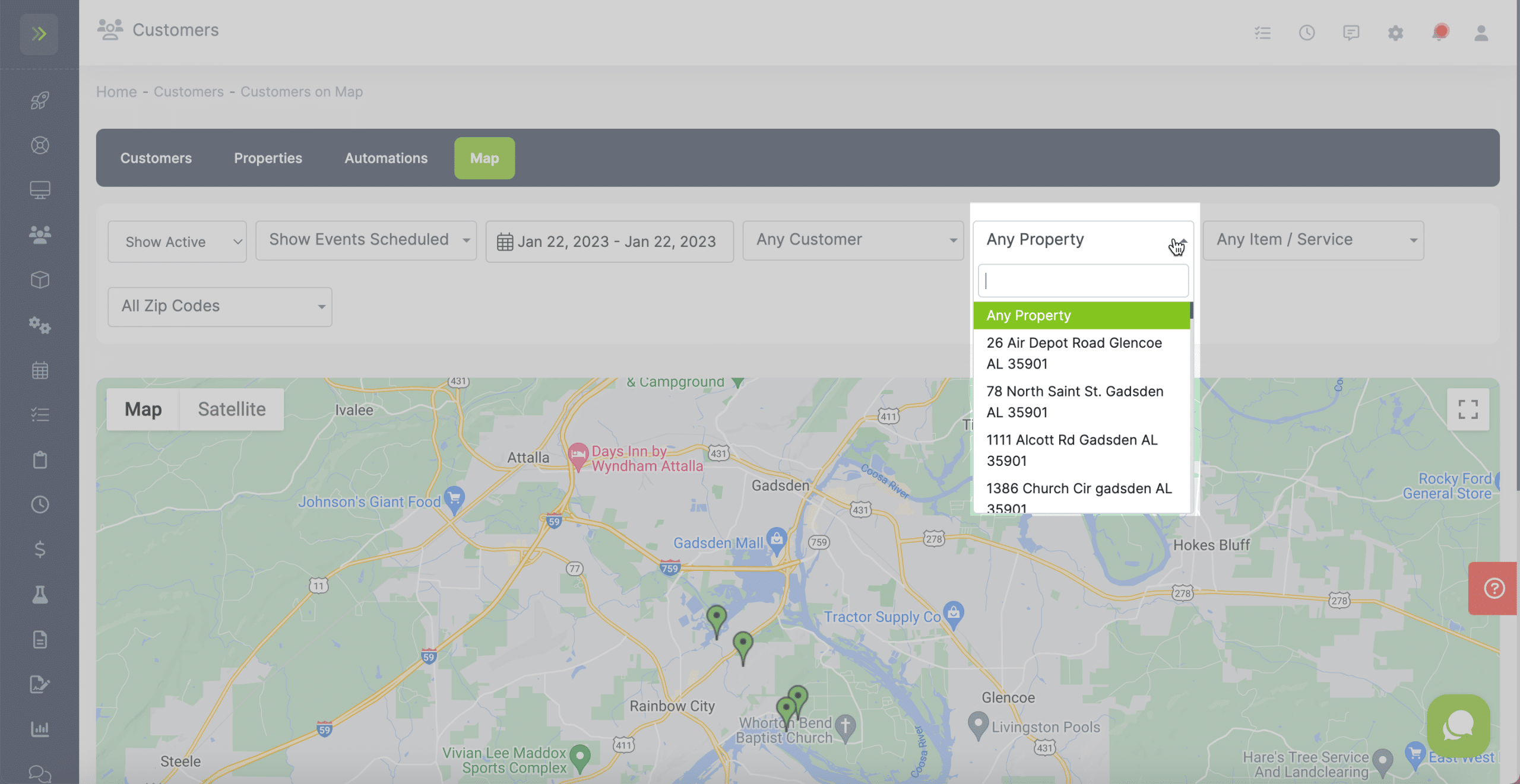
You can also filter by items/services.
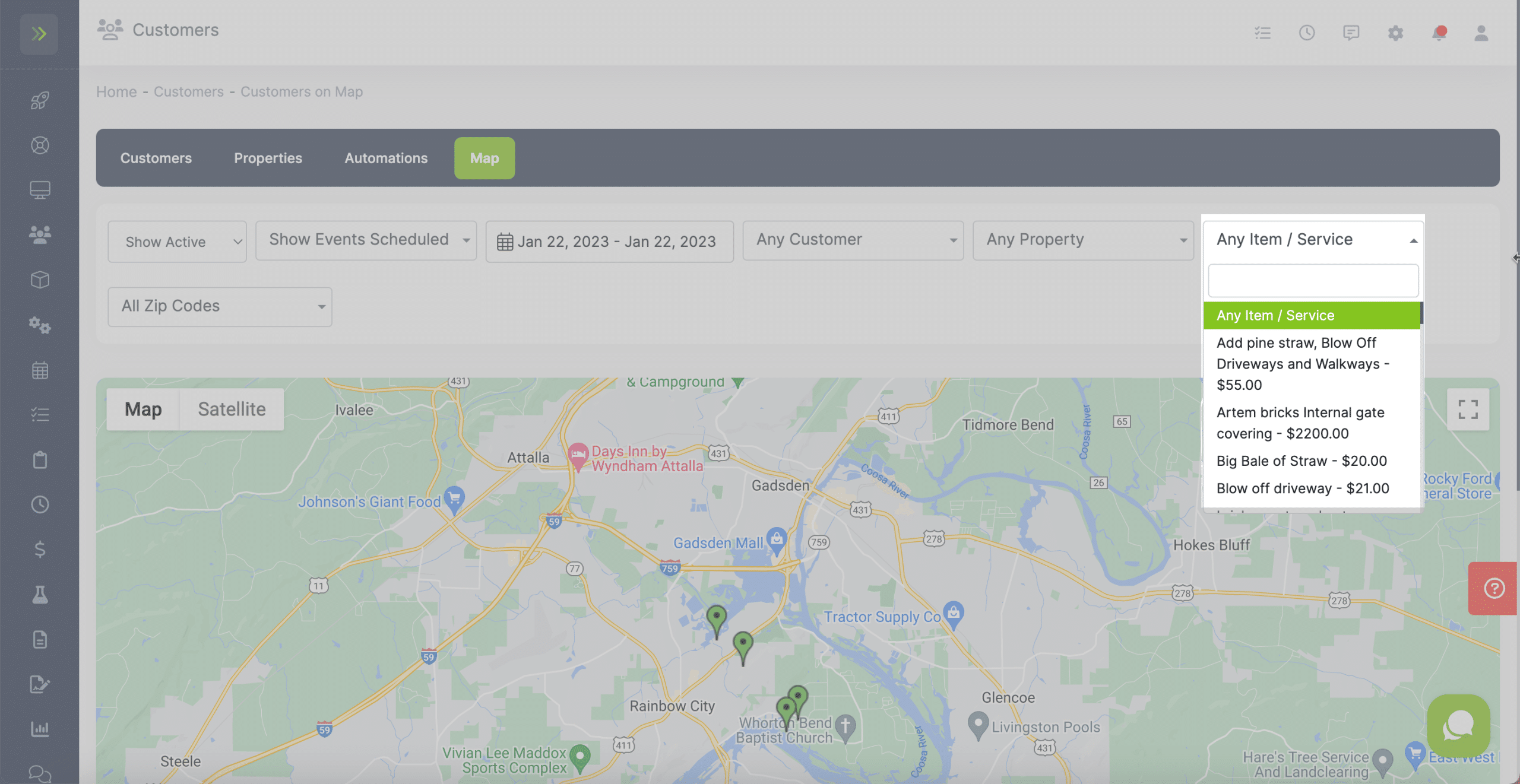
The last filter is the zip code filter.
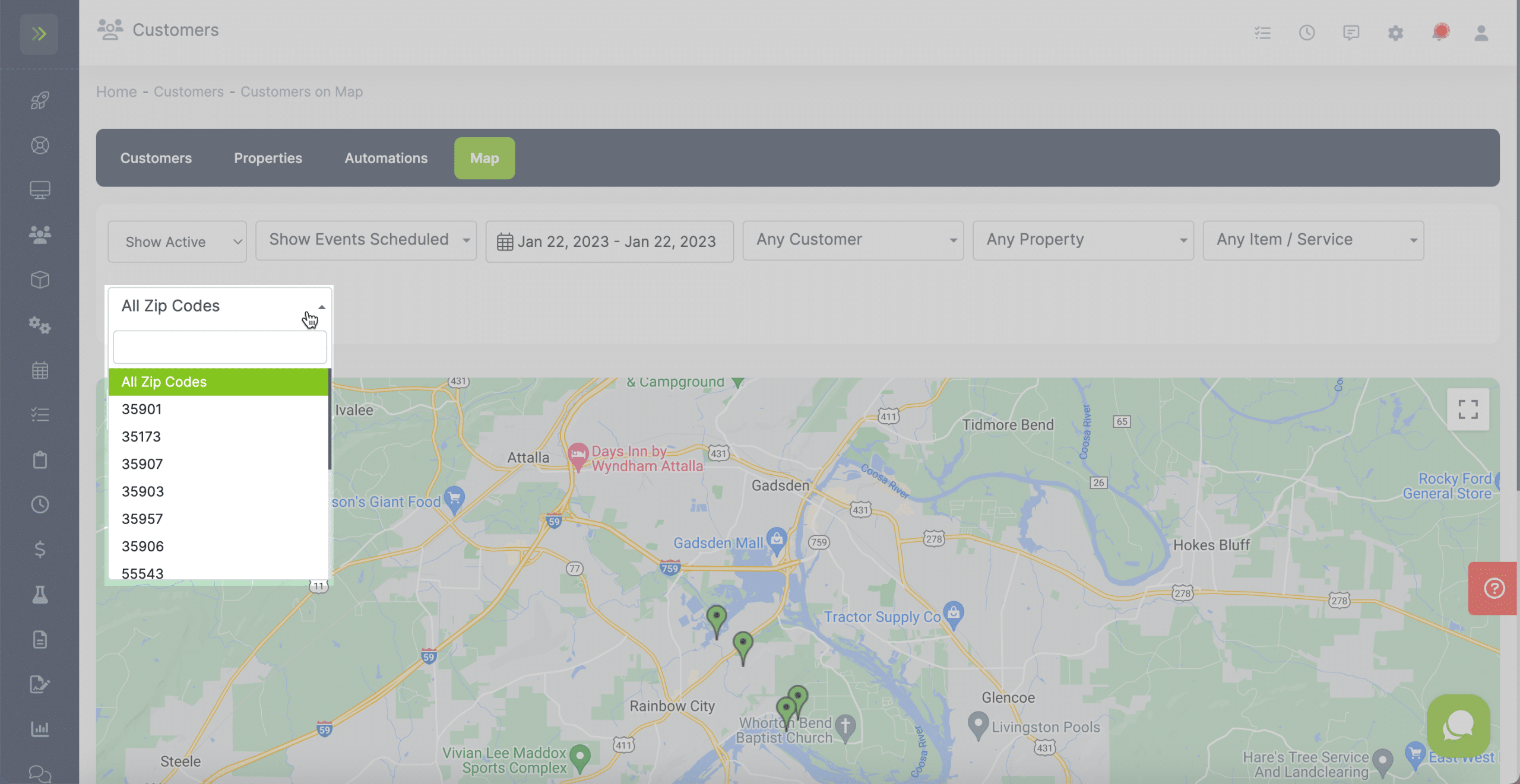
You can click on each customer on the map and it will pull up their information.
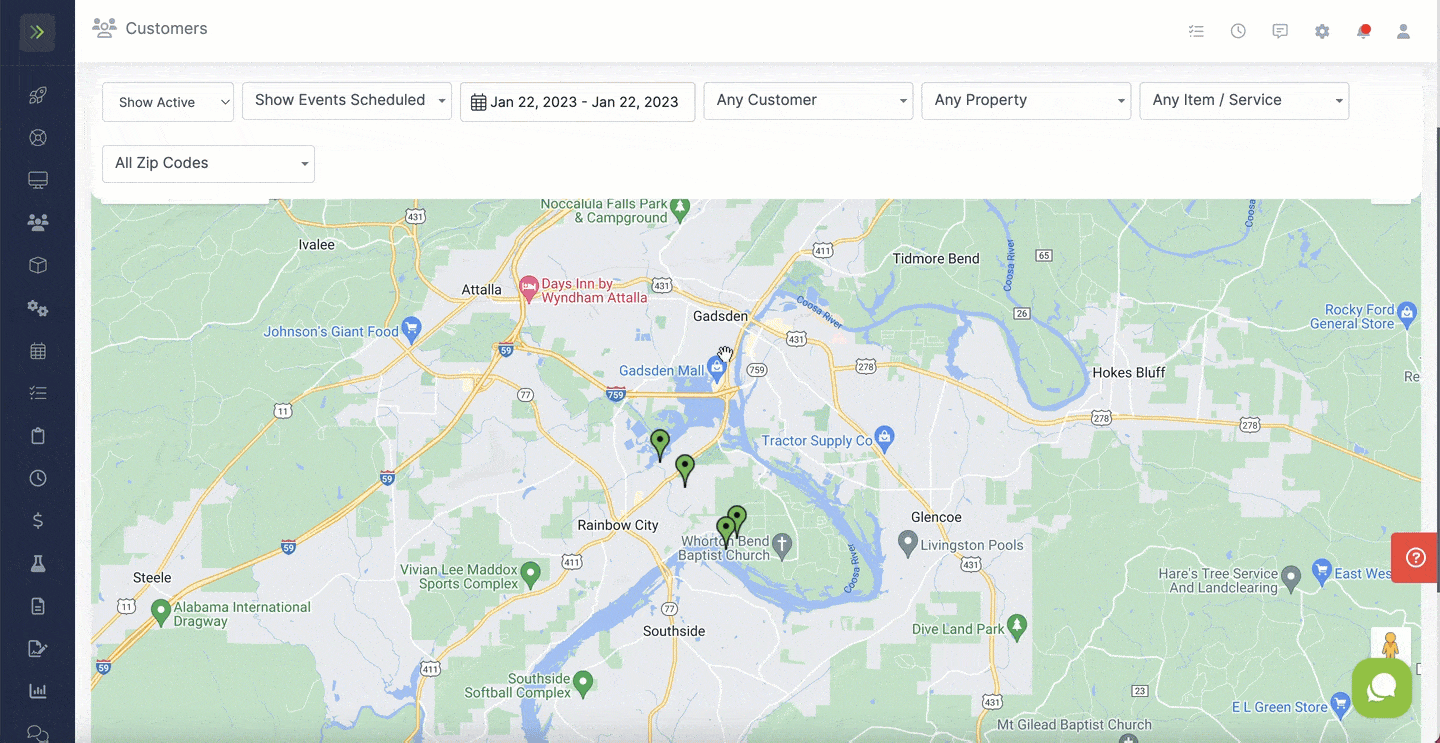
You have the option to view the map in Satellite View.