To pass the credit card fees to your customer, click the settings button (the gear icon at the top right of the screen)
Next click “Set Up and Manage Online Payments”
If you have Stripe or Paypal setup and linked you will see the option to add the fee to invoices paid by Stripe or Paypal.
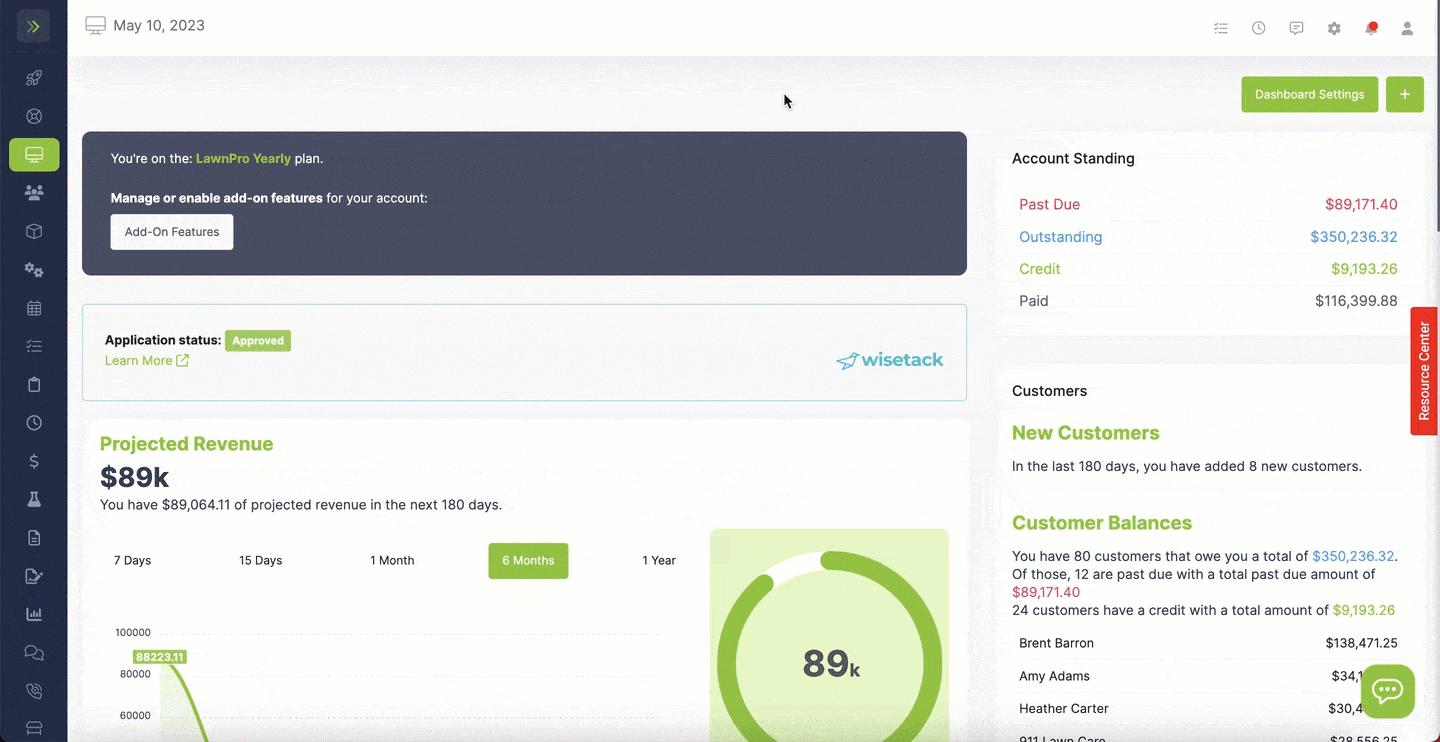
Passing Credit Card Fees to Your Customer
Updated on February 25, 2024