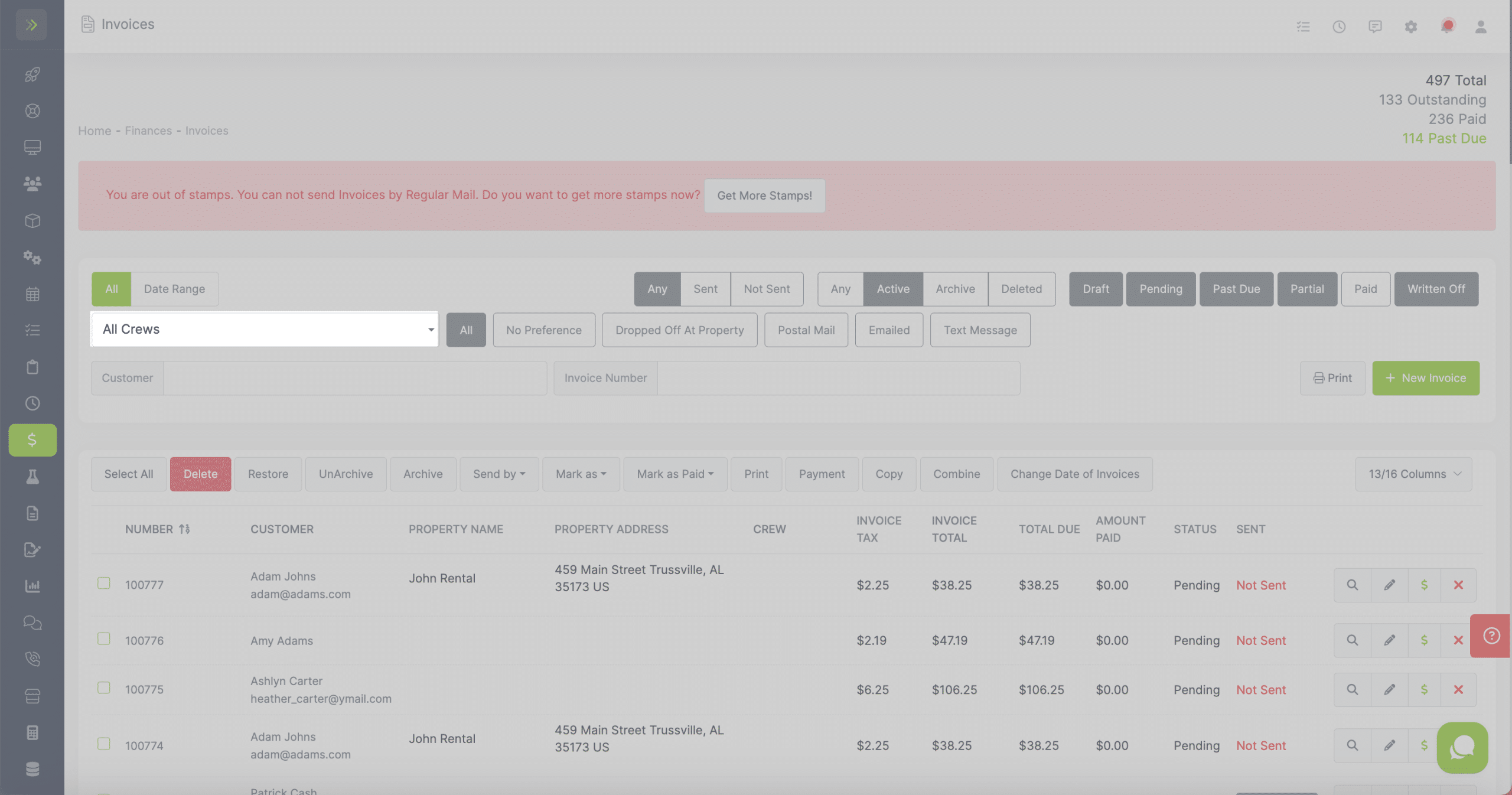To view invoices for visits done by a certain crew, you will go to the “Finances” tab and click “Invoices“.
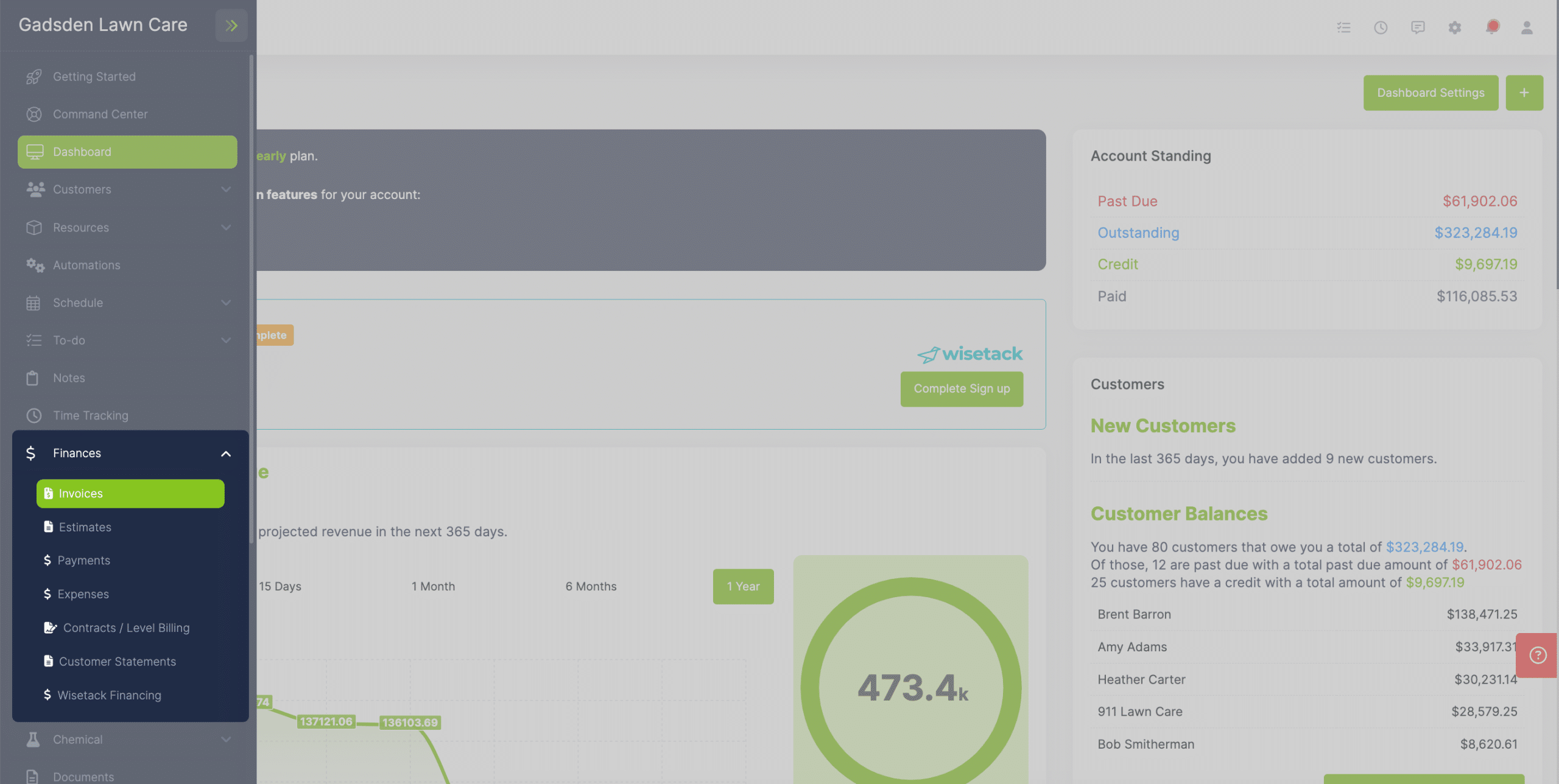
Then click the drop-down option for “crews” and select the crew you like to view invoices for.
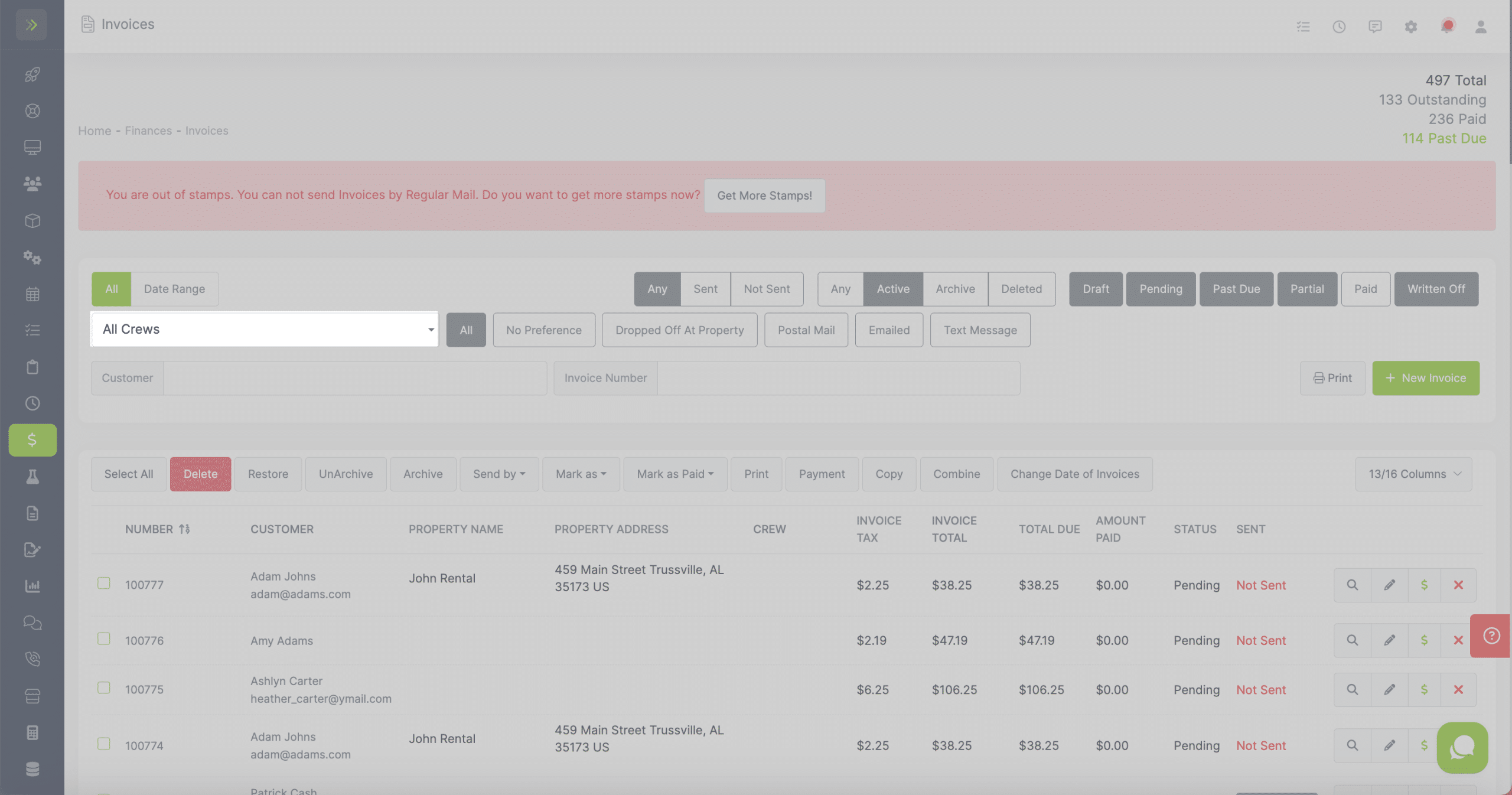
To view invoices for visits done by a certain crew, you will go to the “Finances” tab and click “Invoices“.
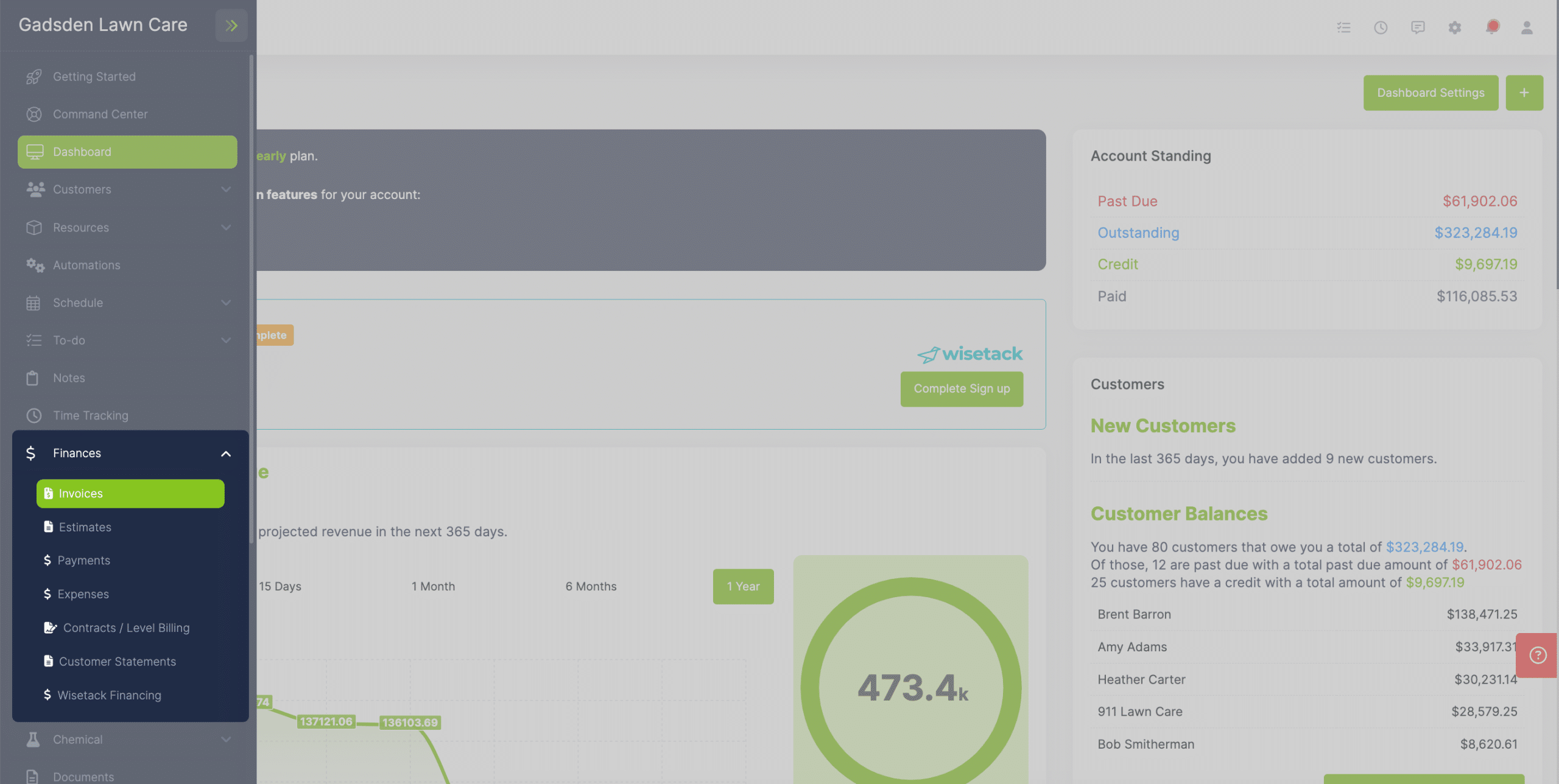
Then click the drop-down option for “crews” and select the crew you like to view invoices for.