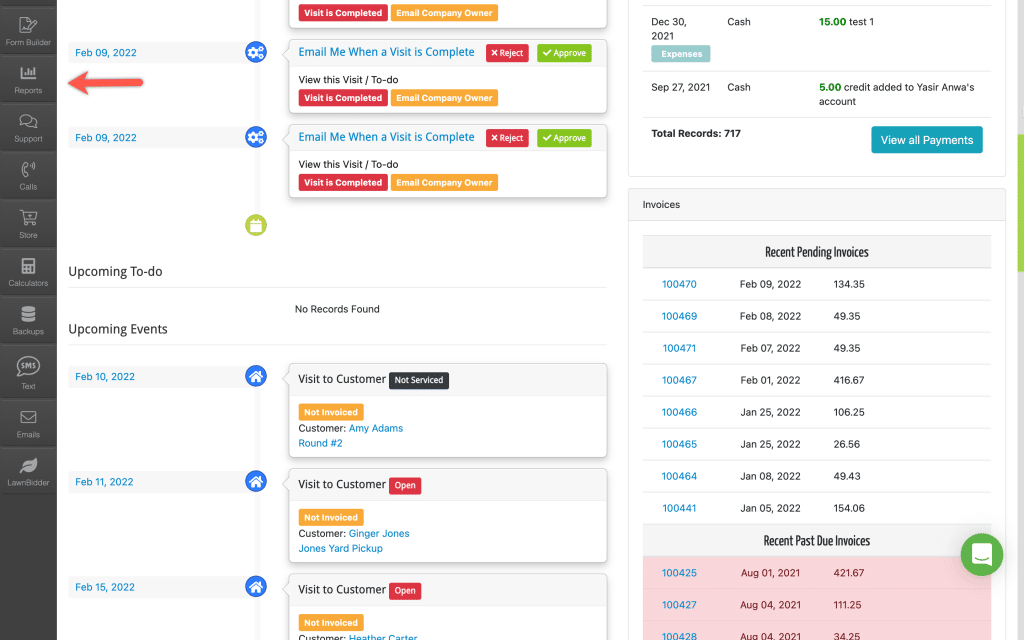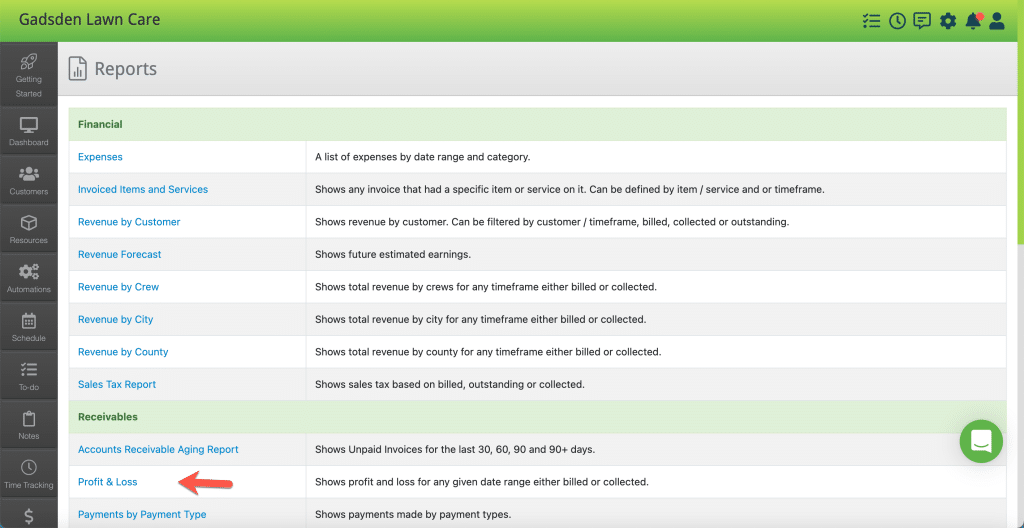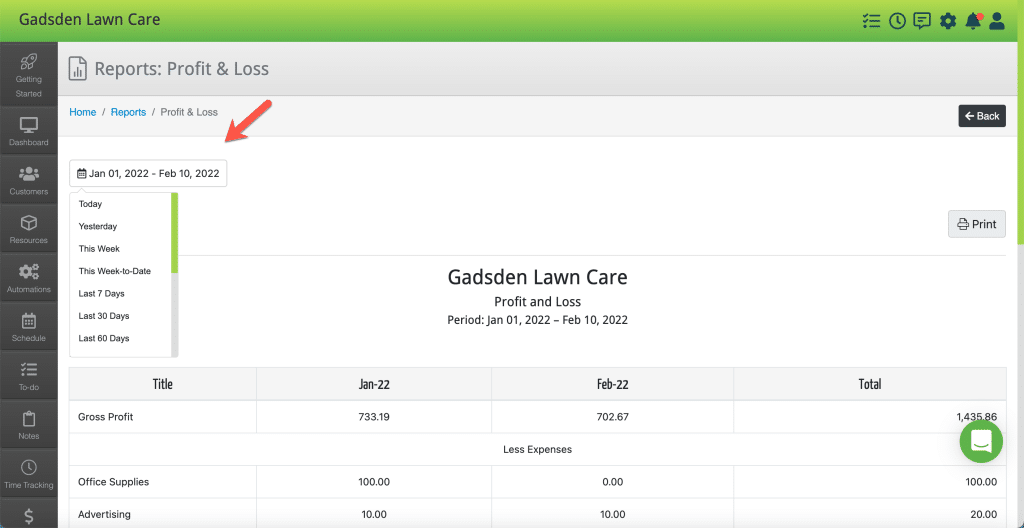To generate a Profit and Loss report that shows profit and loss for any given date range either billed or collected, click the “Reports” tab.
Then click “Profit and Loss“
Select the date range you want to be shown on the report
(Note: It shows the current year to date by default)
Then you can print this report.