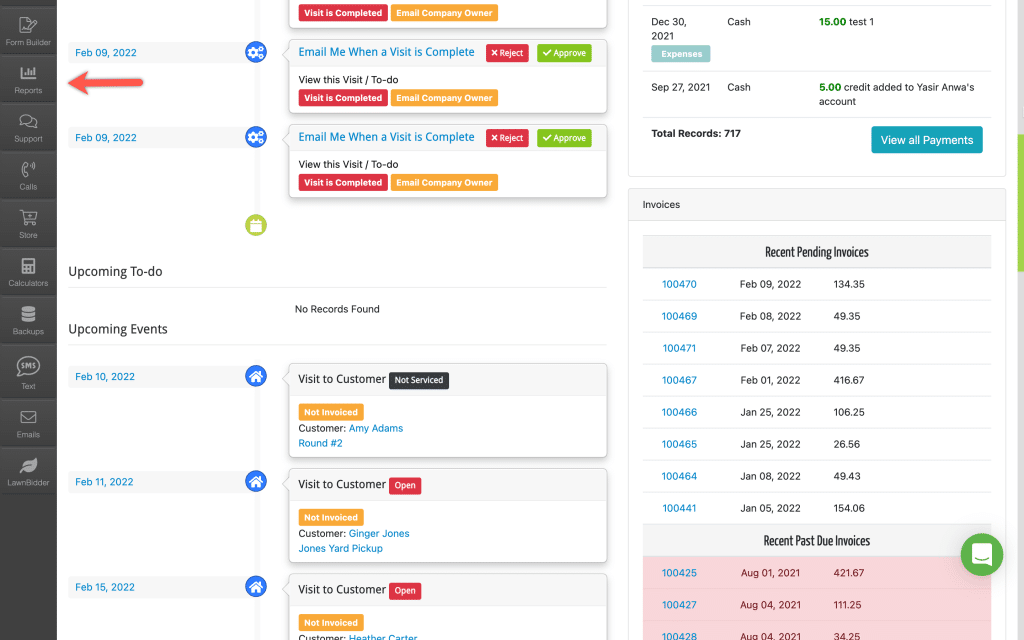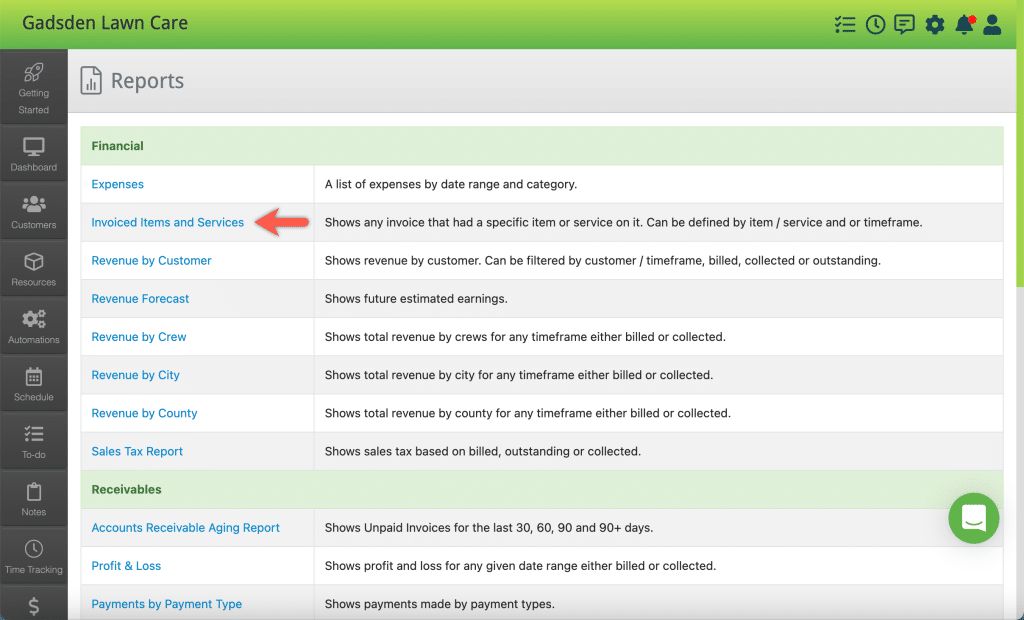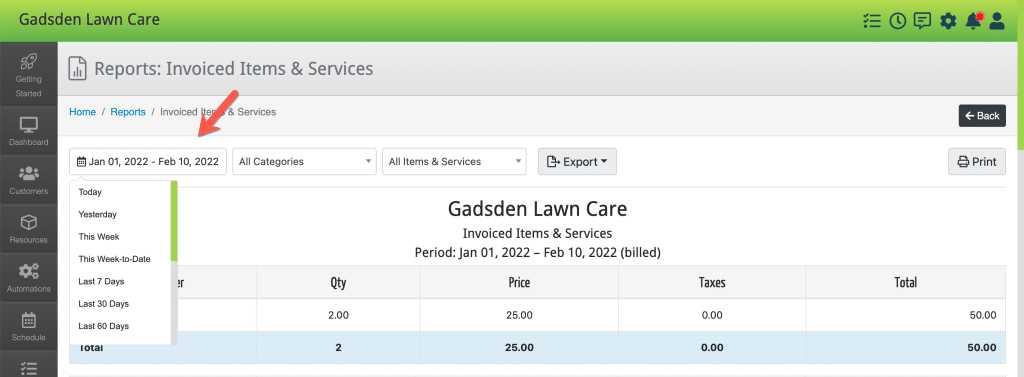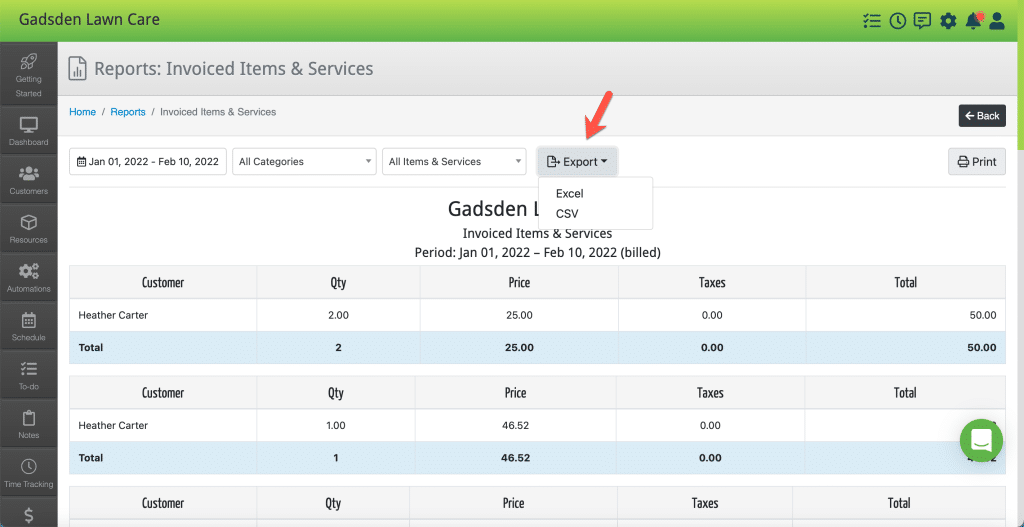To generate an Invoiced Items/Services report that shows any invoice that had a specific item or service on it and can be defined by item / service and or timeframe, click the “Reports” tab.
Then click “Invoiced Items and Services“
Next, select the date range, category, and or items/services you want on the report.
(Note: It shows the current year to date by default)
You can then export an Excel file, CSV file, or print the report.