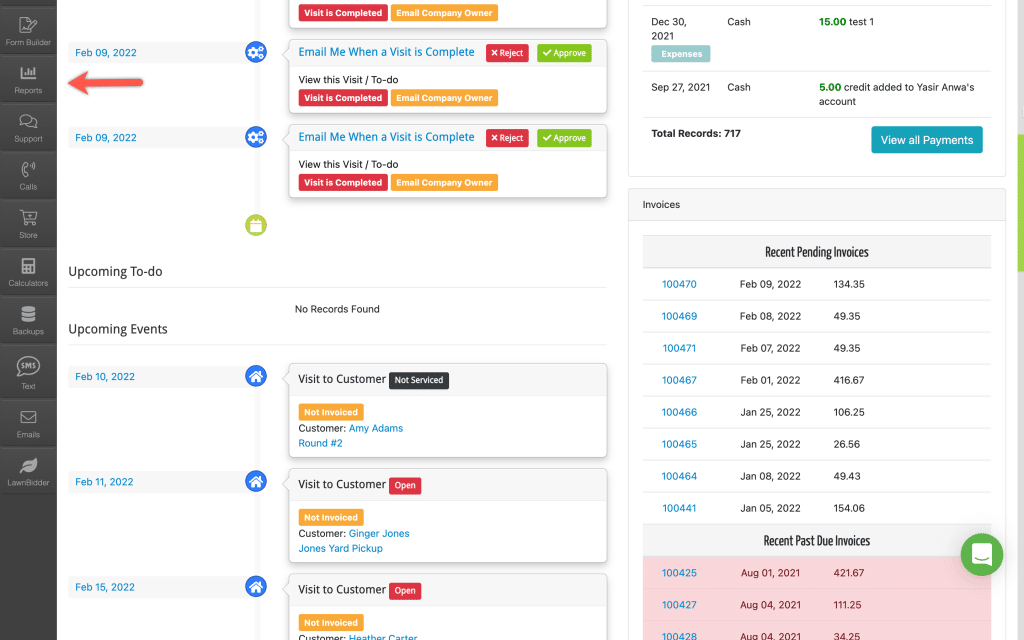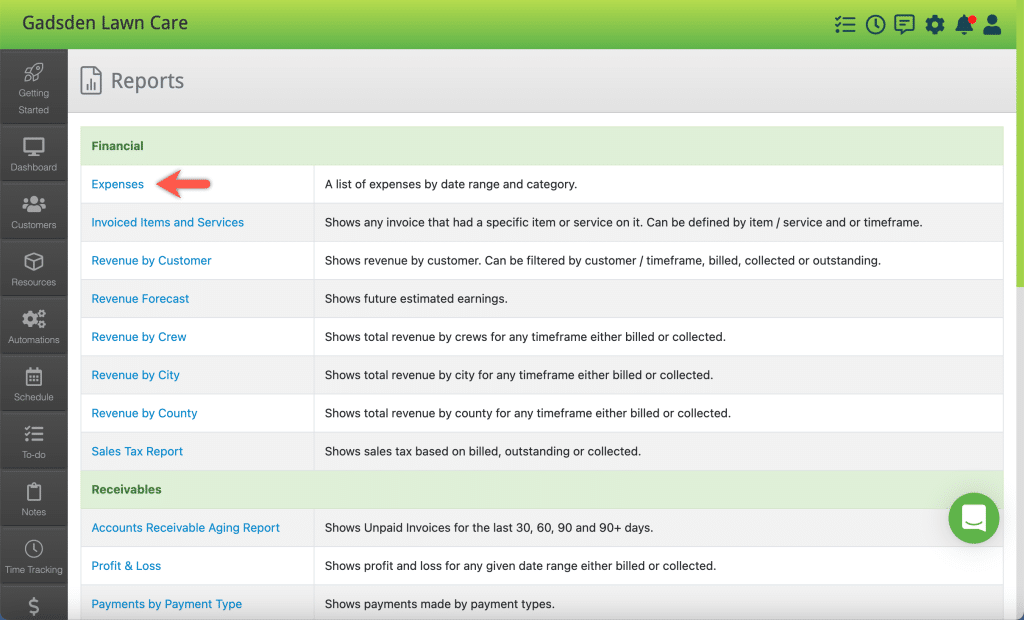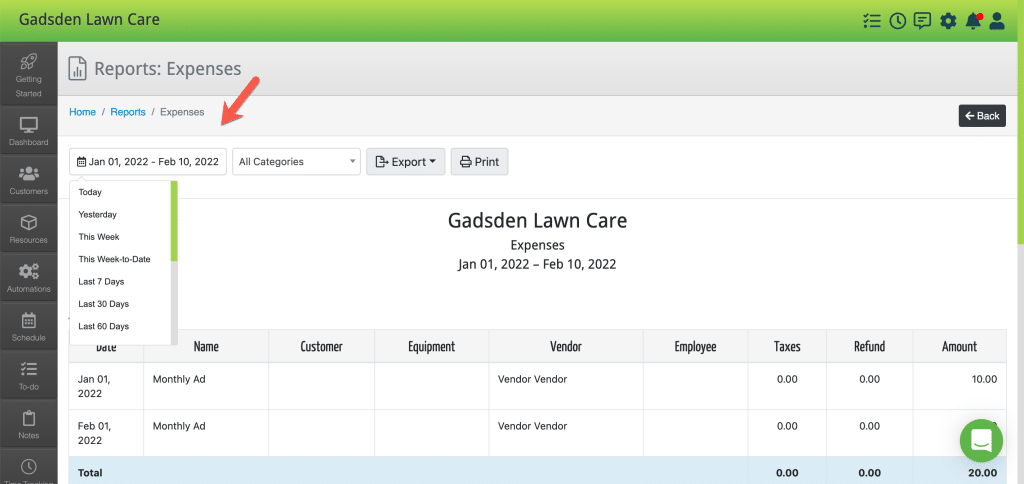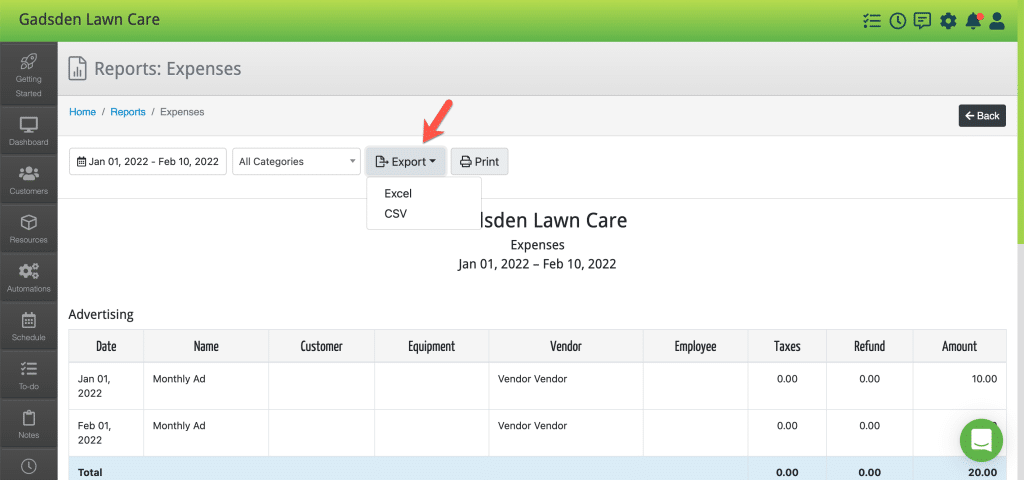To generate an Expense Report that has a list of expenses by date range and category, click the “Reports” tab.
Then click “Expenses“
Next, select the date range and category you would like to show on the report.
(Note: It shows the current year to date as default)
You can then export an Excel or CSV file or print the report.