Sometimes you may want to see all customers who are snow plow customers, all customers who have had pine straw, etc.
You can easily do this from the Properties screen.
On the left menu click “Customers” then click “Properties“
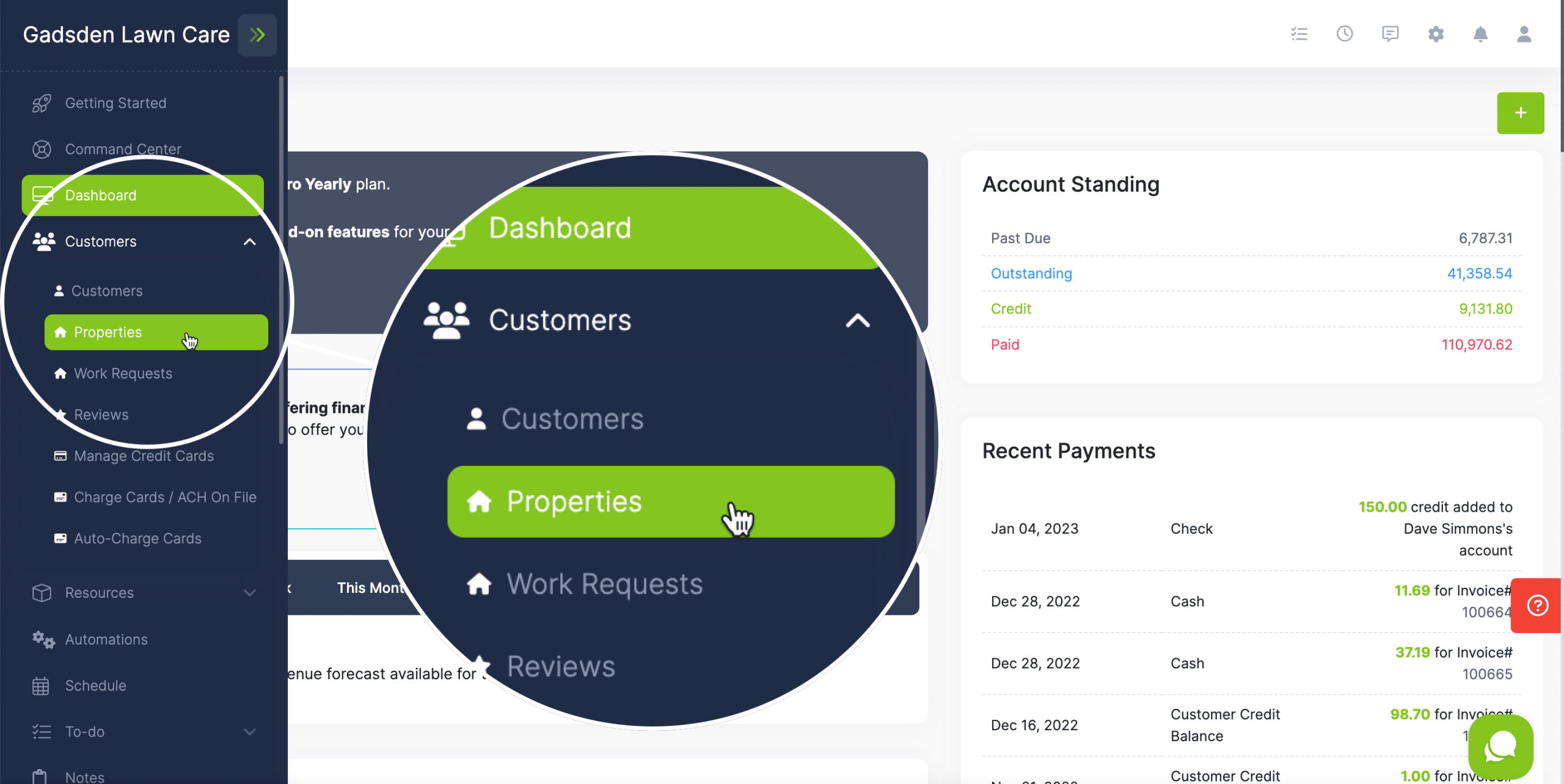
On the property page, click the drop down that says “Any Item / Service”
This will allow you to sort and search by items and services for a property.
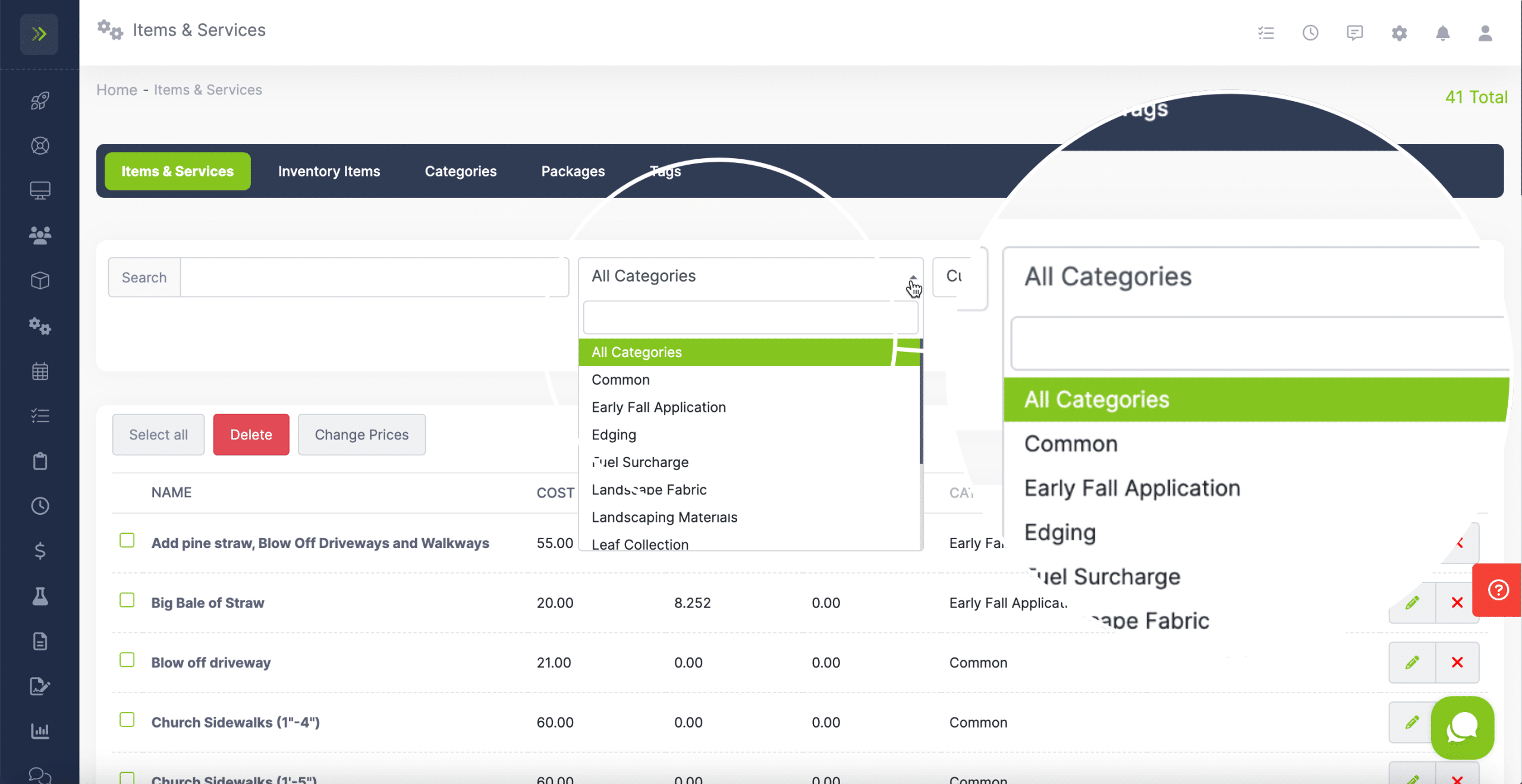
Once you select an item or service, all of the customers on the screen will just be the ones that have that item / service as one of the default items and services on their property.