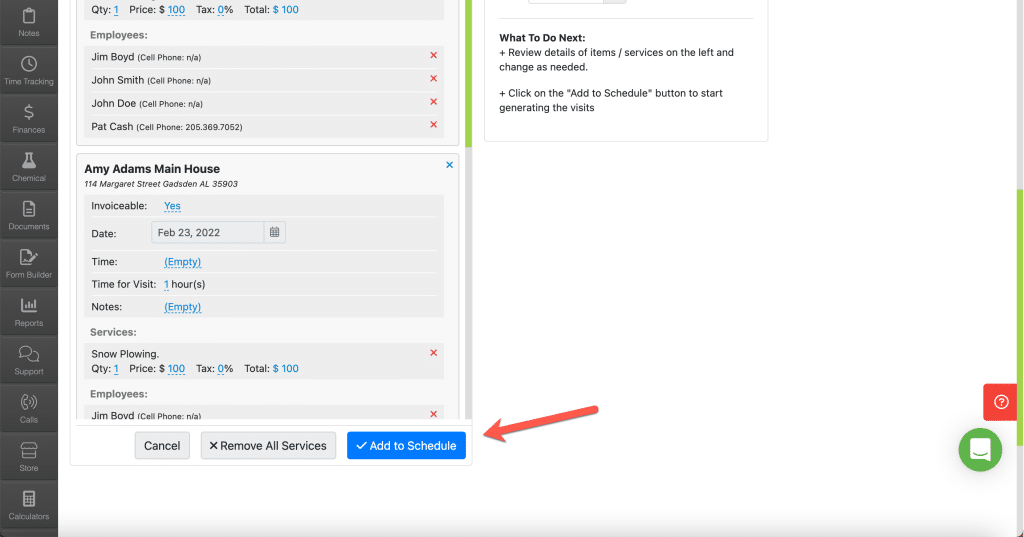To use a Quick Dispatch Template that you’ve made, click the Schedule Tab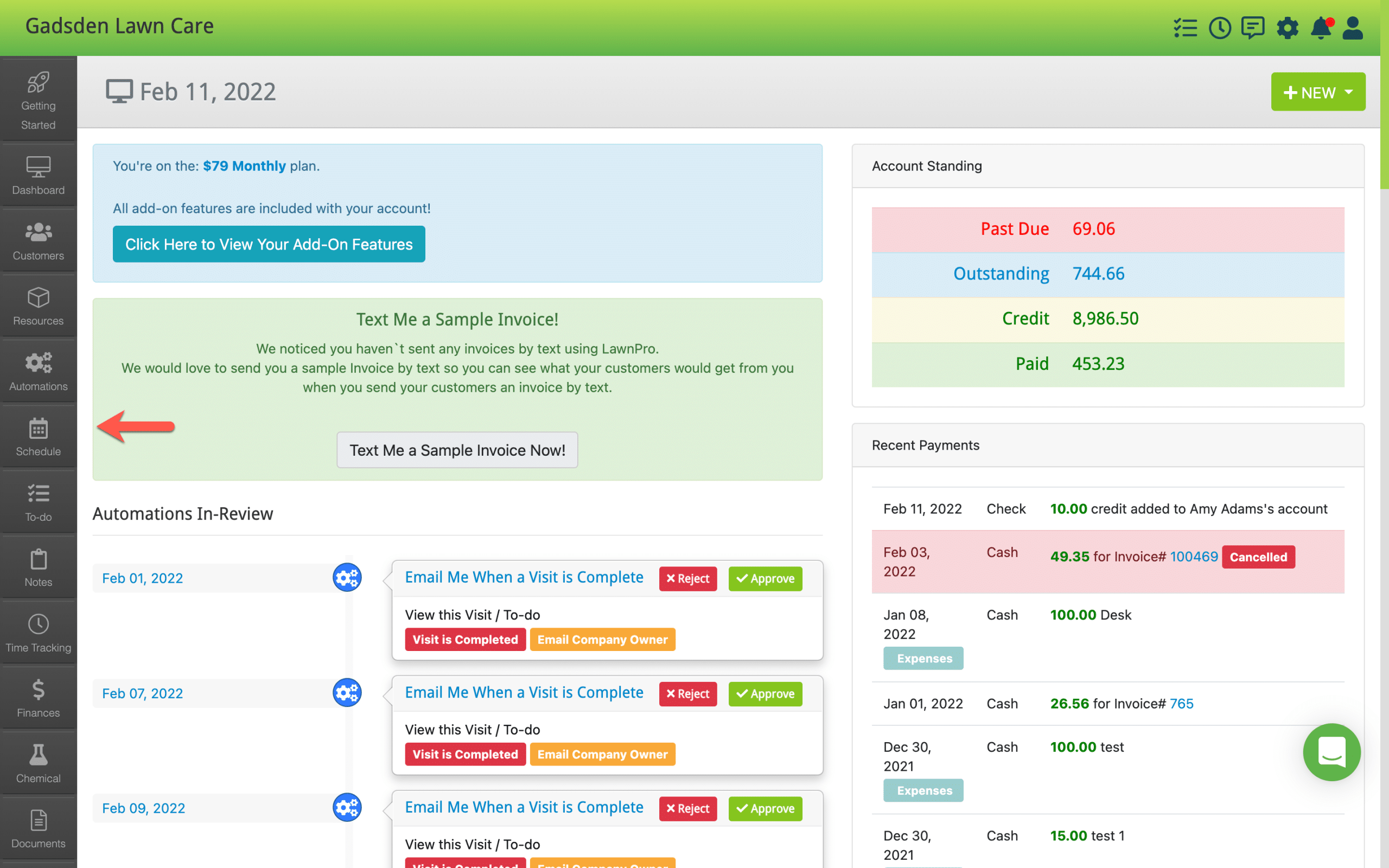
Next, click the Quick Dispatch Tab> Quick Dispatch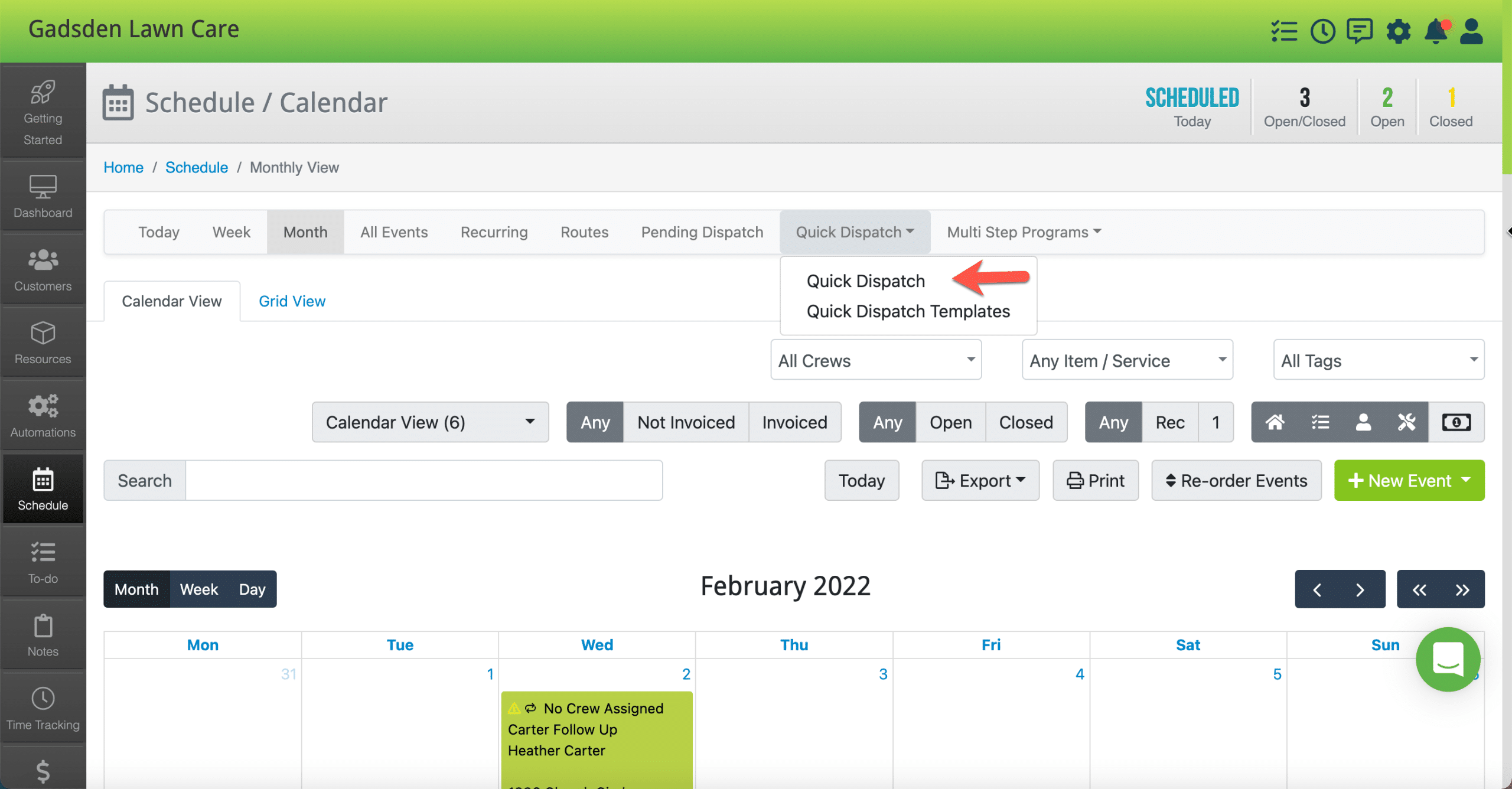
Once on the Quick Dispatch page, on Step 1 choose your template.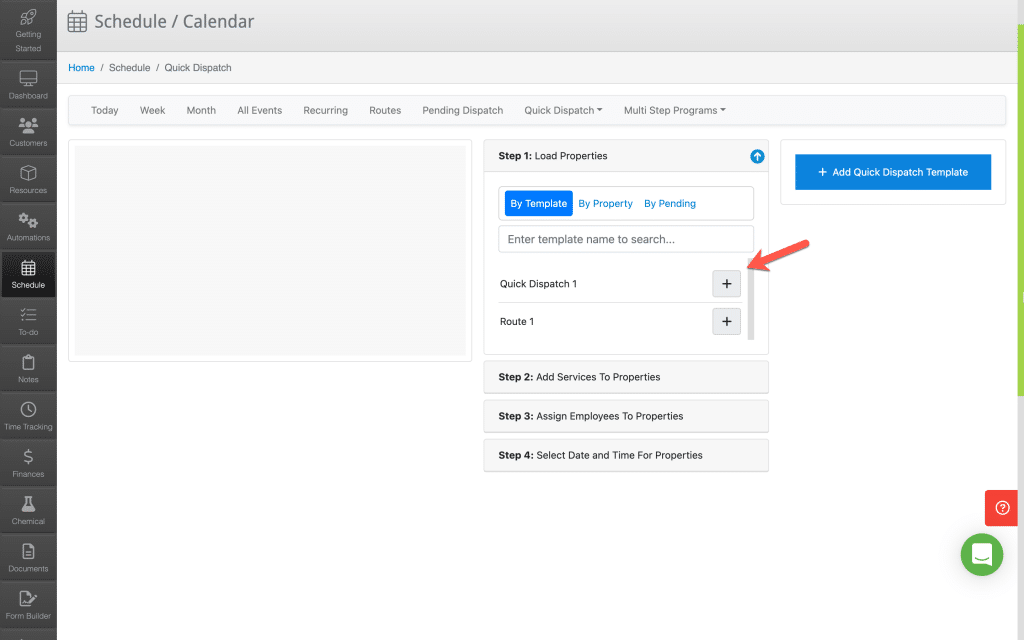
If you need to quickly add additional properties you can change the view to “By Property“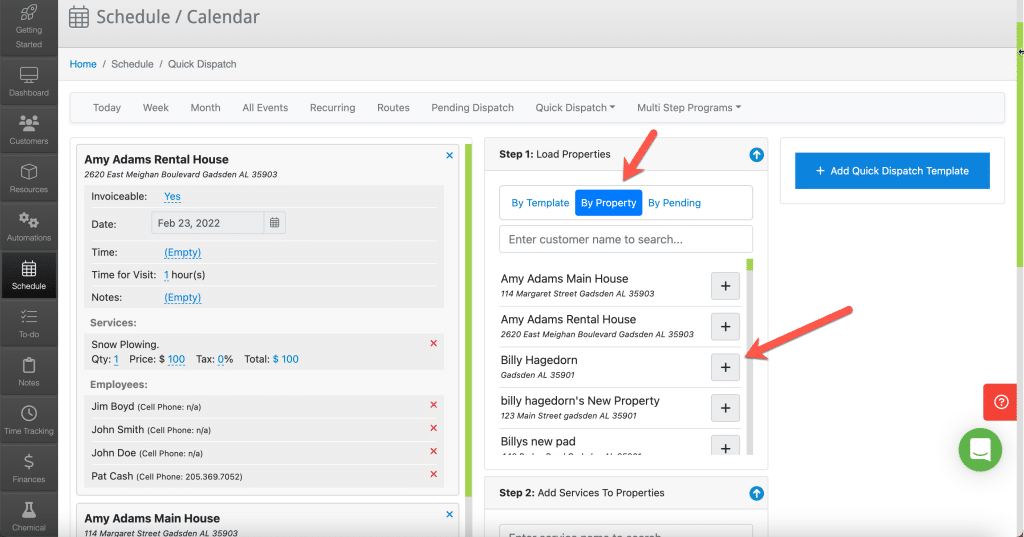
Next, on Step 2 you can quickly add any additional items/services by clicking the “+” button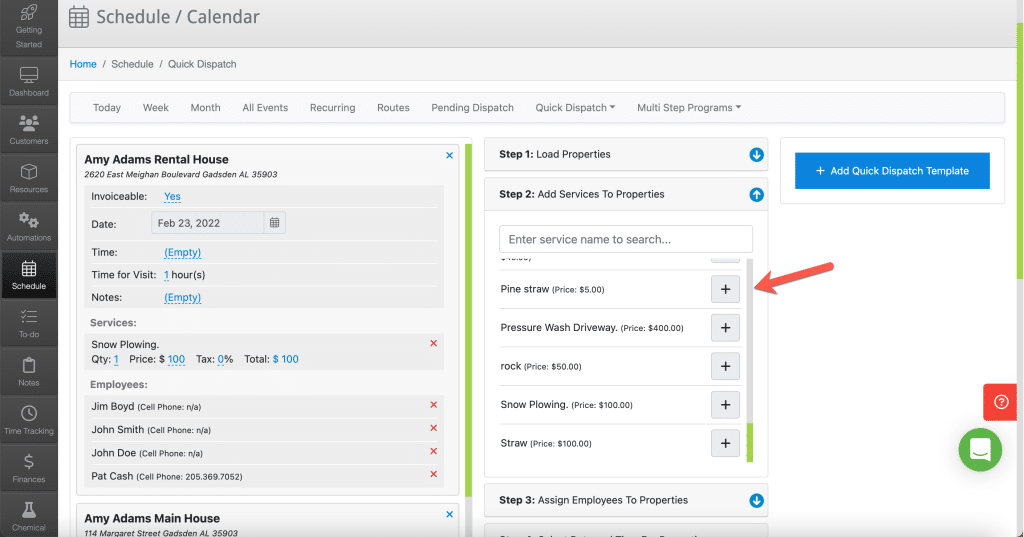
On step 3 you can assign employees/ crews for this dispatch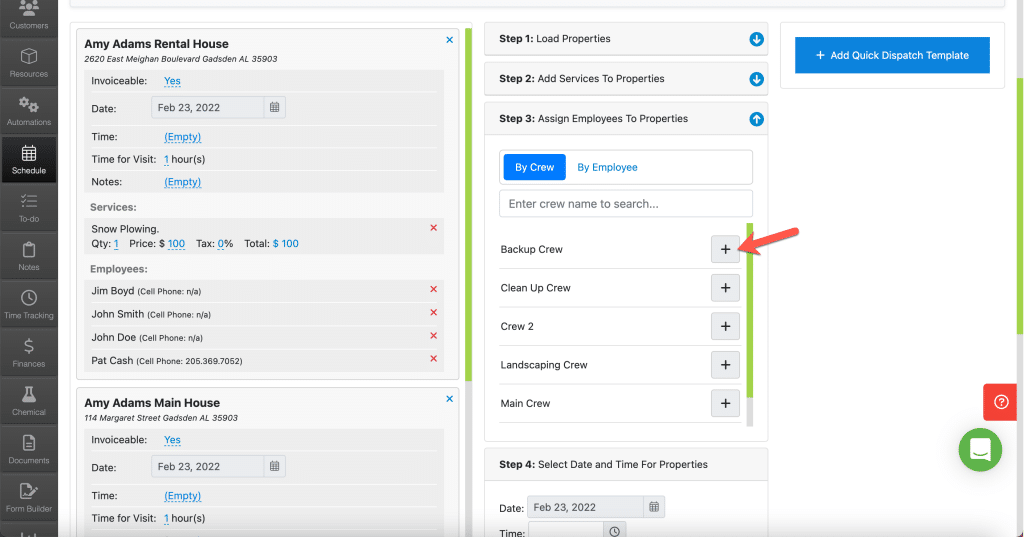
Last, set the date and time you want this Quick Dispatch template to be dispatched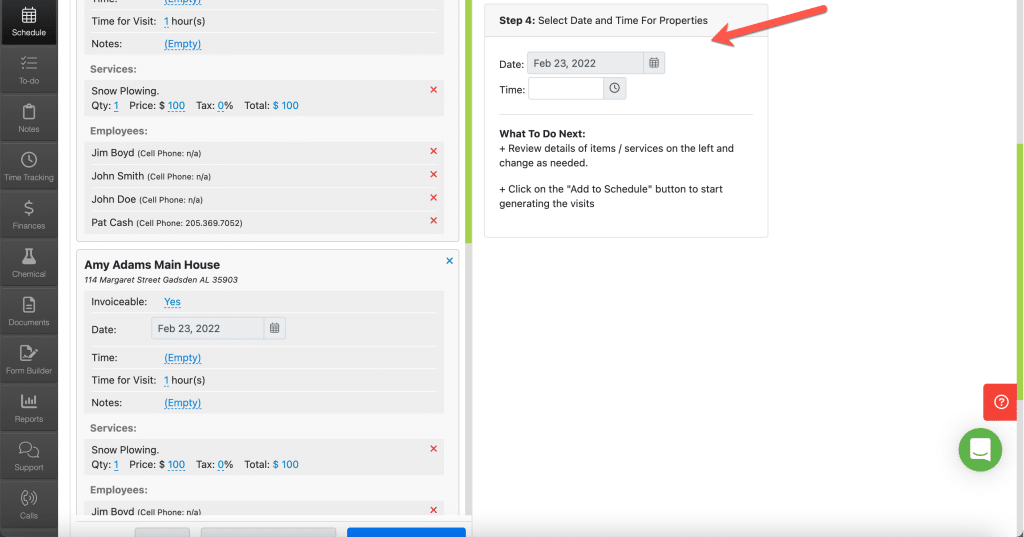
Click the blue “Add to Schedule” button to dispatch these visits