Table of Contents
Delete a Customer
To delete a customer click on the Customer tab>Customers
Select the box for the customer you want to delete
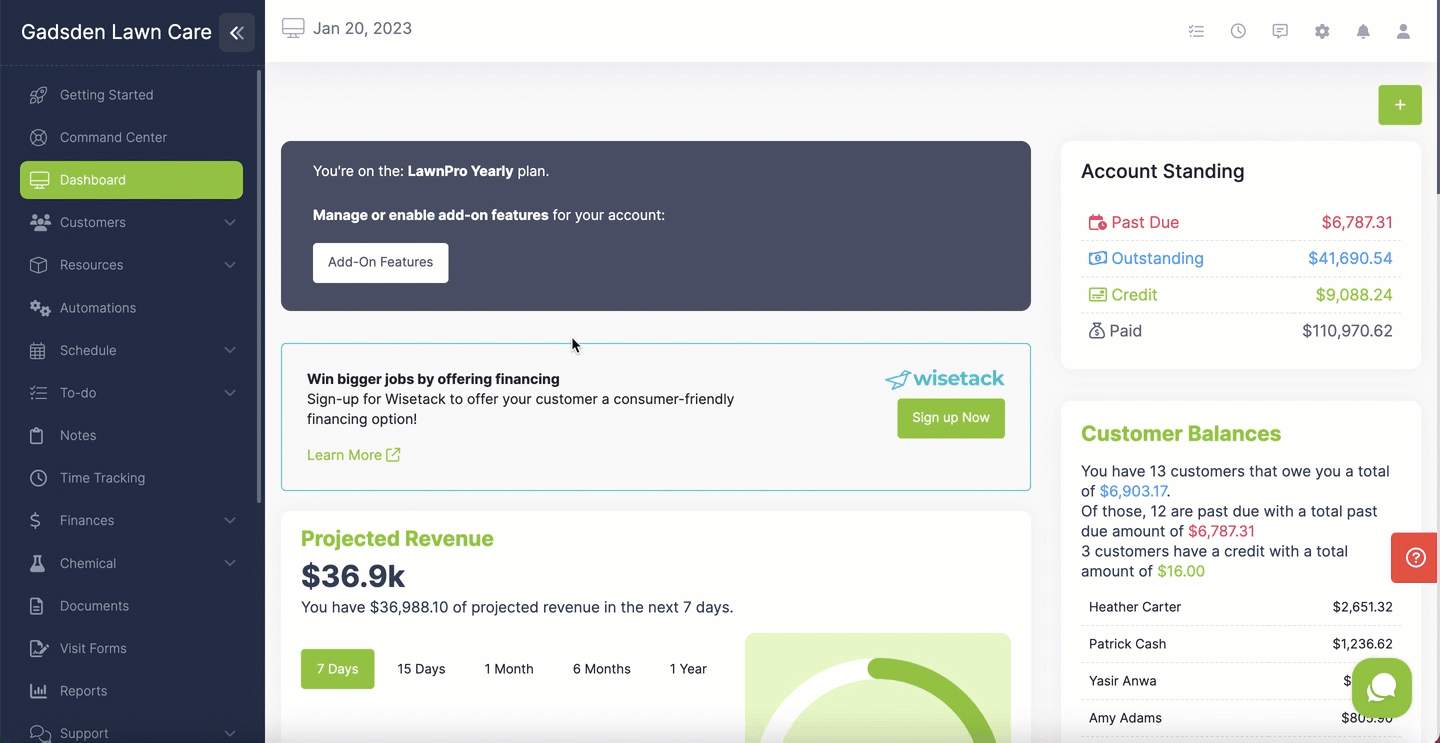
Restore a Deleted Customer
To restore a deleted customer, click on the Customer Tab> Customers
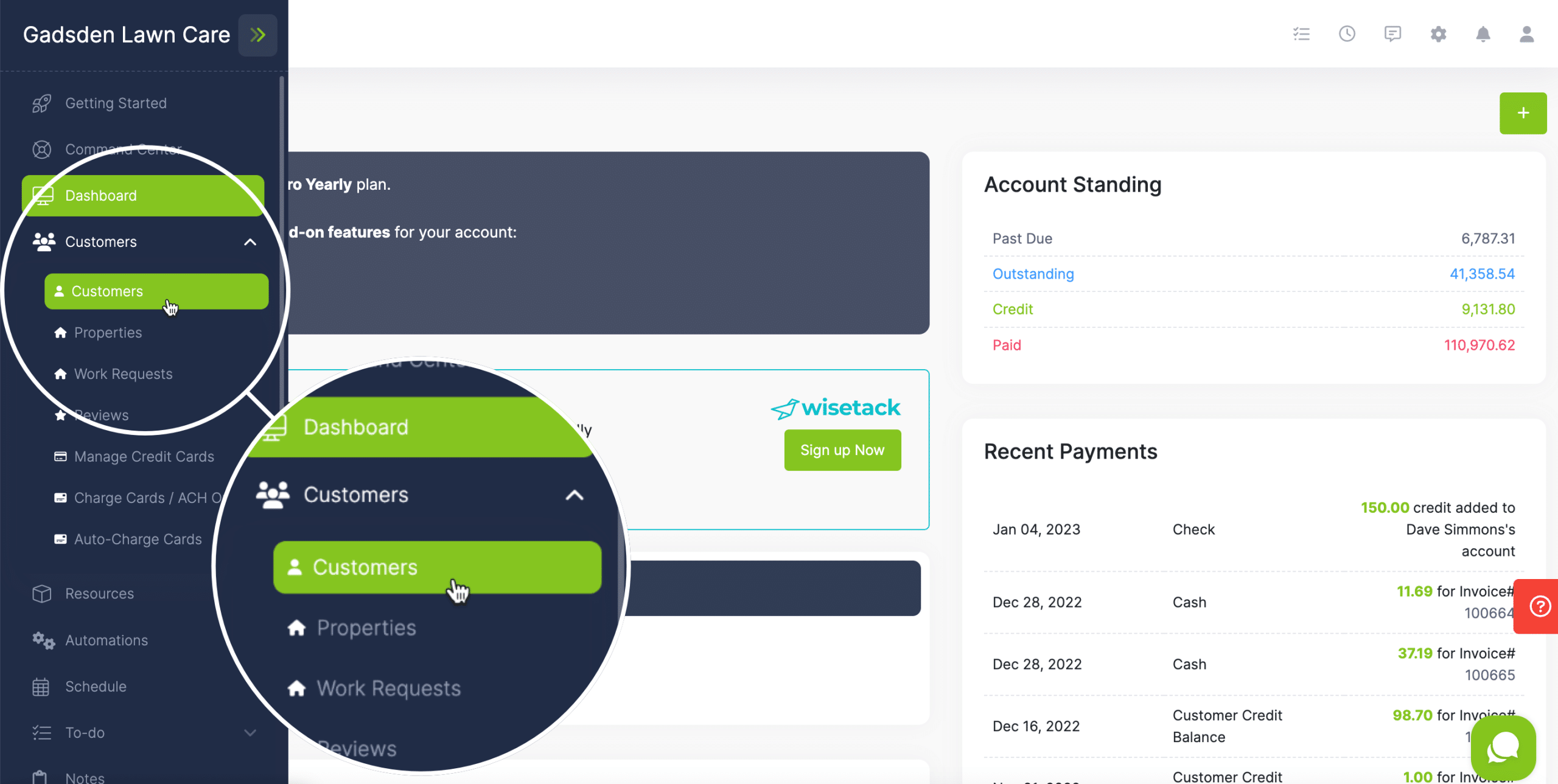
Click on the status filter and select Deleted
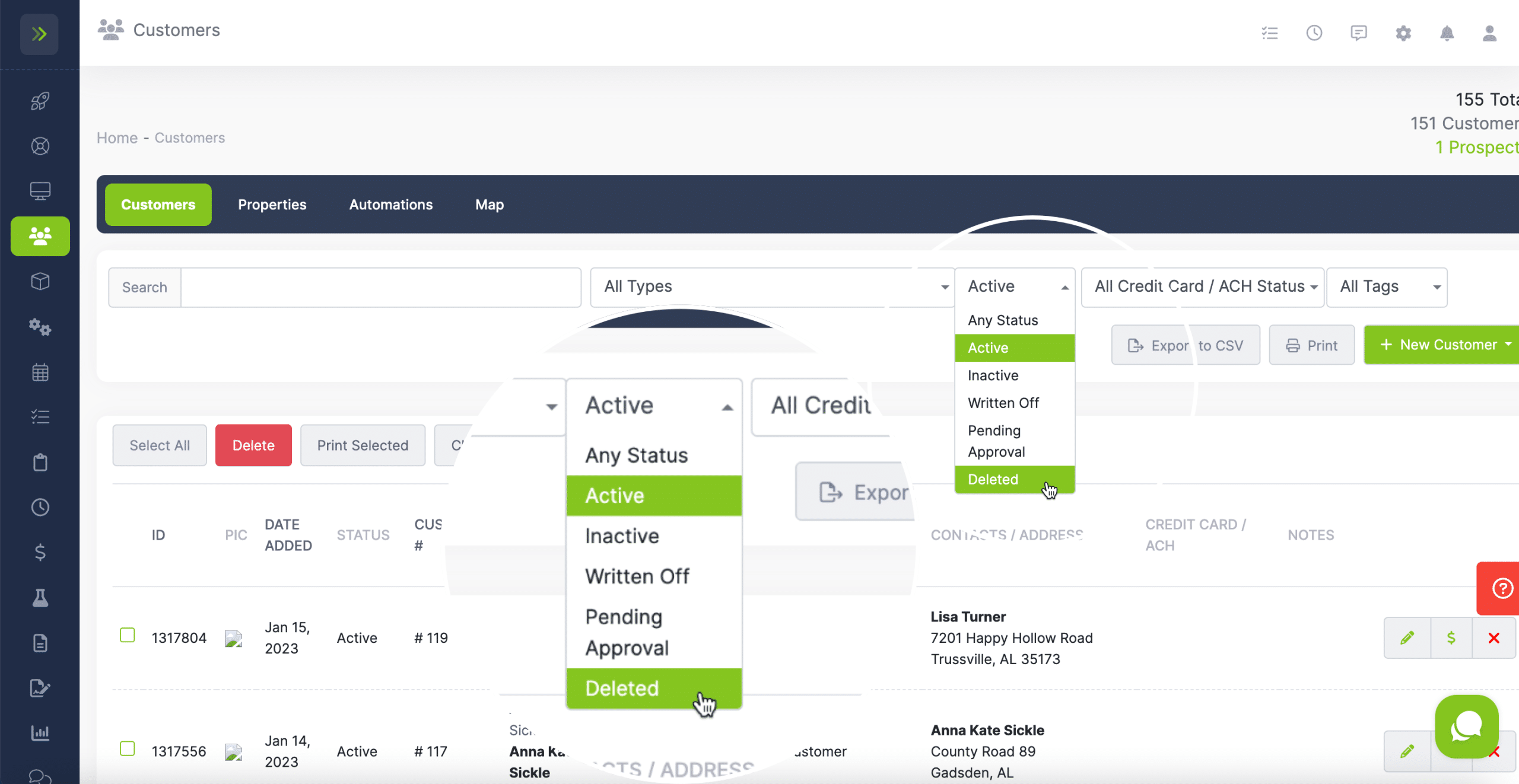
This will take you to your list of deleted customers.
Find the customer you want to restore and scroll to the right to find the restore button.
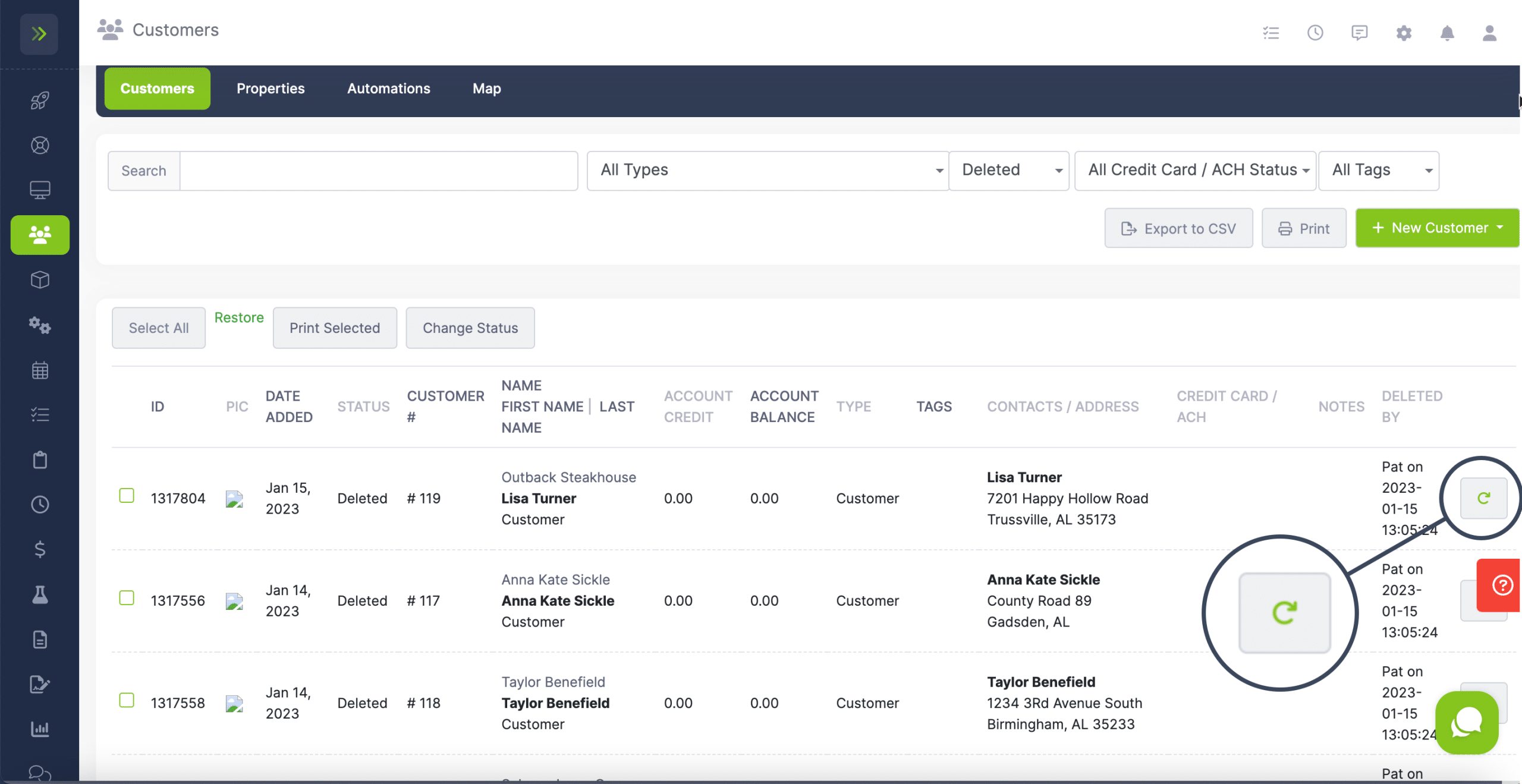
A message will pop up and ask if you’re sure you want to restore that customer. Click Yes.
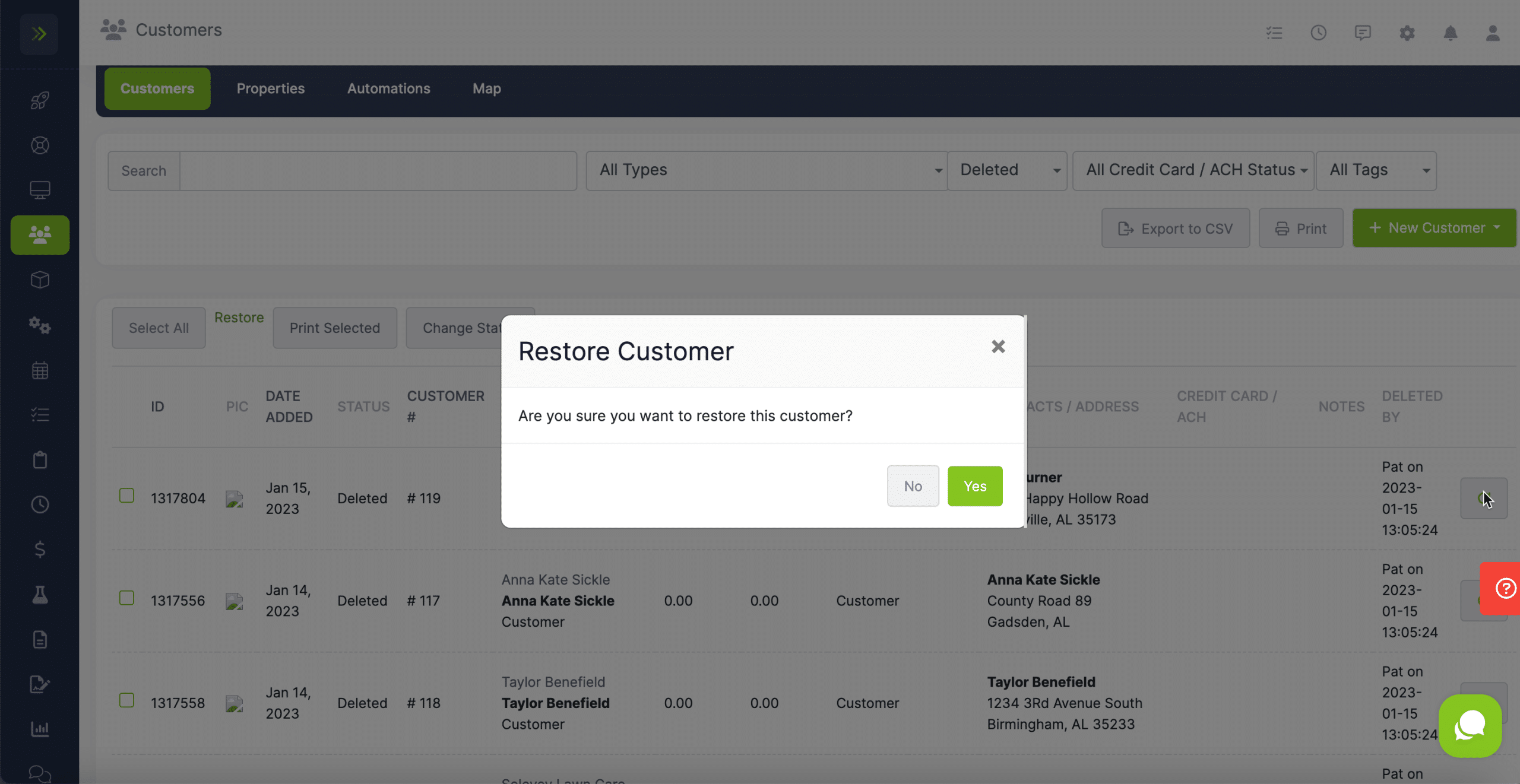
Your customer will now be restored.