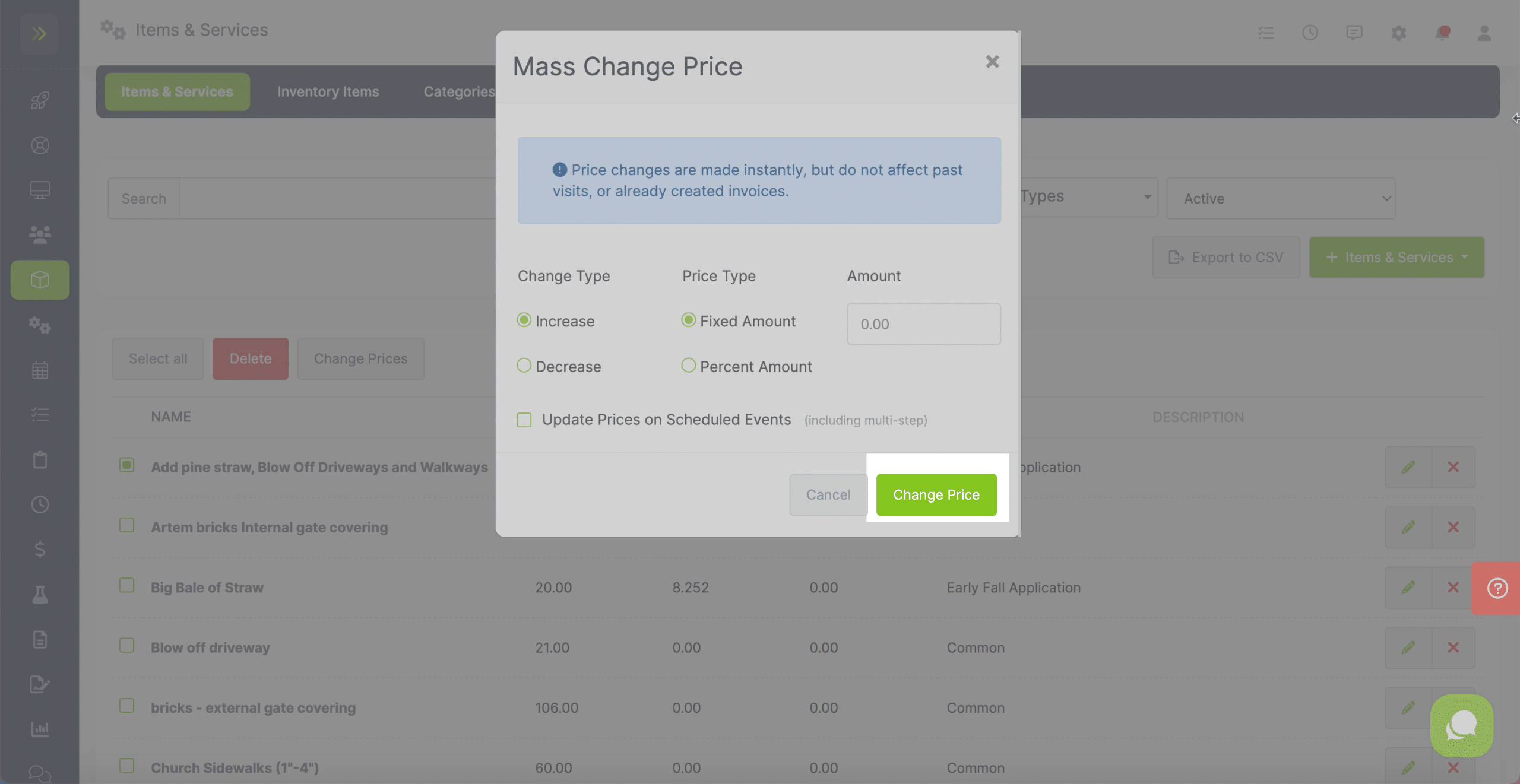You are able to mass increase or decrease prices by a money amount or a percentage.
To make the mass price change go to the Resources Tab>Items & Services.
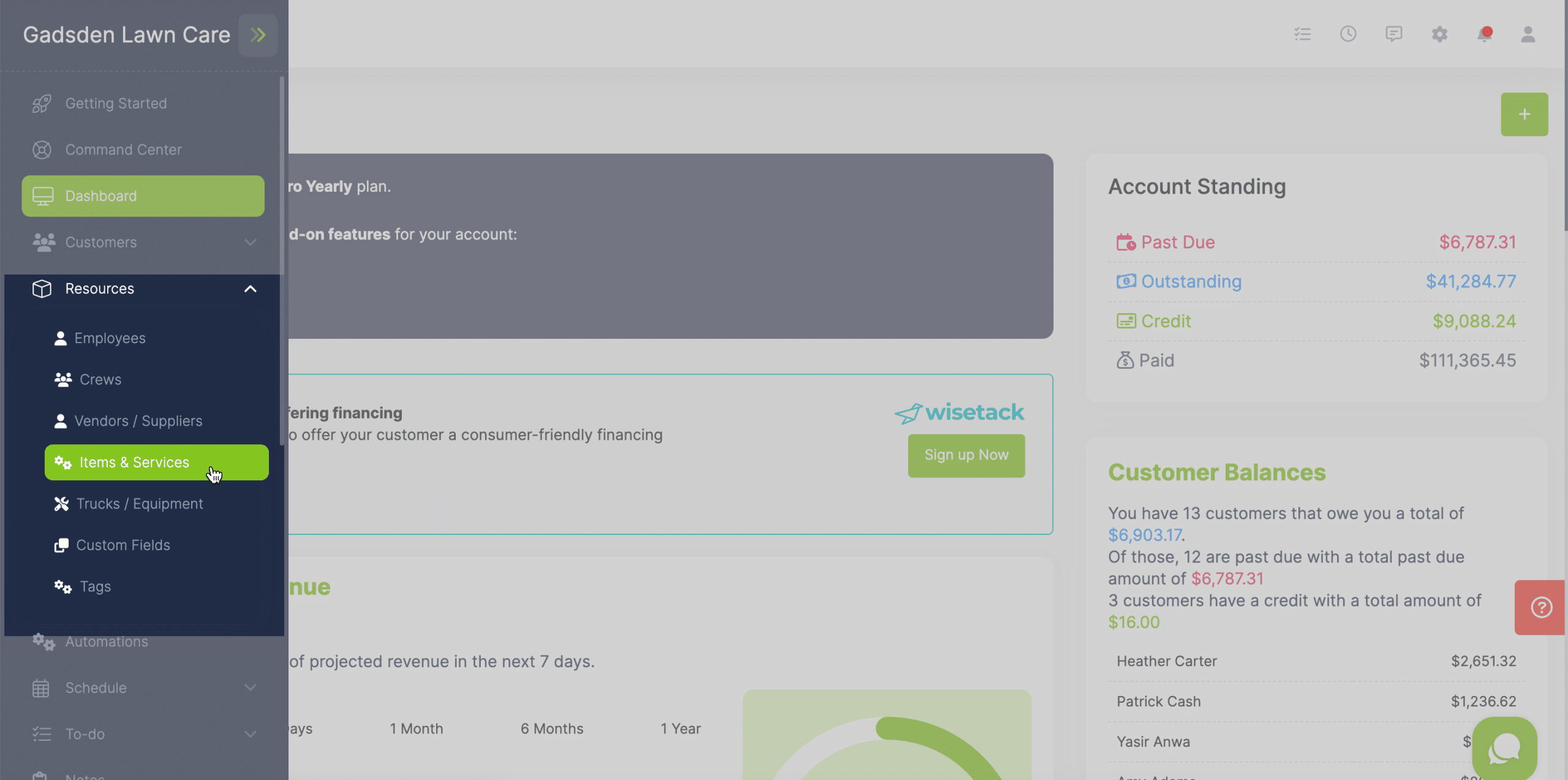
Next, select the box to select all or select the boxes for the items/services you want to change the price for and click “Change Prices”
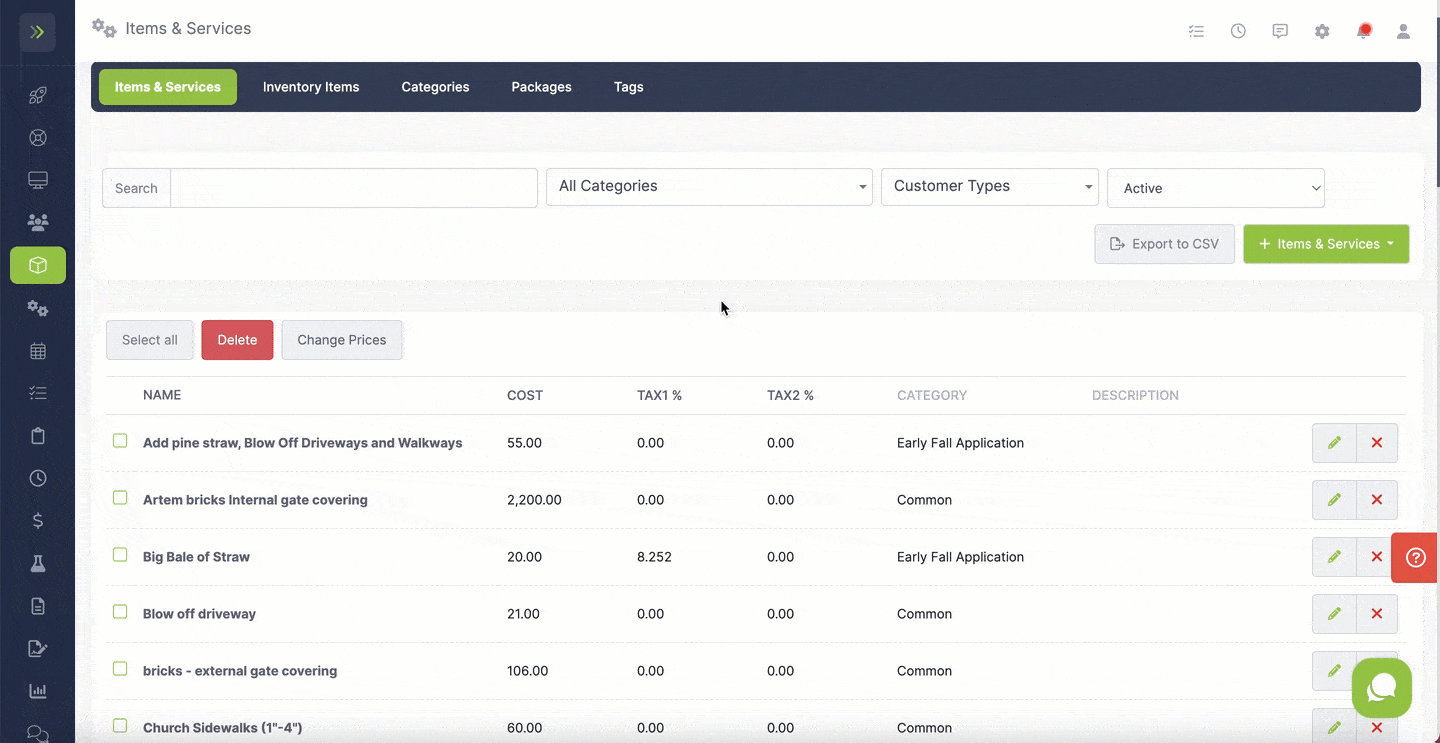
Select whether you want to increase or decrease the prices.
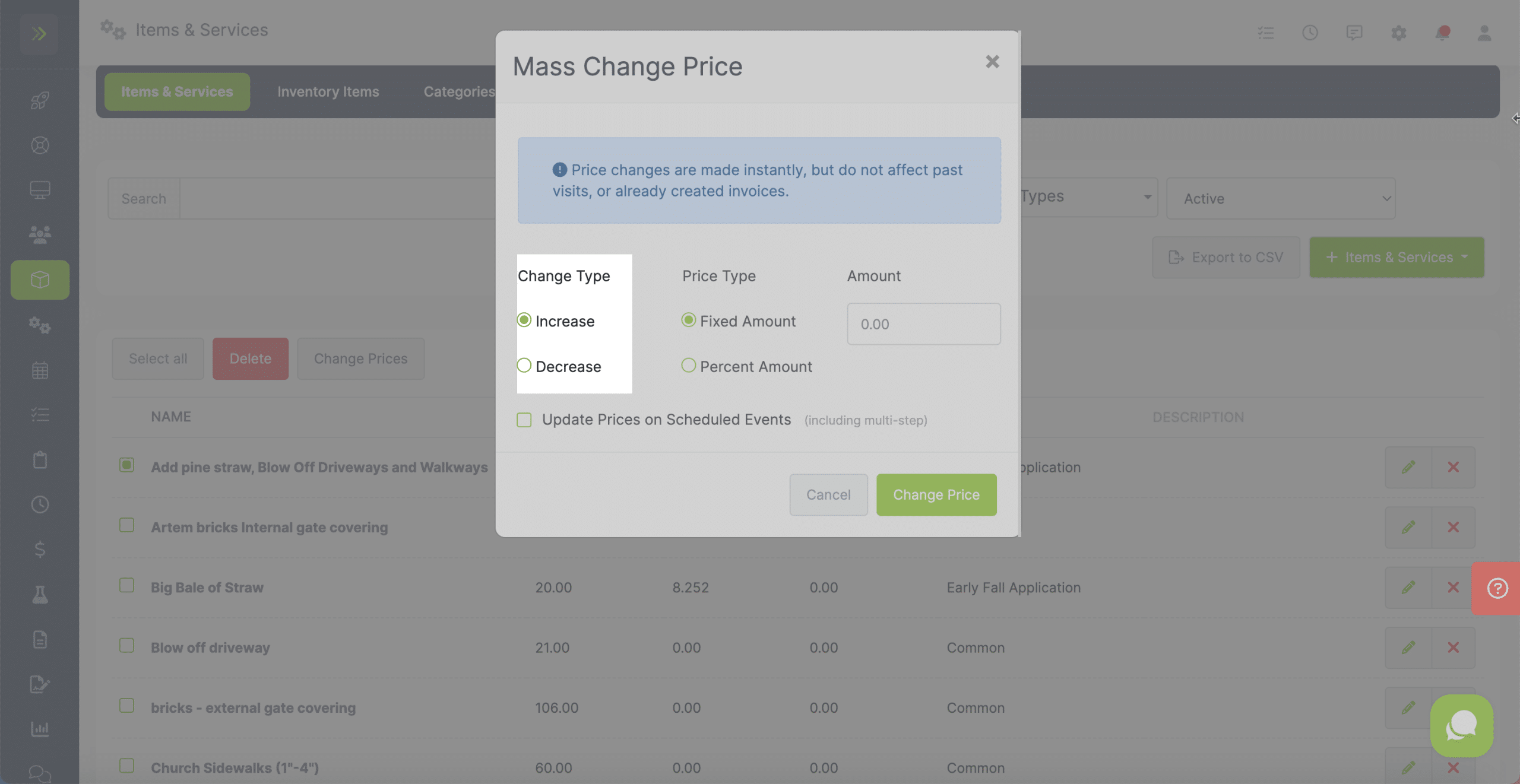
Then select a fixed amount or a percentage to increase/decrease by.
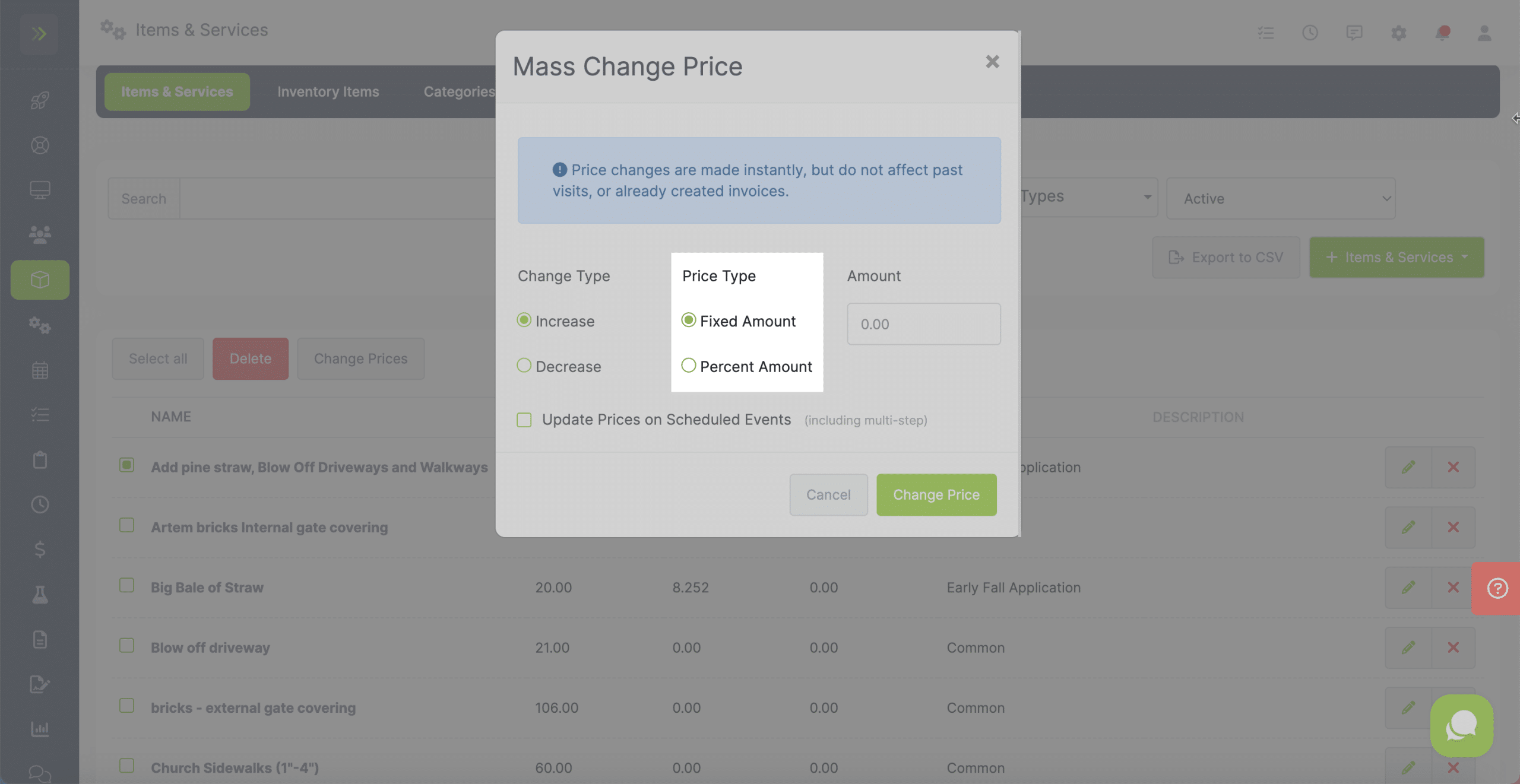
Enter the fixed amount or percentage you want decrease/increase by.
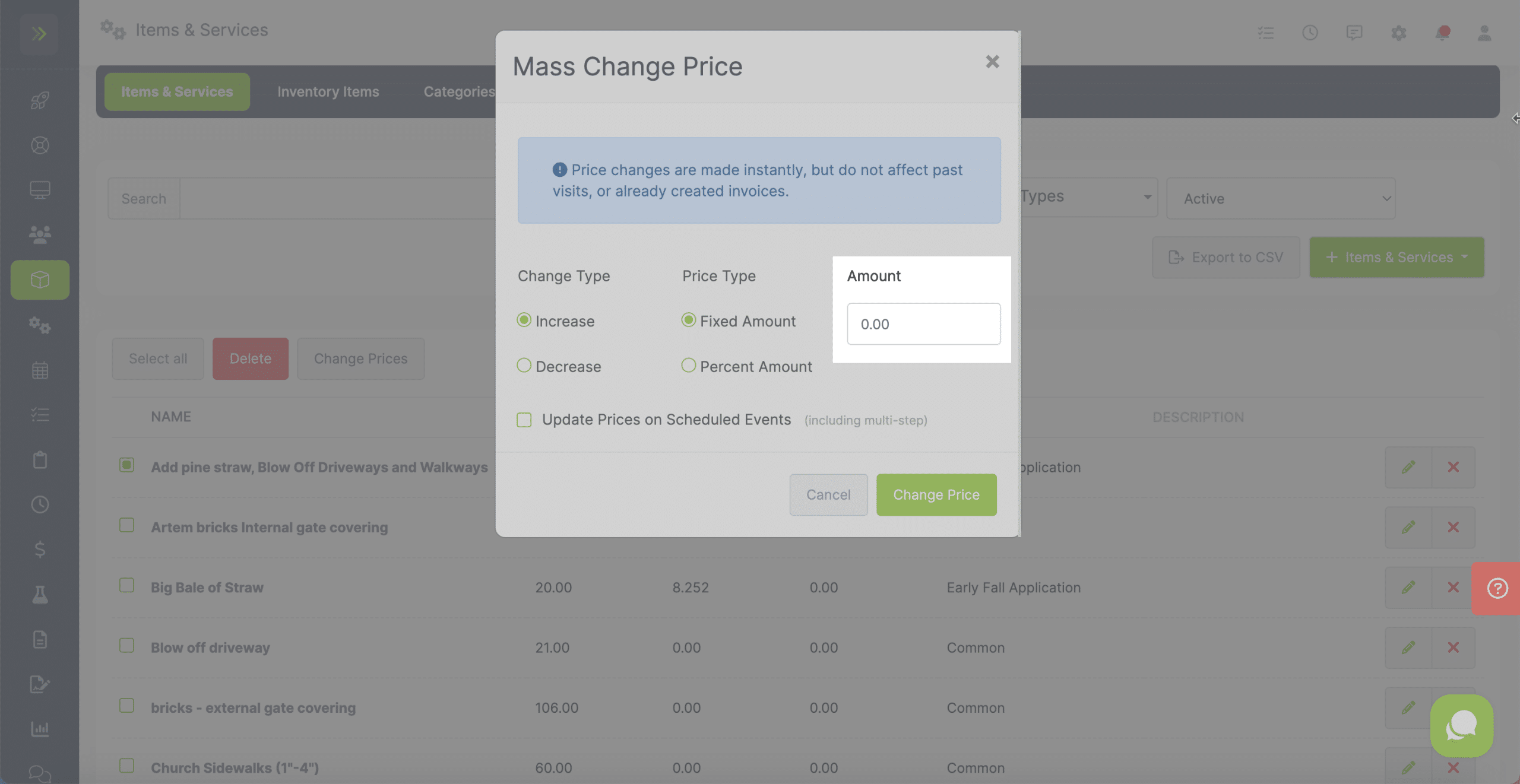
If you select this box, all scheduled visits will update with these prices. If you do not, only future visits will have the new prices.
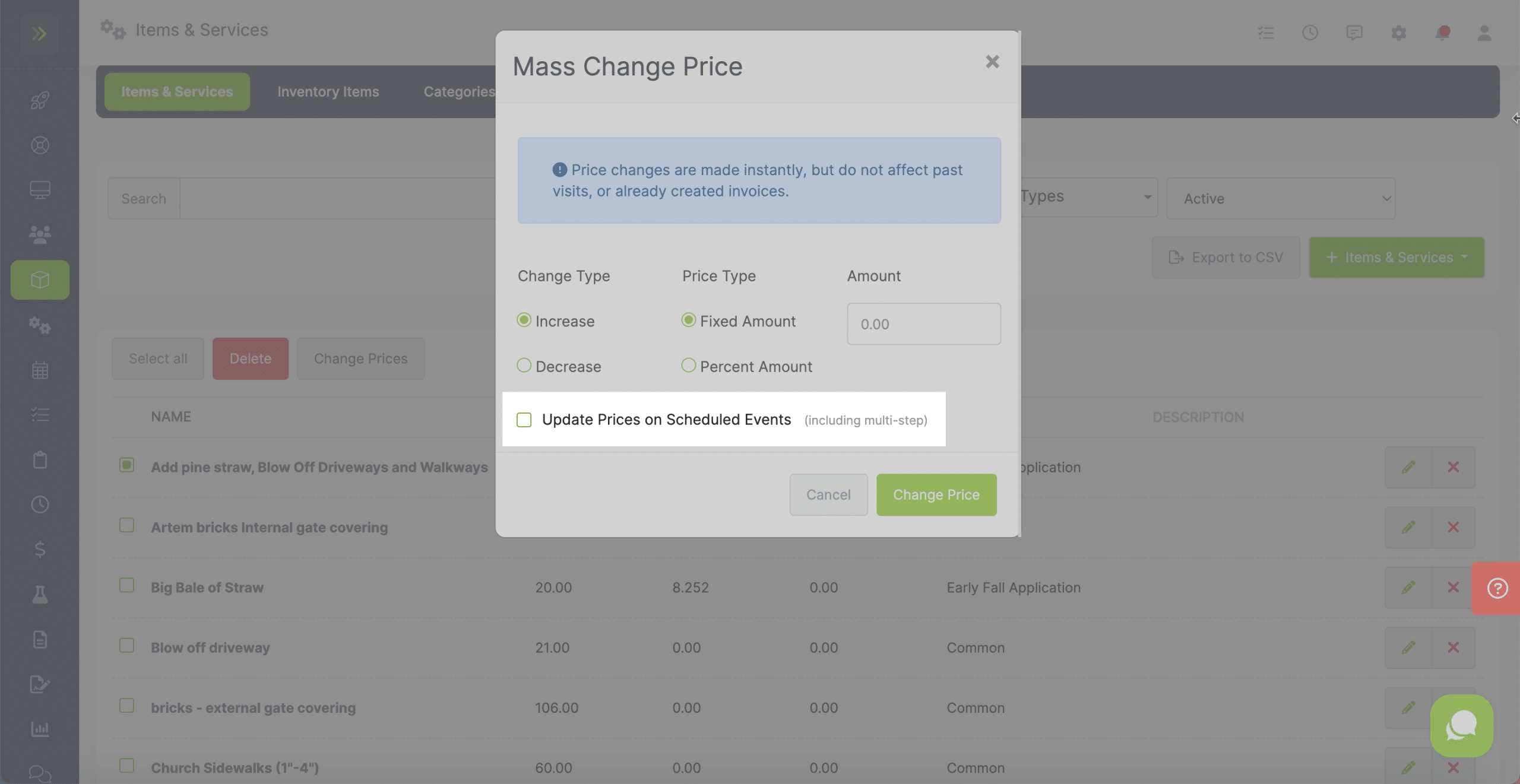
When finished, click the green “Change Price” button to save your changes.