If you need to edit an invoice that has already been paid (example: you received a check and entered it and marked an invoice paid, but later found out the check bounced) you can do this:
Delete Payments For the Invoice
Before you can edit a paid invoice you need to remove the payments from your invoice.
To remove payments first click the Finance Tab and then click “Payments”
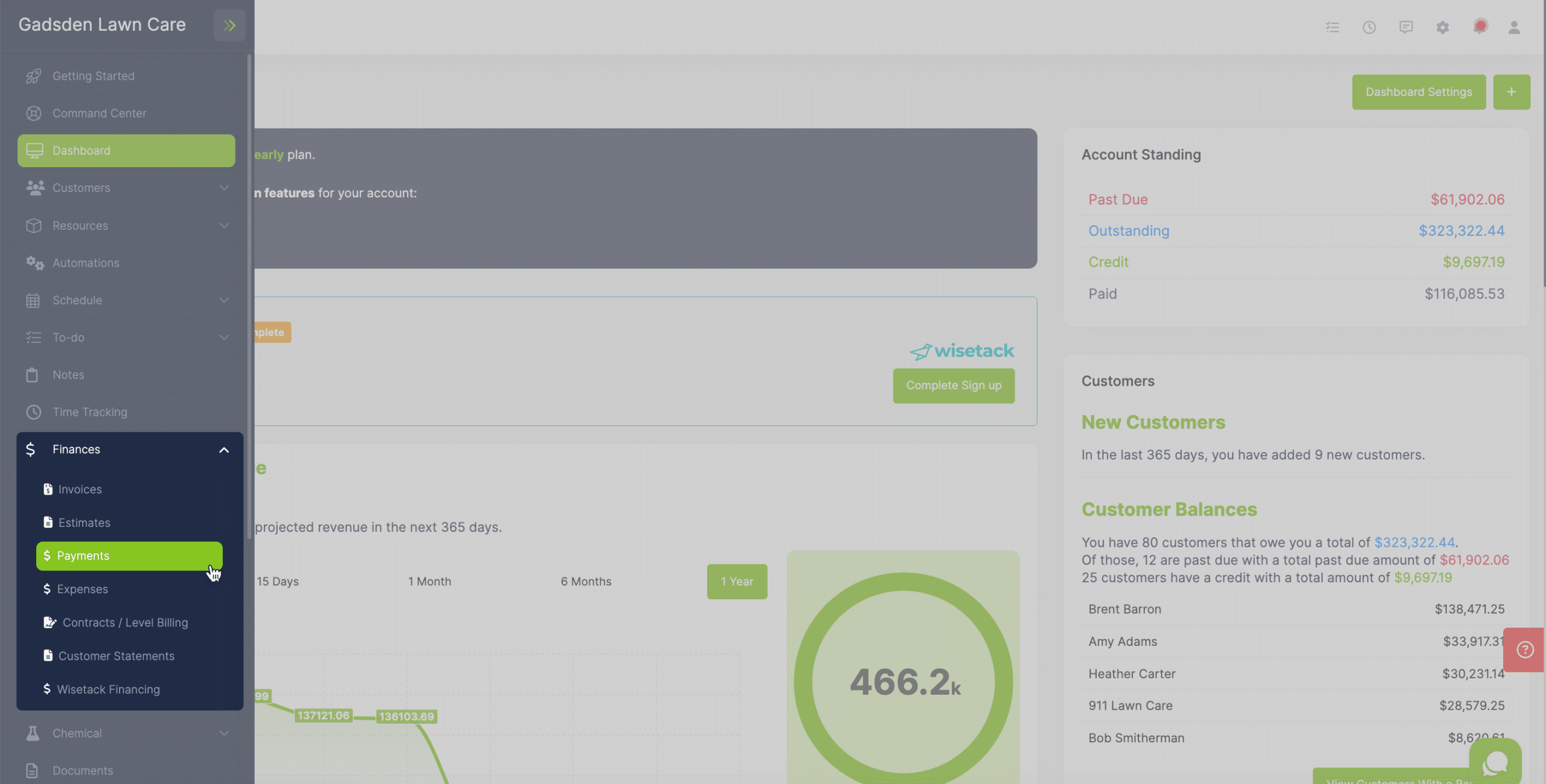
Search for the customer to bring up their payments.
Then remove the payments belonging to the invoice by pressing the red “x” next to the payment.
If you do not see a red “x” you may need to have the owner adjust your employee privileges.
IMPORTANT: If you remove a payment that was actually paid by your customer please make sure to add the removed payment amount as credit to the customer’s credit balance.
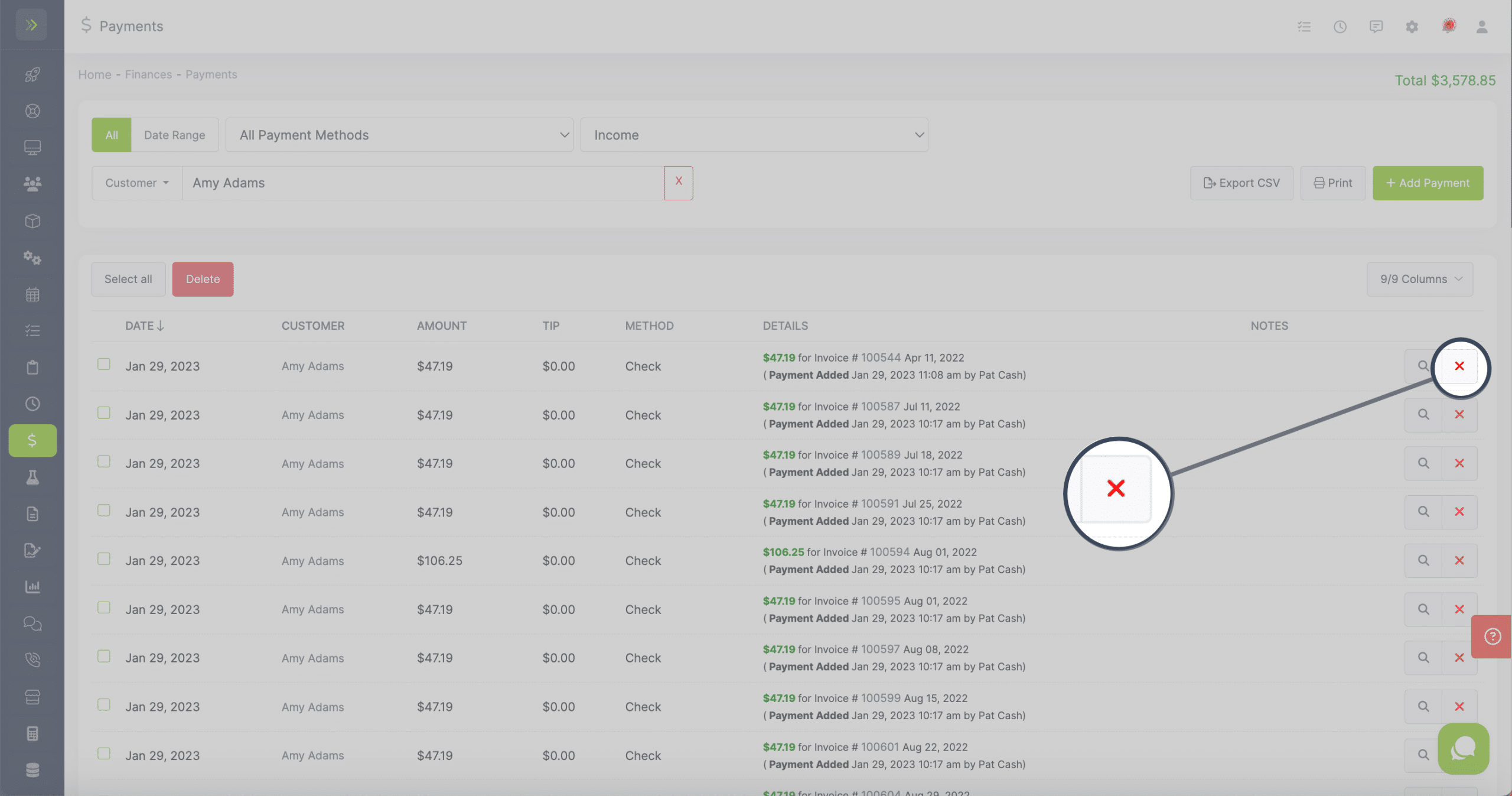
Once you remove all payments from an invoice you will be able to edit it again and re-send it to your customer.