To edit an estimate, click the “Finances” tab and click “Estimates”
Search for the estimate you would like to edit and click the pencil icon beside it.
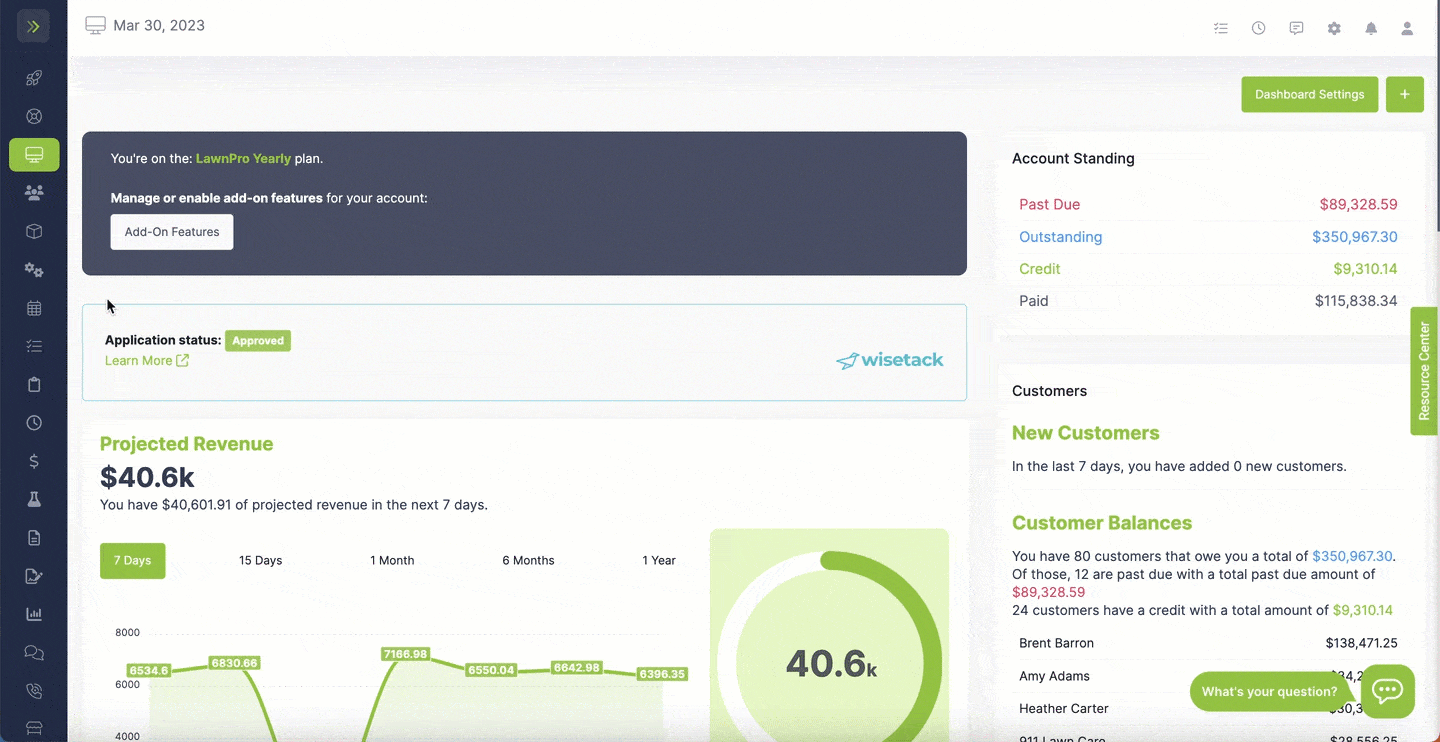
Edit the information you’d like to change and when finished, click the green “Update Estimate” button.
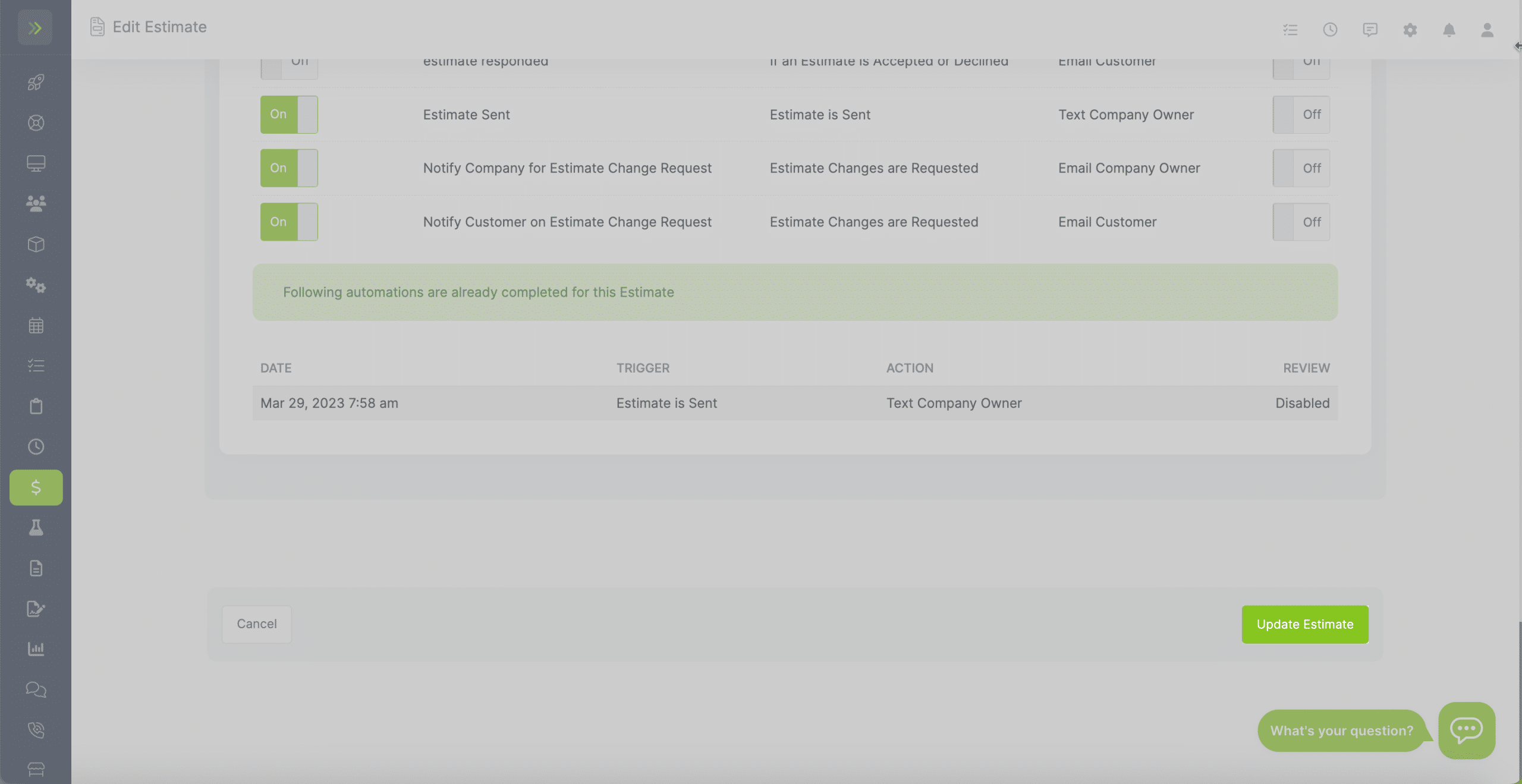
Edit an Estimate
Updated on February 25, 2024