There are certain things you can customize the name for in your account.
To change the names of things on your account, go to the gear icon on the top right of the screen then click the “Custom Naming” tab.
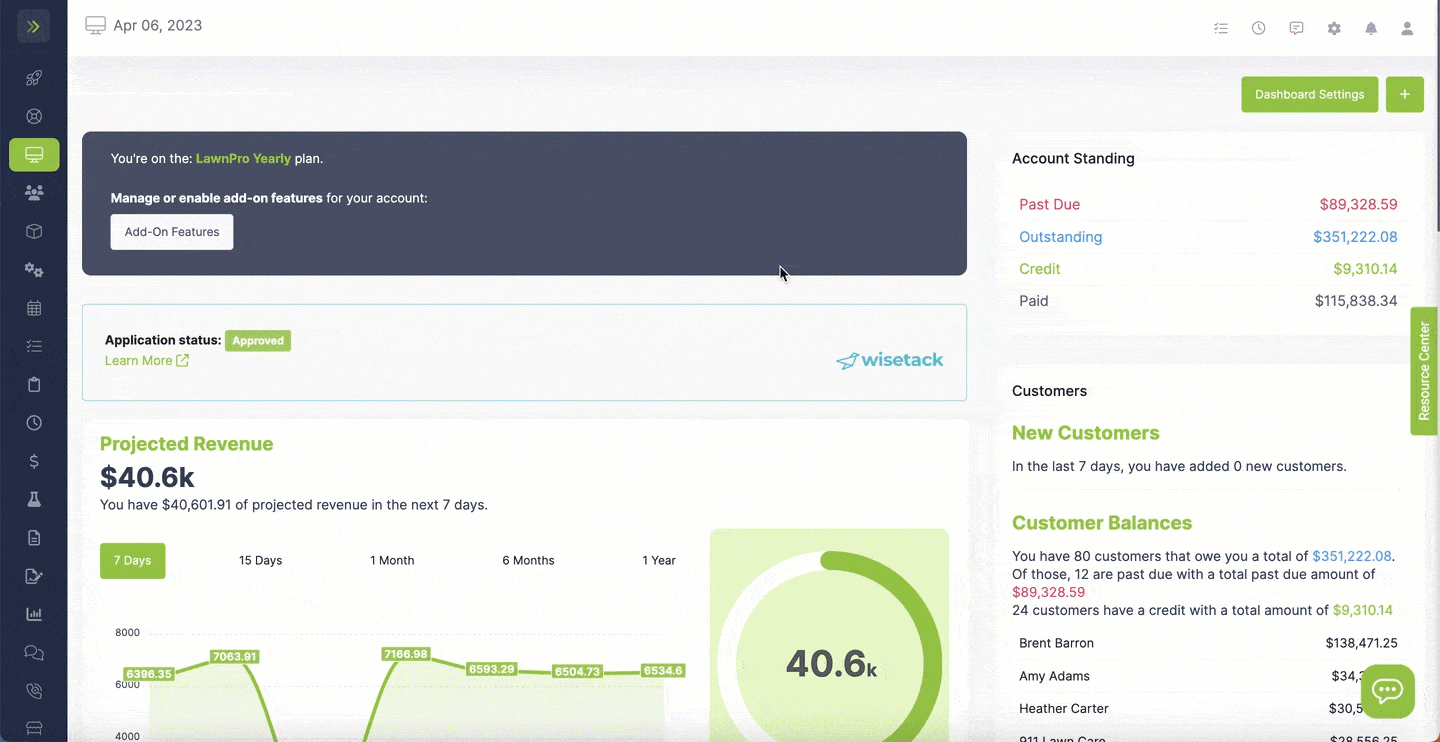
On this page, you can choose to name things anything you’d like. We know some people prefer to call customers: clients, and invoices: bills, etc.
When you change the names of those things on this screen it will change them everywhere in LawnPro.
Changes on this page are saved automatically when you click on the screen after making a change.