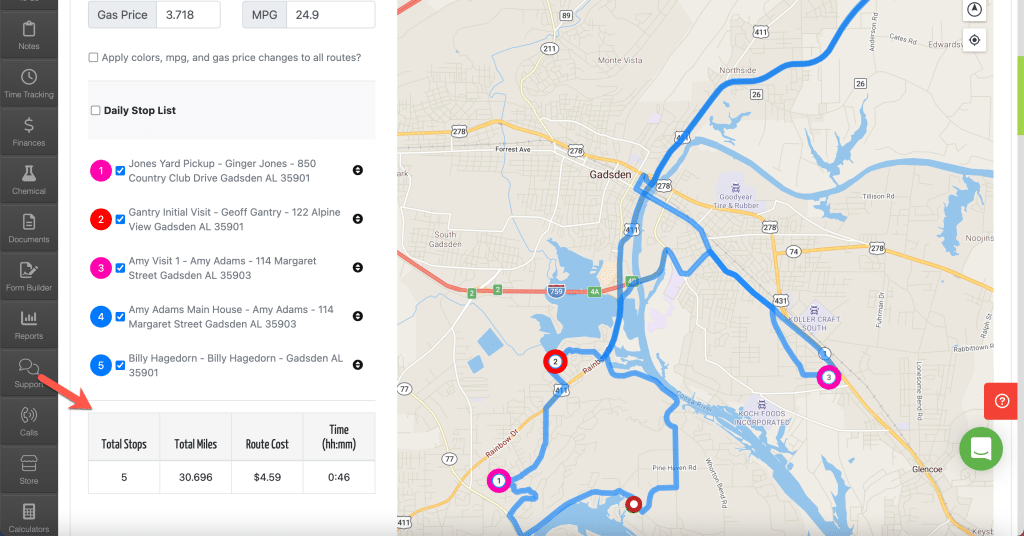The Routing Feature allows you to track the mileage used on your routes.
There are a few steps you need to complete in order to be able to do this.
First, you will need to have Equipment added to your account. (click here to see how)
When adding the equipment, that is will you will assign it to an employee or crew.
You can also go back later and assign a crew by editing the Equipment.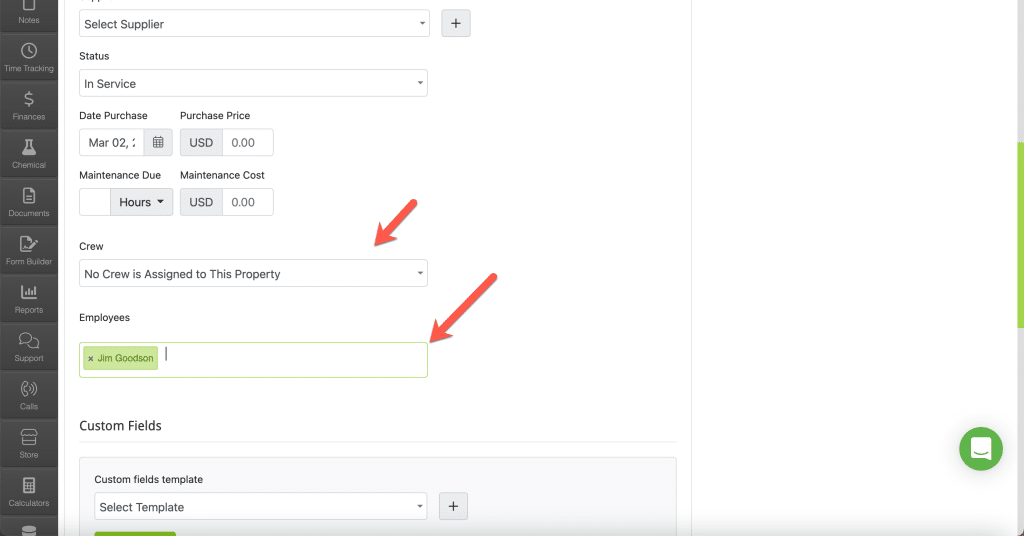
Once you have done those things, you will see this information when looking at your routes.
This is where the Mileage report will pull the information from.