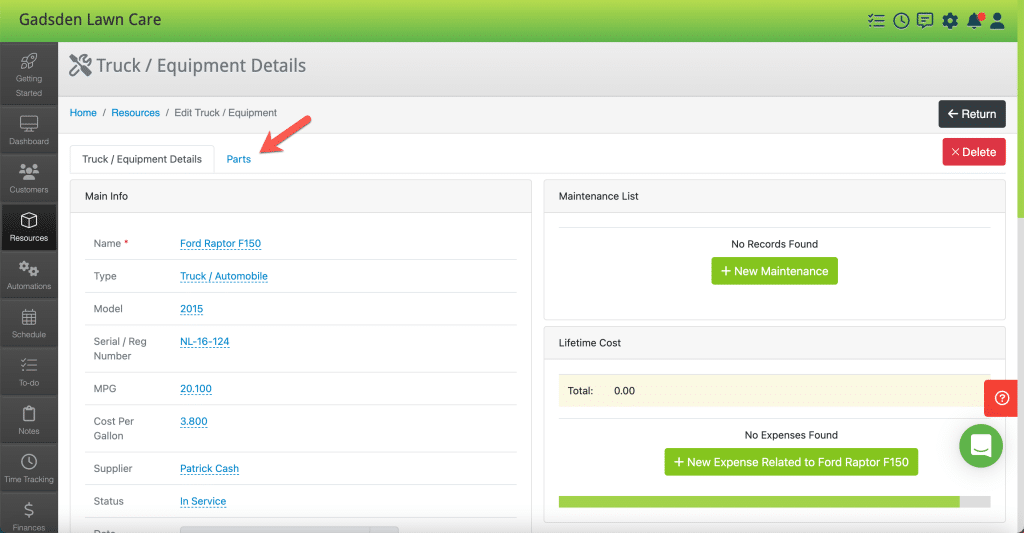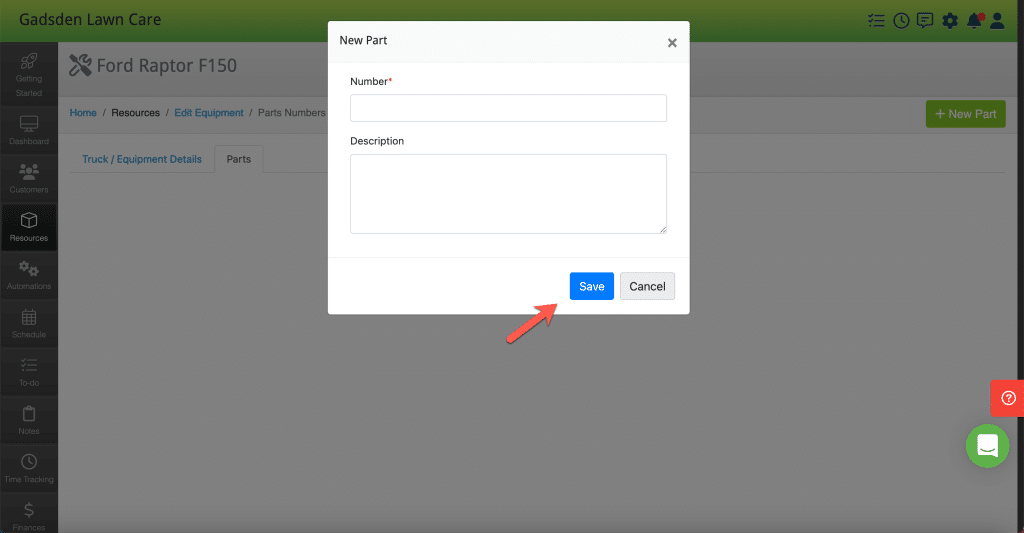To add a new part for your equipment go to the the Resource Tab>Trucks/Equipment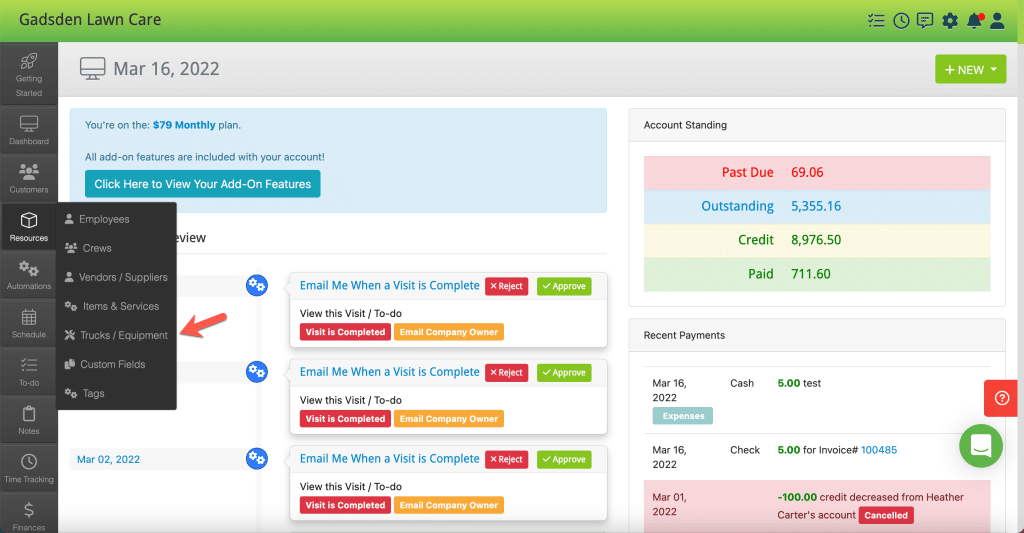
Choose the equipment you’re adding the parts for and click the pencil button.
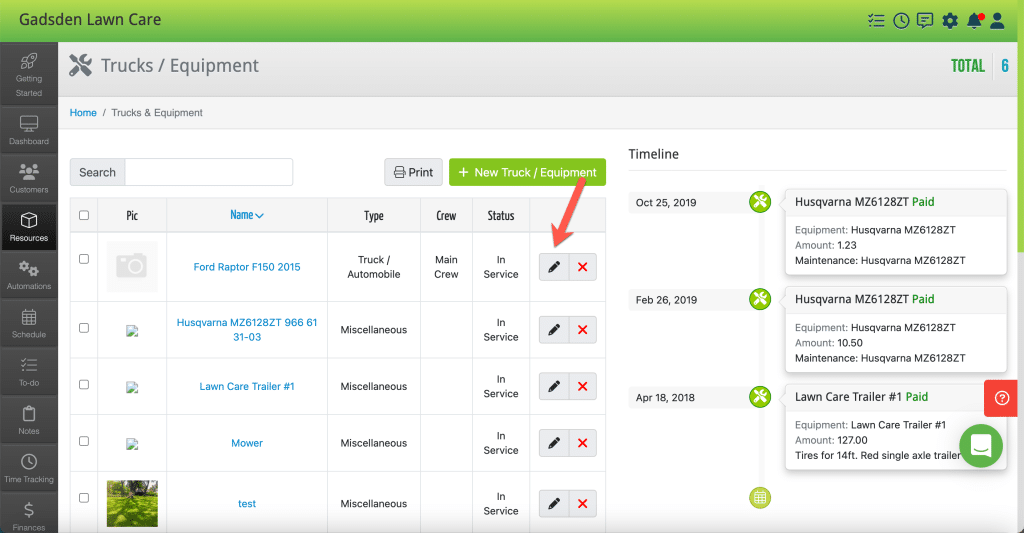
You will see any parts you’ve added for this equipment here.
Click the green “+ New Part” button to add a new part. 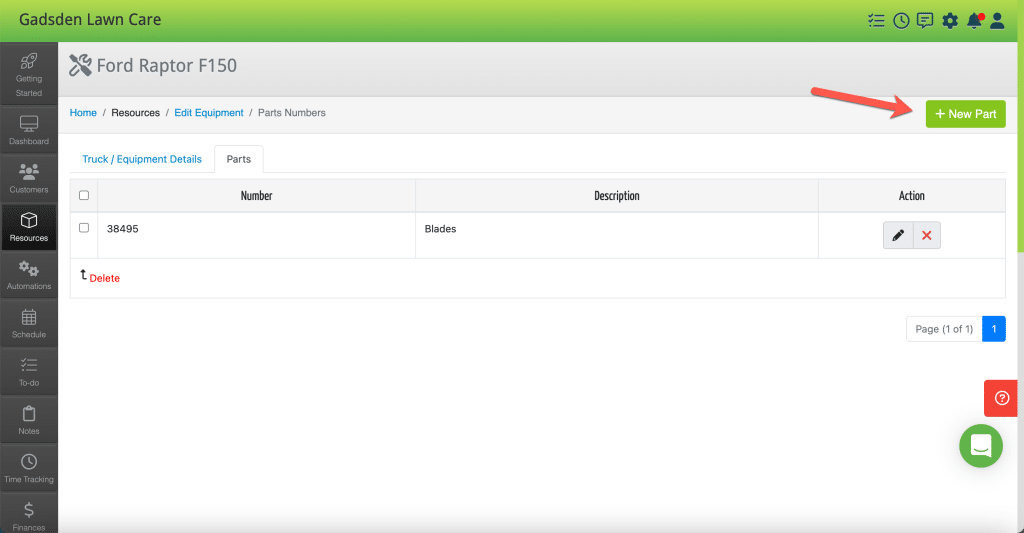
A pop up will appear for you to add the part number and a description.