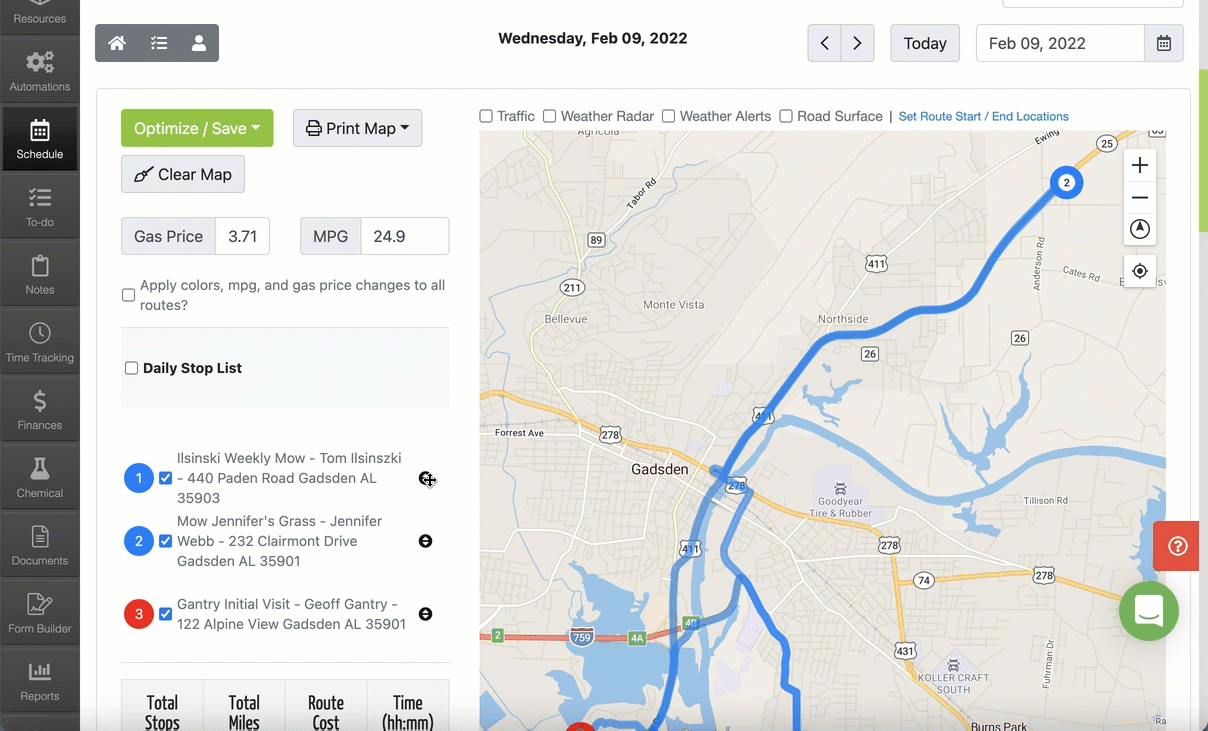To Customize the optimization of your route, click the Schedule Tab and then click Routes
Next, arrange the visits in the order you want them to be by dragging and dropping the visits.
When finished arranging the visits, click the green “Optimize/ Save” button and select “Custom Route Order and Save“