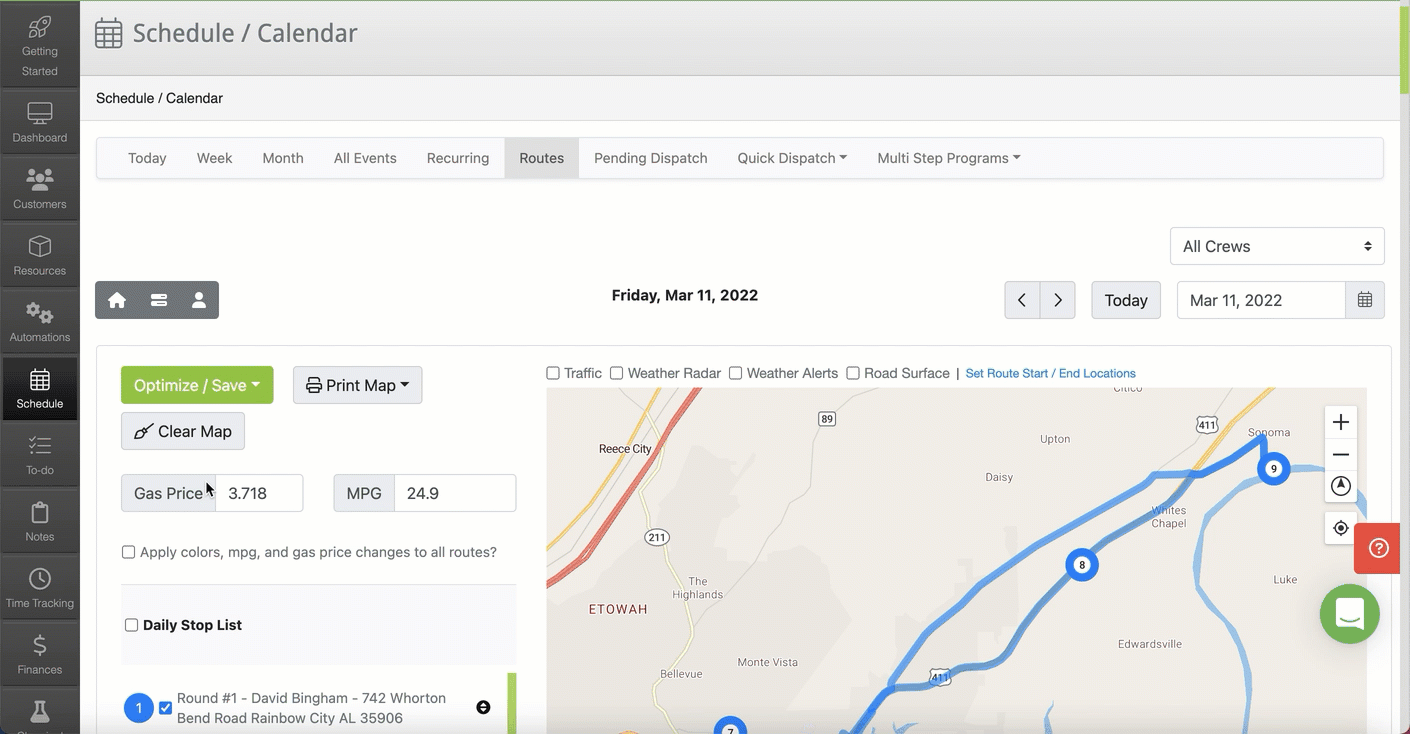To optimize your route to the fastest route, click the Schedule Tab and then click Routes.
Make sure all of the visits are listed and checked to show on the route.
Next, click the green “Optimize/ Save” button and select “Optimize as Fastest Route & Save”