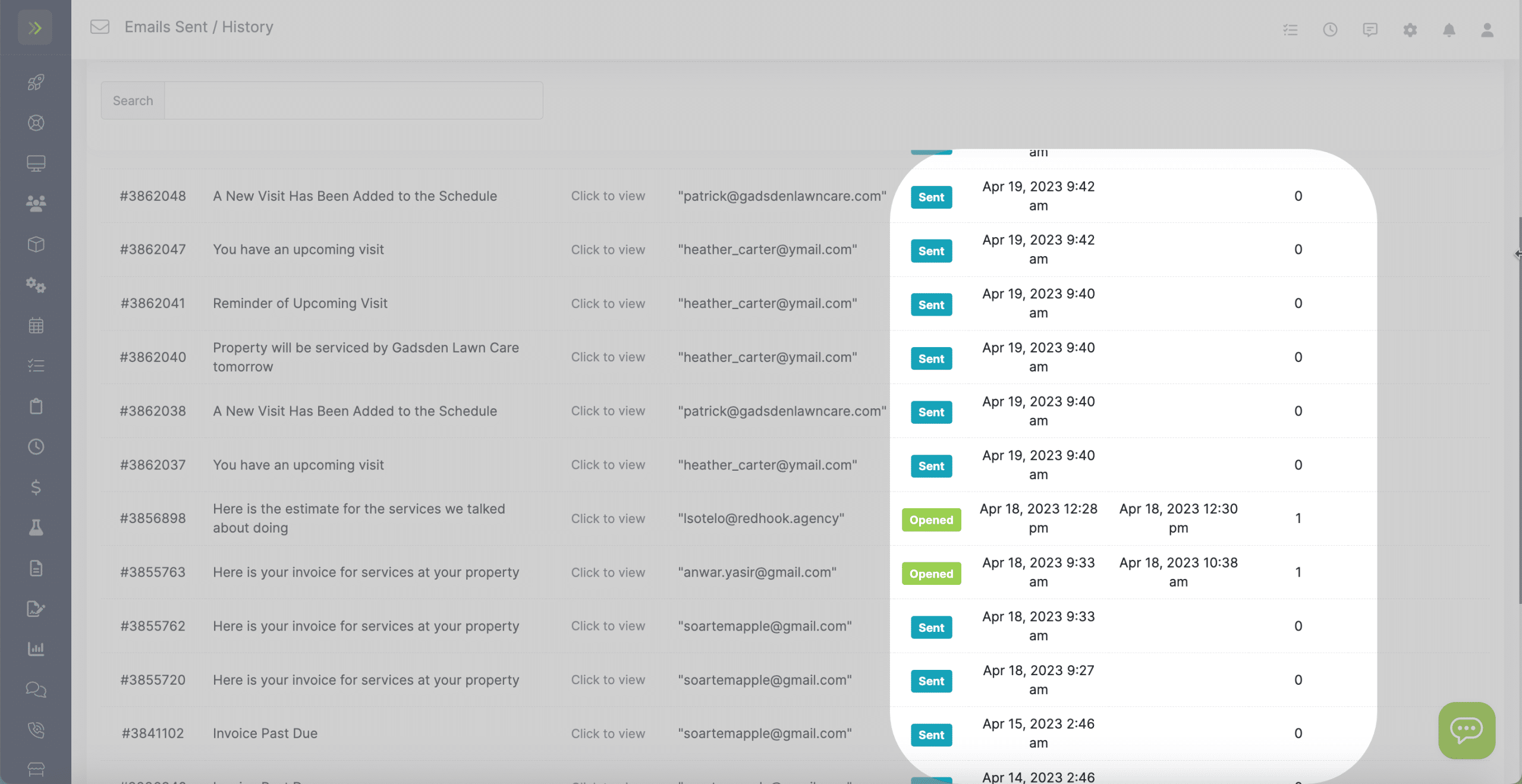To view the email history of emails sent to any customer, on the left menu click “Emails”
Once on the email screen, click the “Sent / History” tab.
This will show you all of the emails to any customer.
You can also click the “Click to View” link under the “Content” column and view the content of the email.
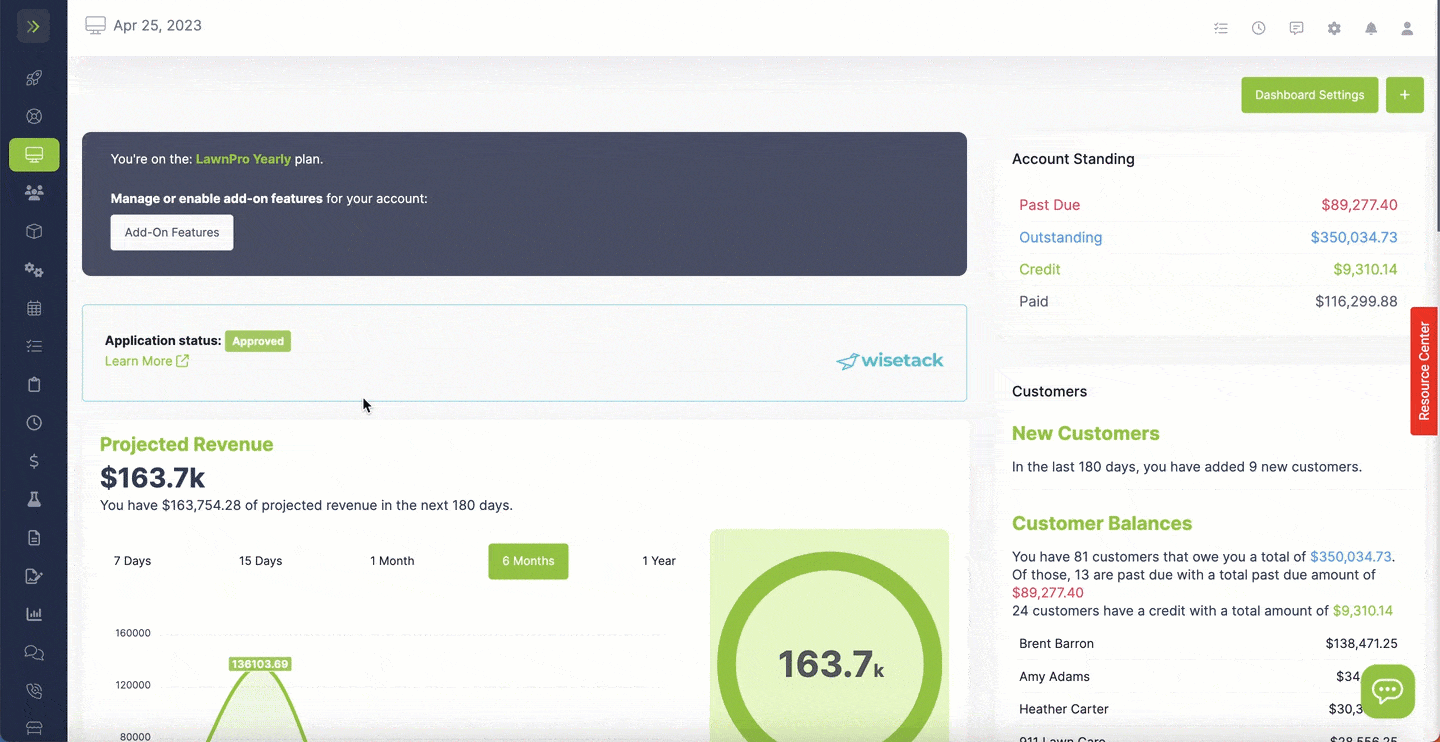
On this page you can see when the email was sent, and if/when the email was opened.