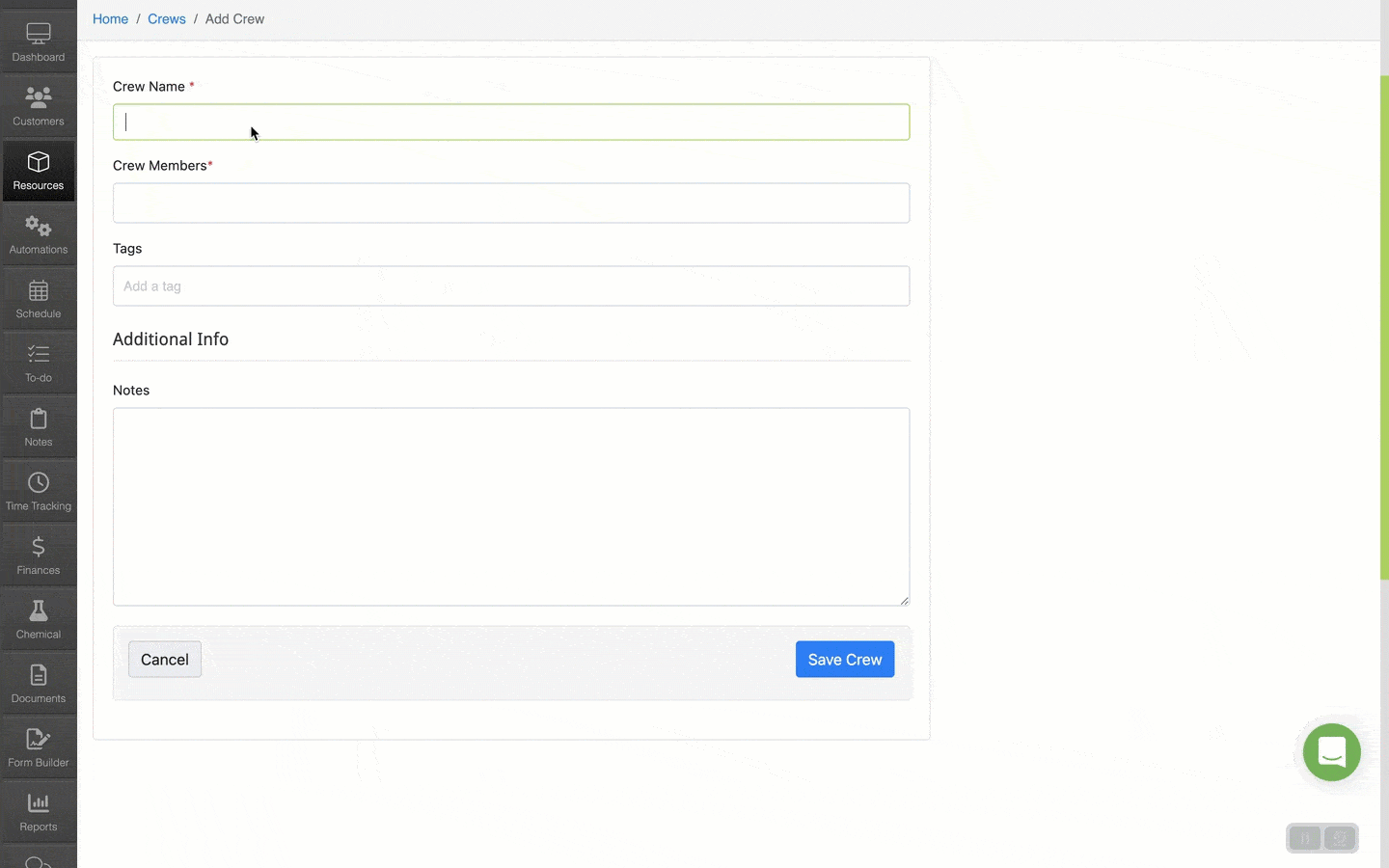Here’s a video on adding a crew. You can also scroll down and also read an article about adding a crew.
First, find the “Resources” tab and select “Crews“
Next, you’ll click the green “New Crew” button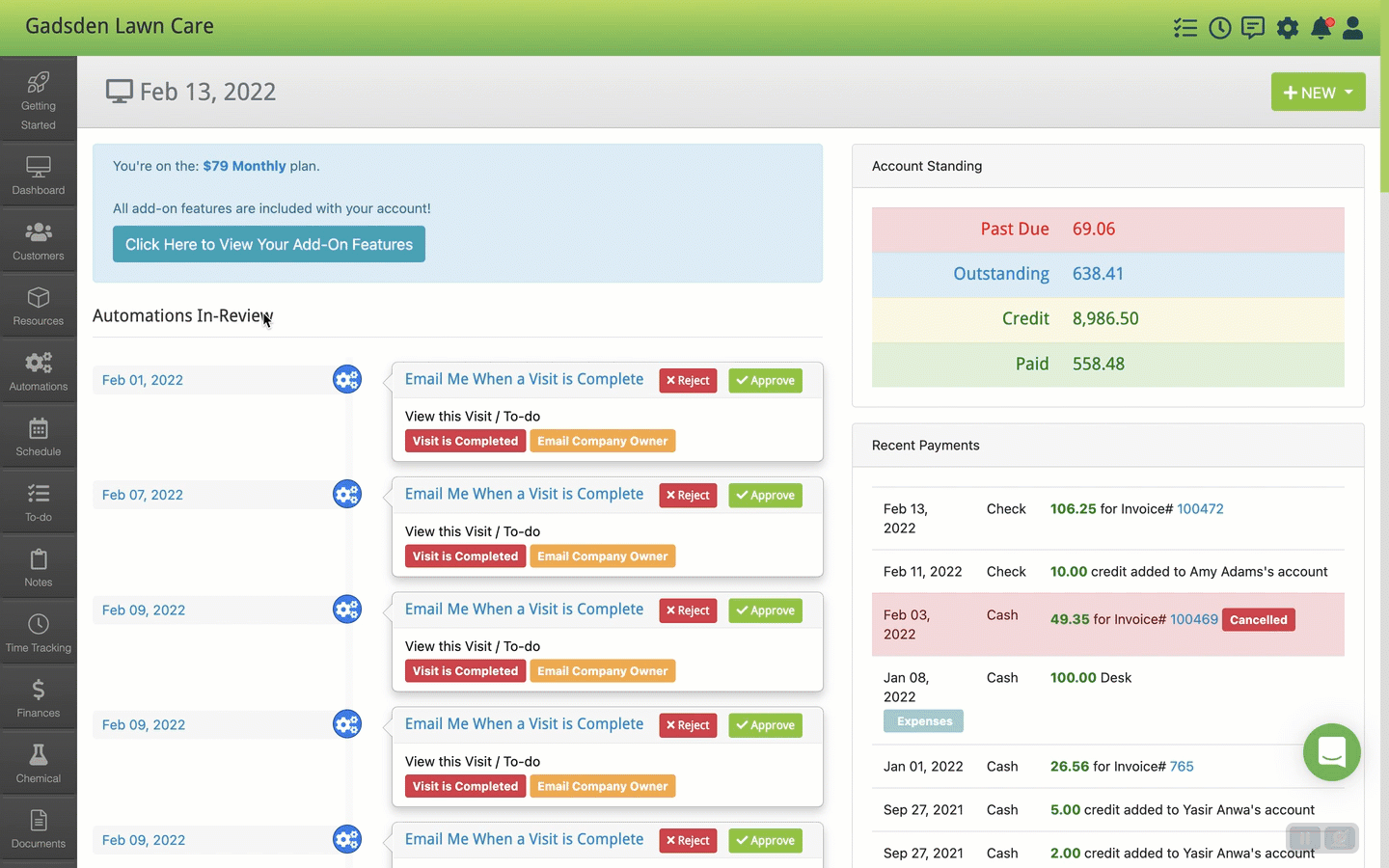
Enter a name for the crew, then enter or choose the employees you want to be part of this crew.
To add employees click in the “Crew Member” field and a drop down will appear with your employees. Click on the employee to add them to the crew. Continue doing this until all wanted employees are added. To remove one, click on the “x” beside their name.
Add any tags or notes for the crew.