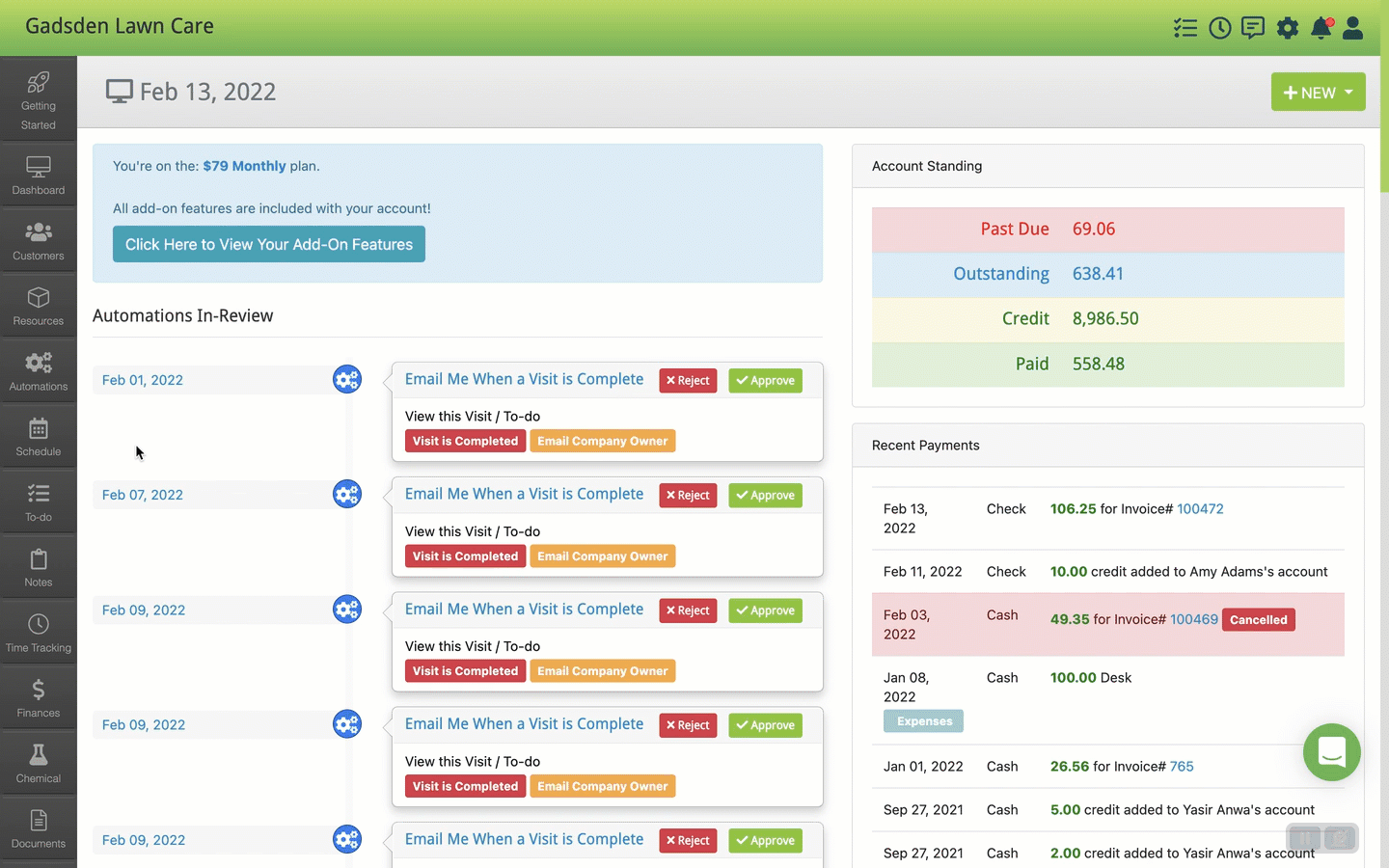To assign or change a crew for an already scheduled visit, click on the “Schedule” Tab and change the view to “Grid View“
Select the boxes beside the visit you want to assign the crew to or change the crew for and click the “Assign Crew” button.
Select the crew and click the blue “Assign” button.