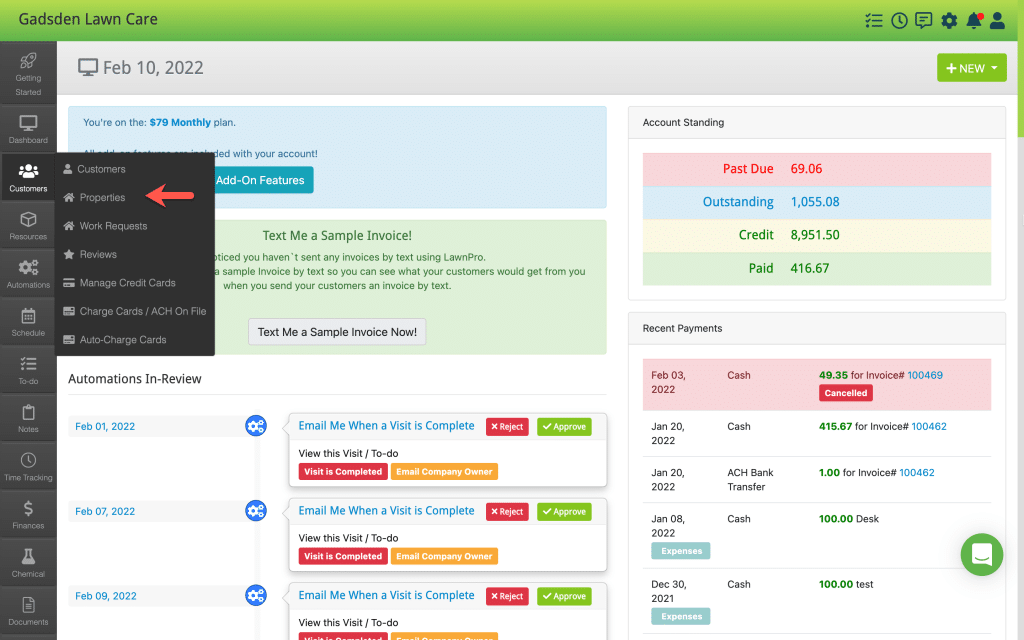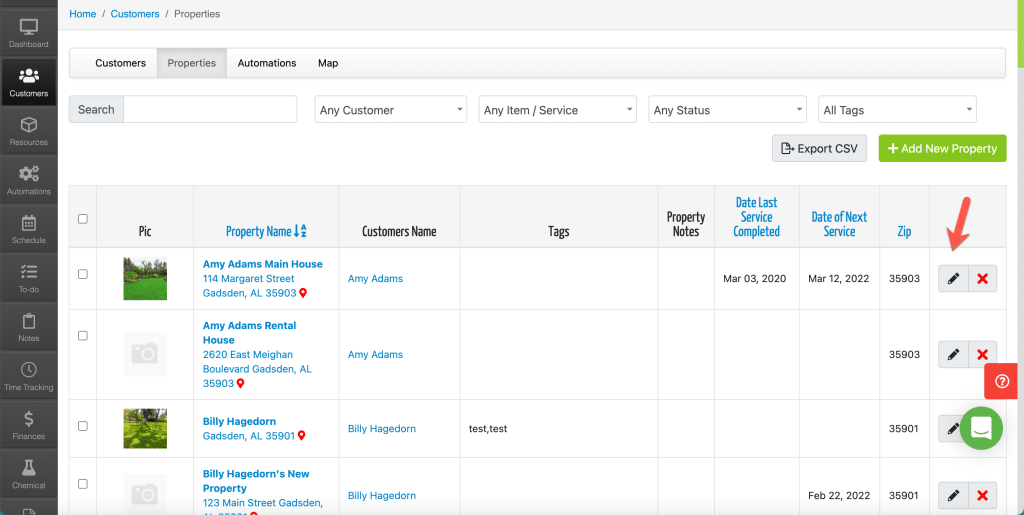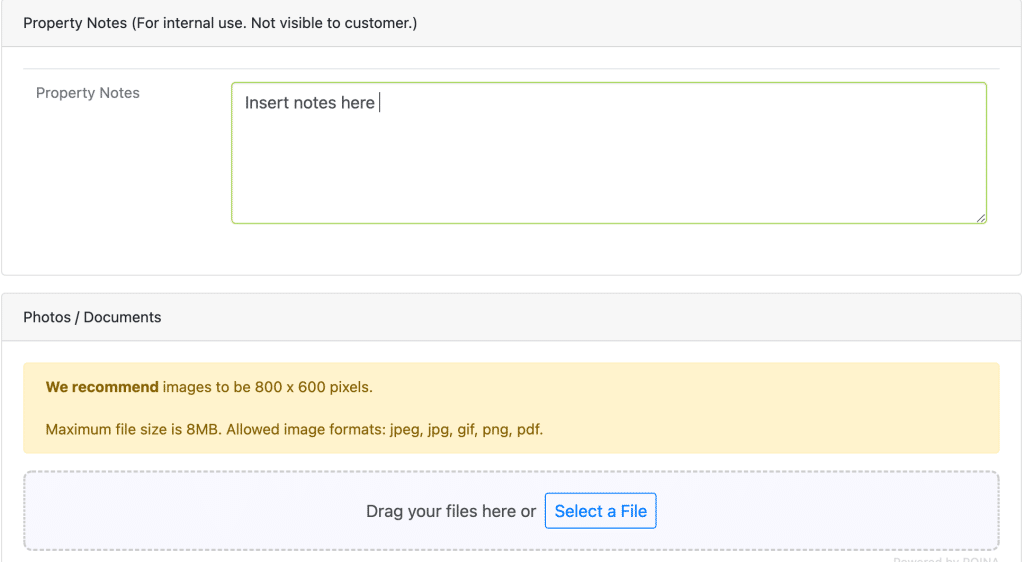To add a note to a property, click the “Customers” tab then click “Properties“
Find the property you would like to add the note to and click the pencil button beside that property.
Scroll down and you will see the box for internal notes.
You can click the box to start entering your note and then click anywhere outside of the box to automatically save the notes.