You can add notes several places in your account. Some can be seen by your customers and some are internal for your company.
You can view any notes that you or your employees have added to invoices, estimates, and visits all in one place.
To view the notes, go to the Notes Tab.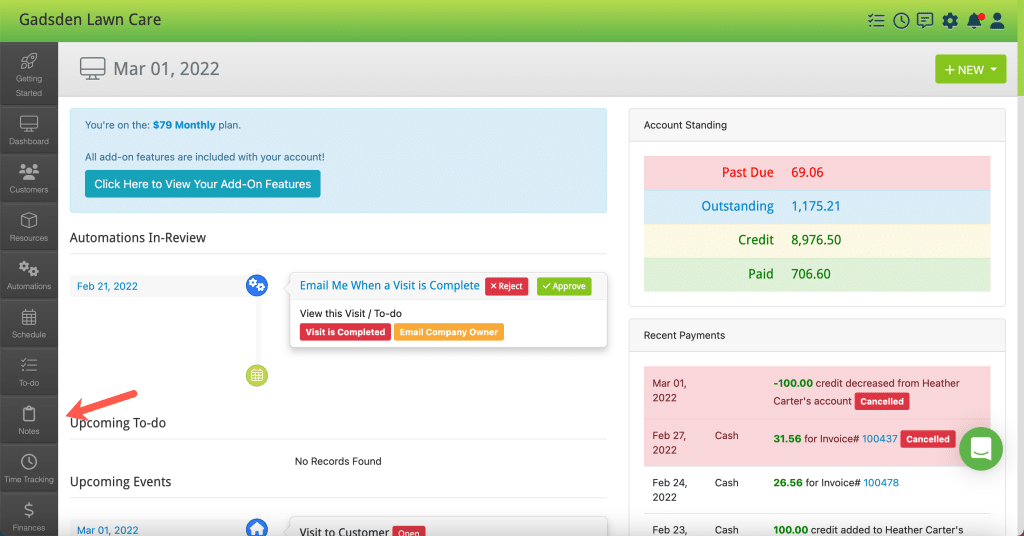
You can show All Notes, Invoices, and Estimates that have notes, just Events that have notes, just Invoices that have notes, or just Estimates that have notes.
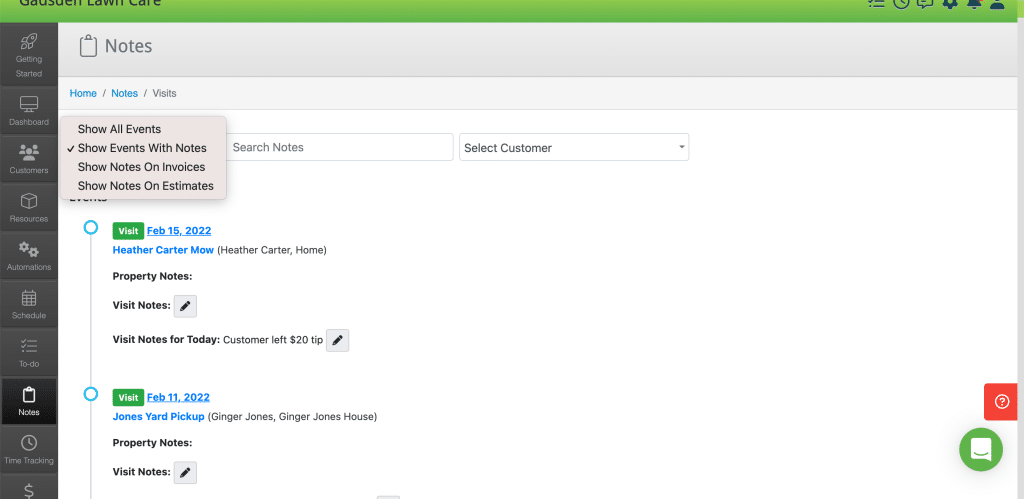
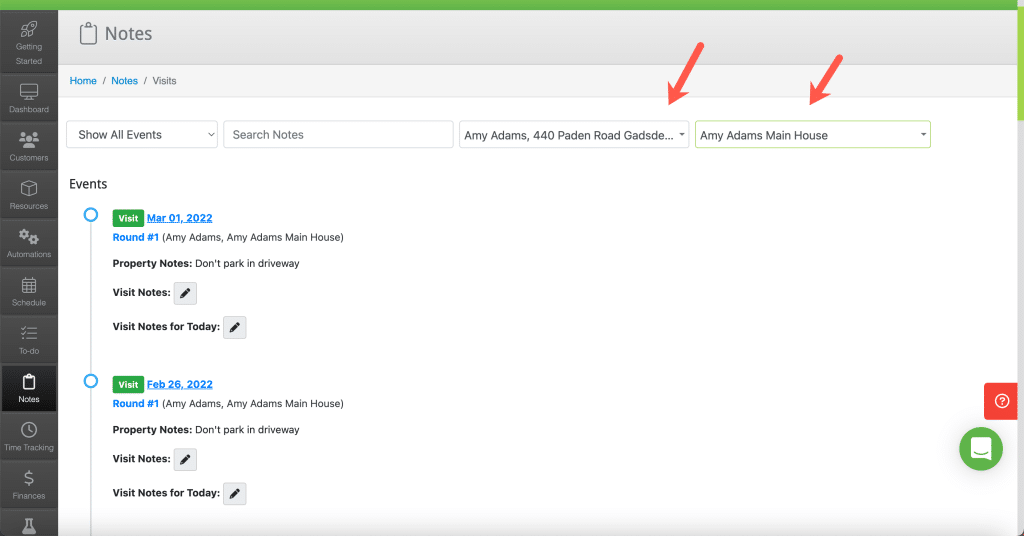
To learn how to add notes to a Property click here.