To view the Customers, Properties, Visits, etc where you used tags, click Resources Tab>Tags.
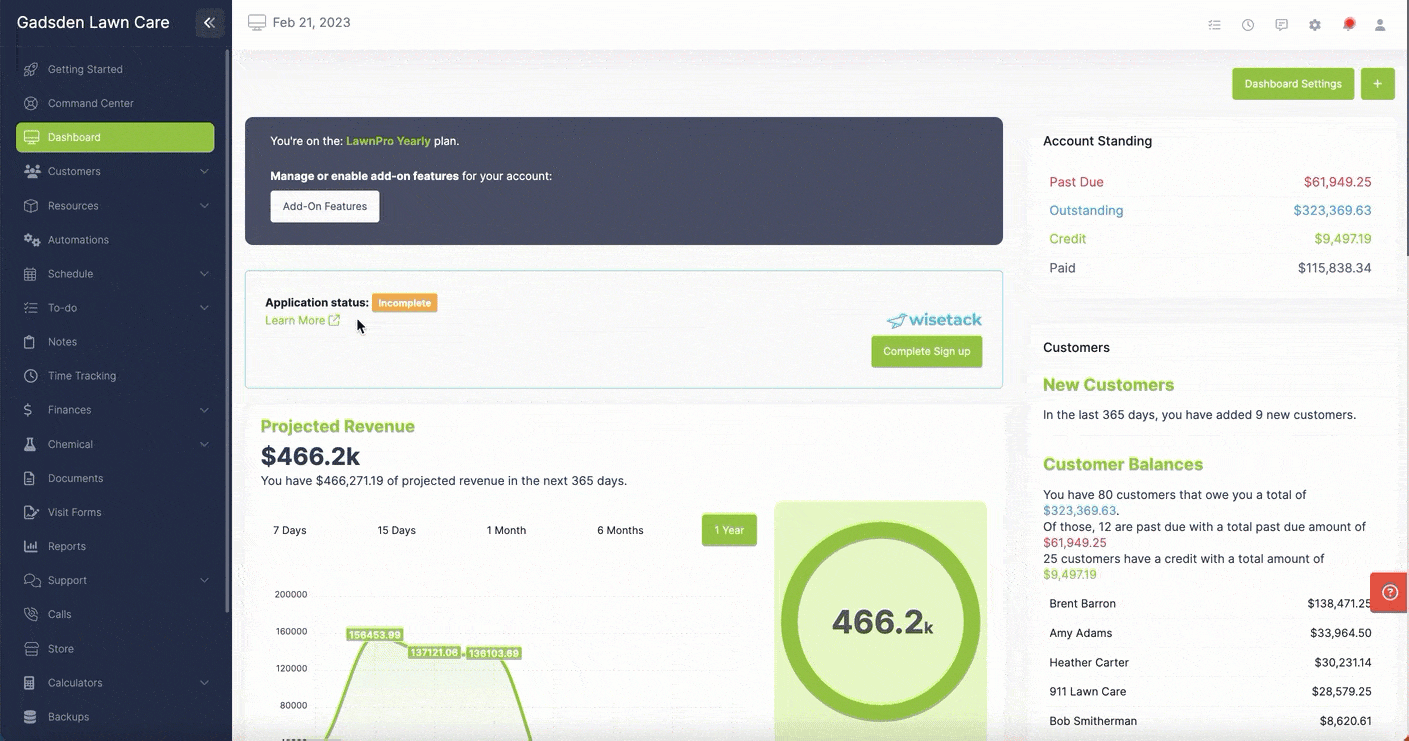
Find the tag you are wanting to view and click the number under the column for the category you want to view where you used the tag.
This will take you to a list of items with the tag you chose to view.
To learn how to create and edit tags click here