To add a new tag, simply type out what you would like the tag to be in any tag field and hit enter. This will add your new tag.
Examples of where you would use these tags:
When adding a new customer:
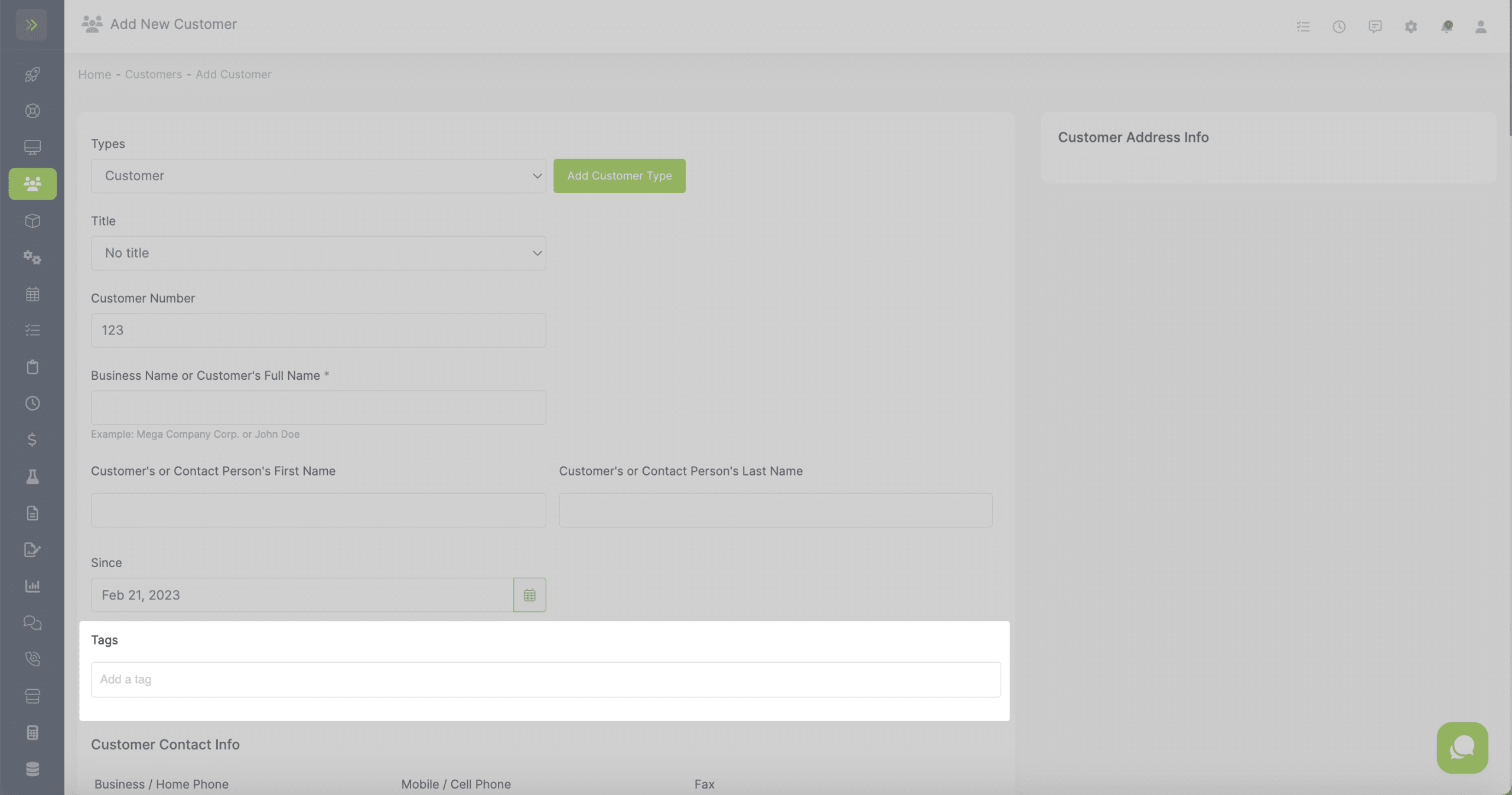
When adding a new Property:
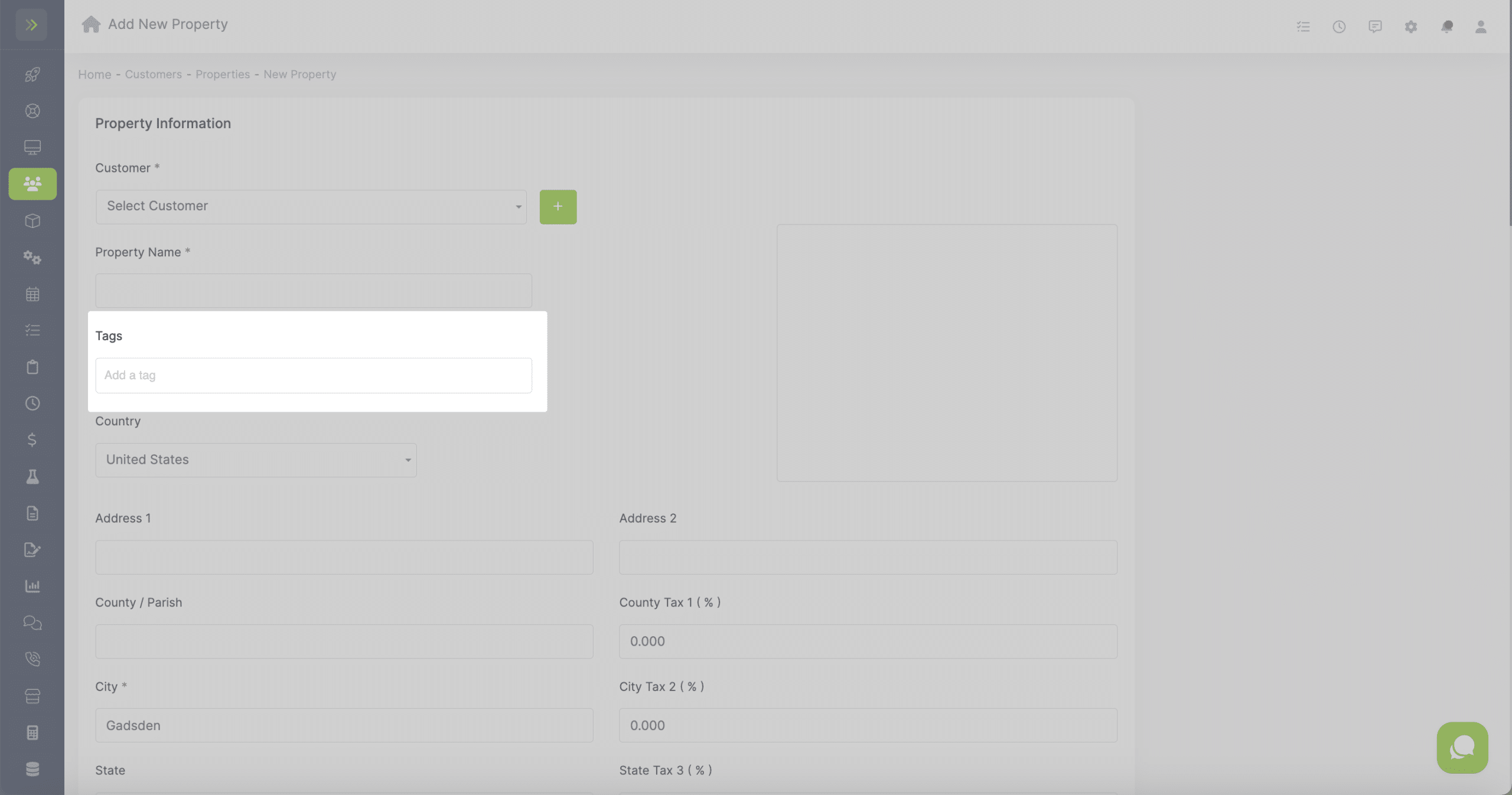
When adding a new Crew:
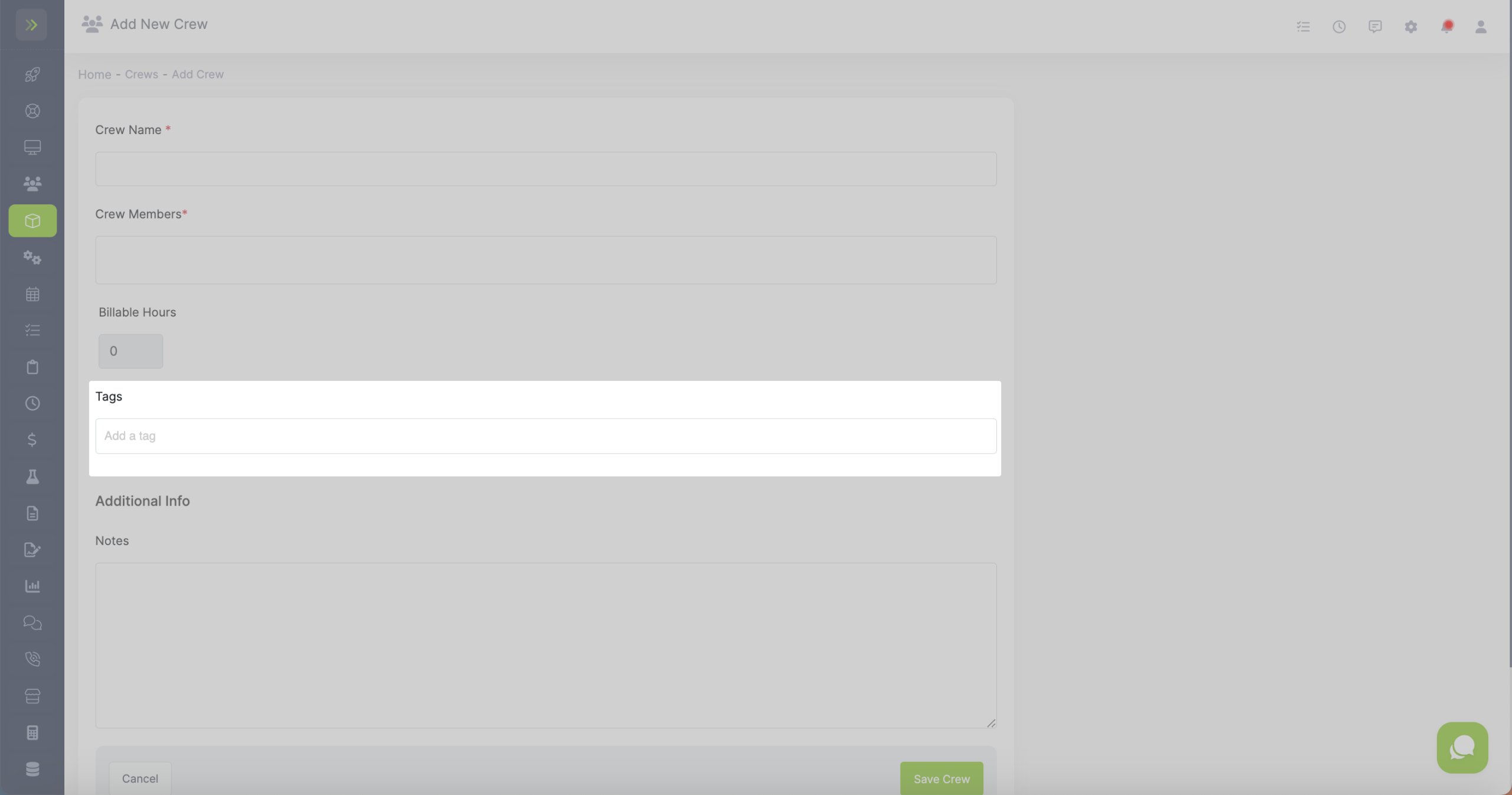
When adding a new Vendor:
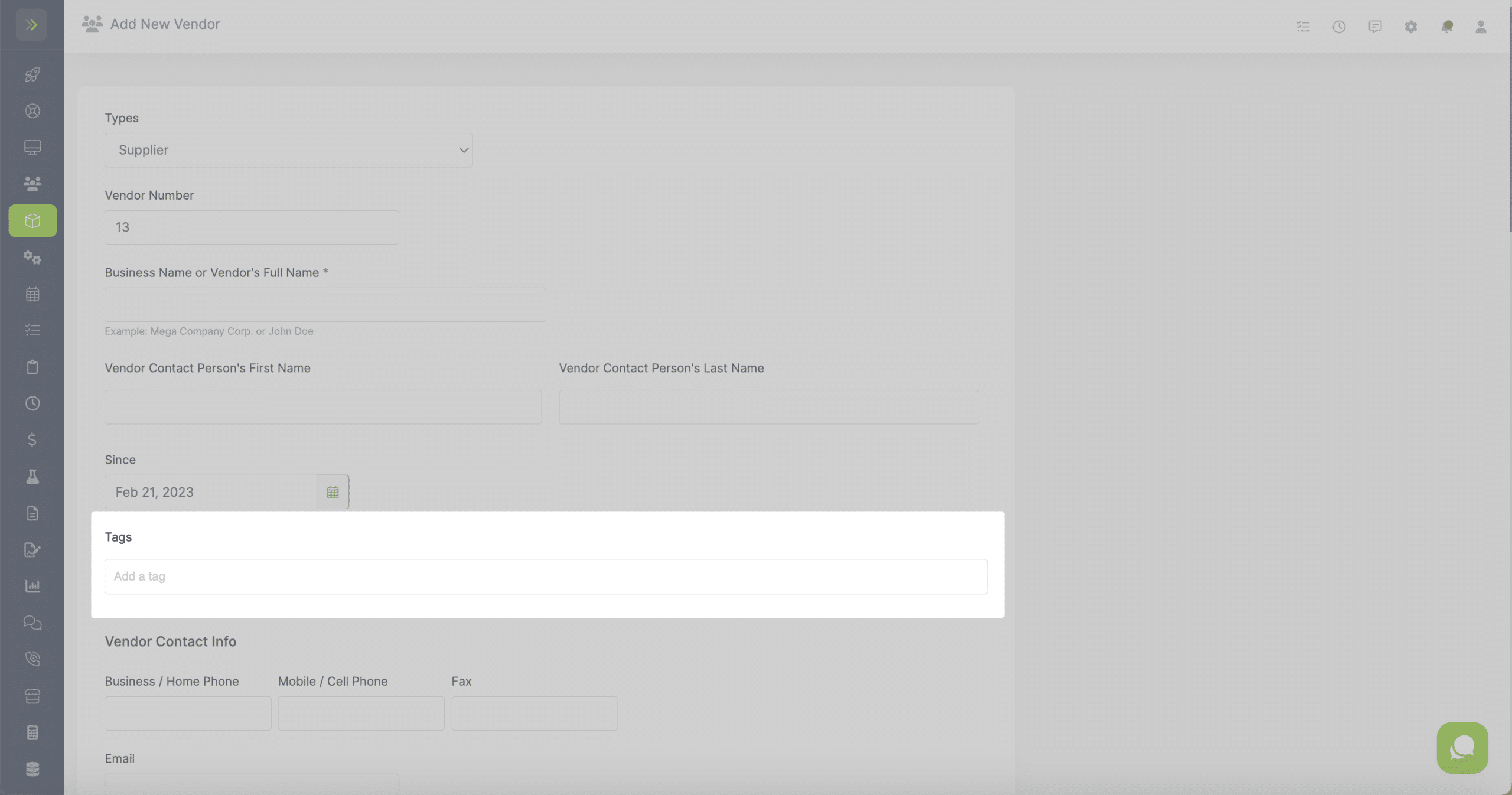
When adding a new Visit:
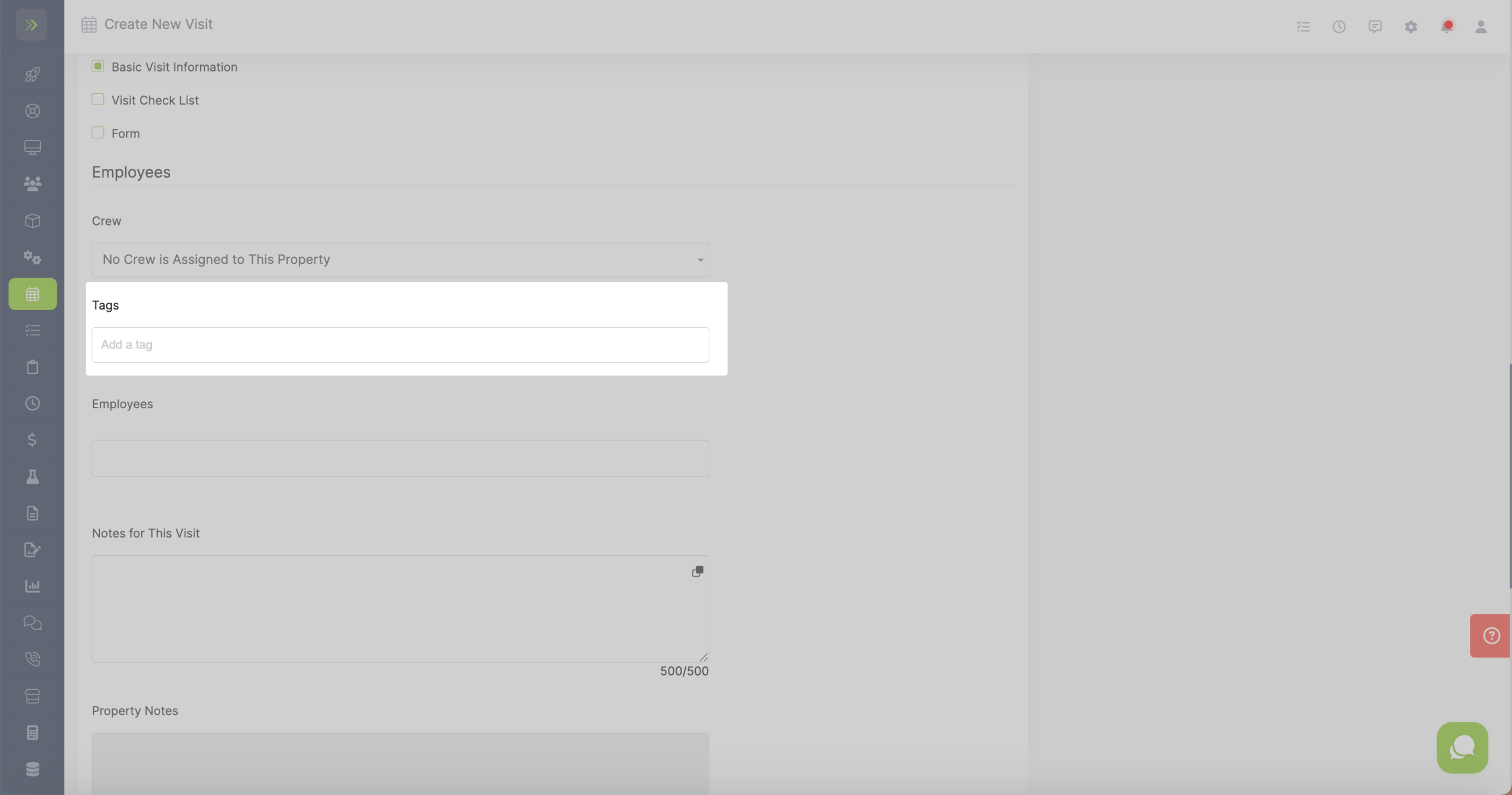
Tags can also be added when editing all of the things mentioned above.
Add a New Tag
Updated on February 25, 2024