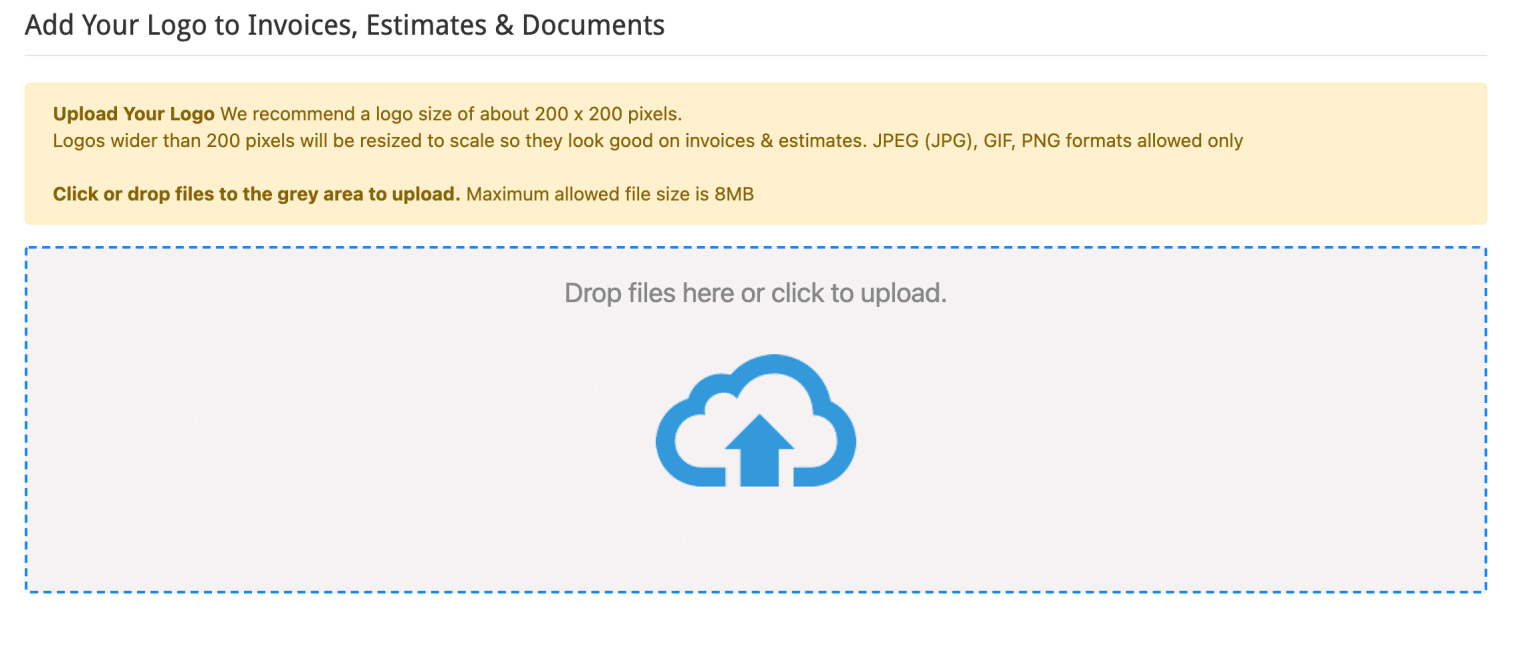To add your logo to invoices, estimates and documents, click the gear icon at the top right of your screen.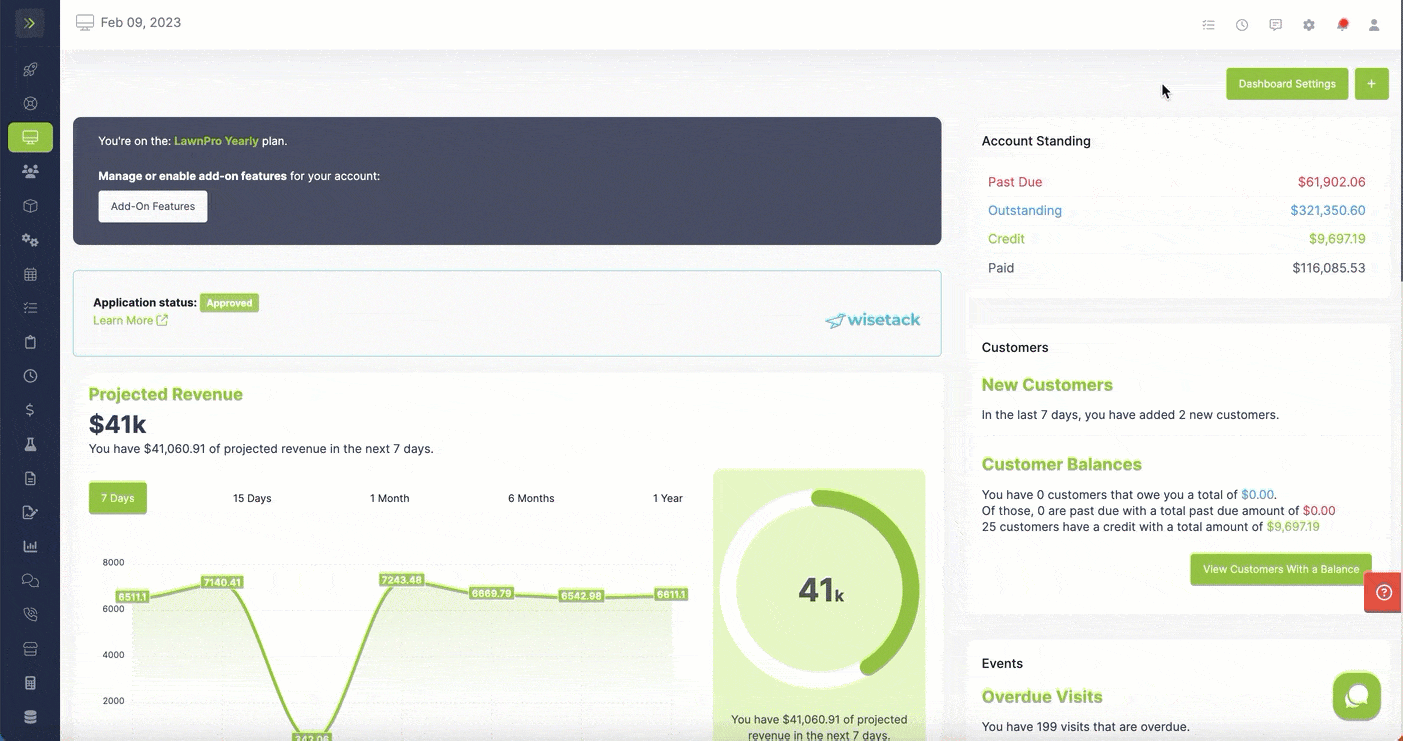
From there, you should be on the main settings screen – https://secure.lawnprosoftware.com/settings
Scroll down and click the button to upload your logo