To edit a Text Messaging Group, go to the Text Tab and then click “Send Text Messages“.
Then click, “Groups” in the customer box.
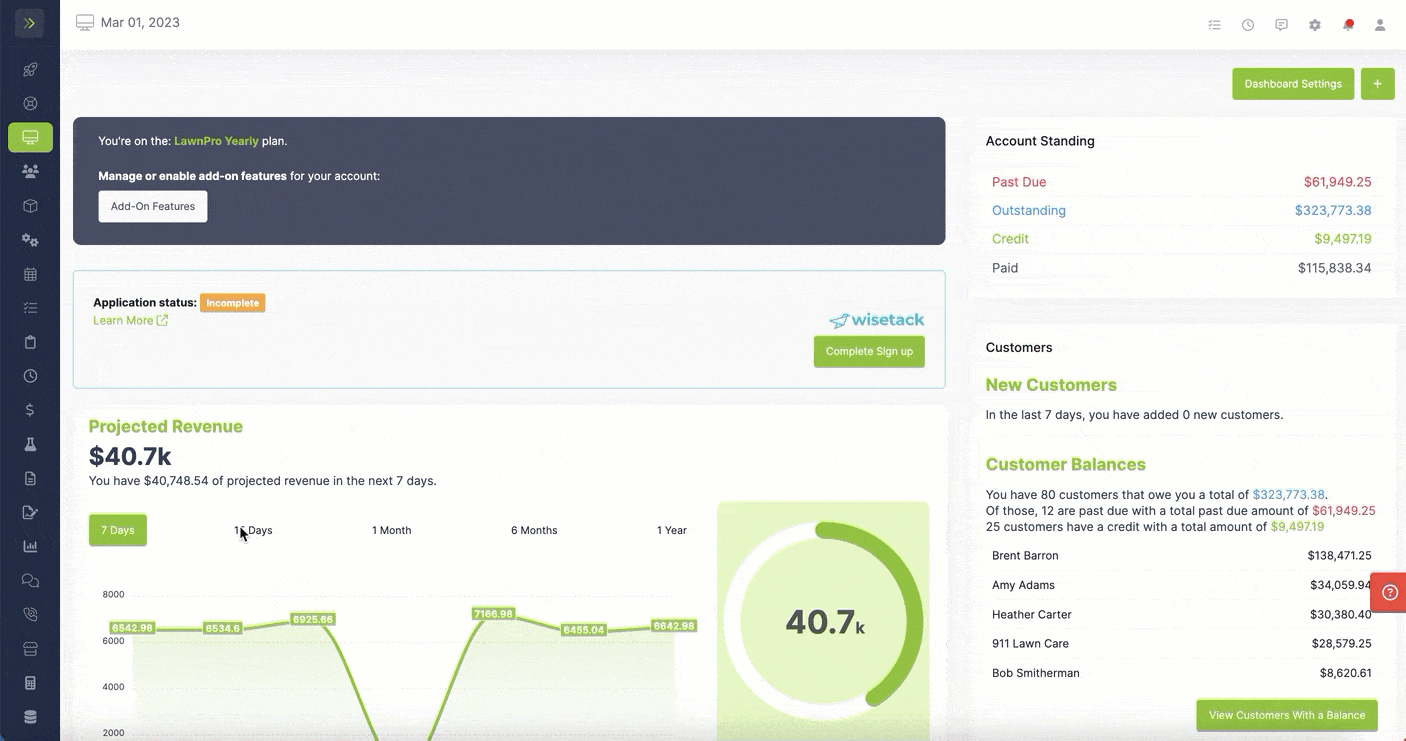
To edit the Group Name: click the pencil button
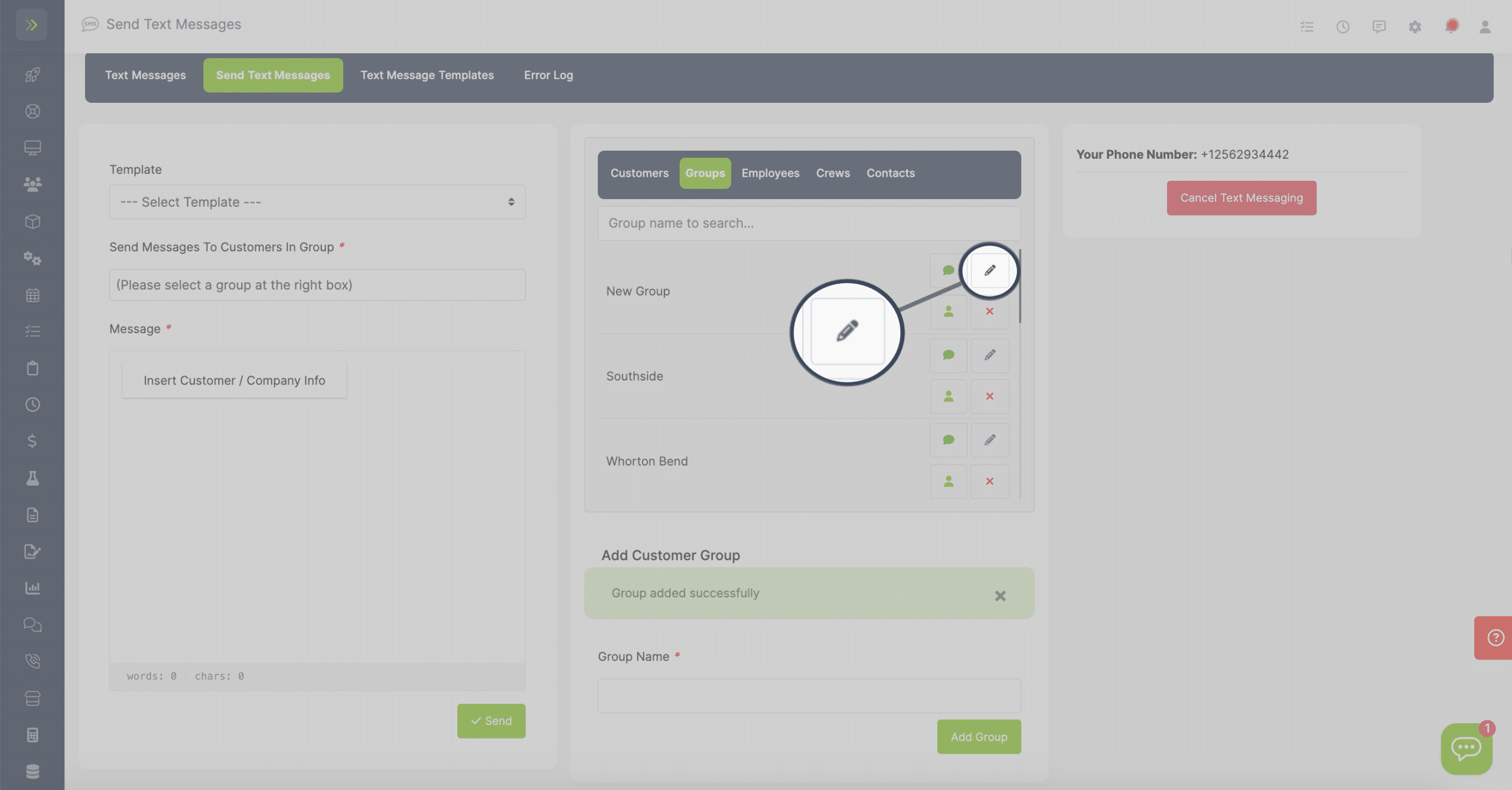
To edit the Group Members: click the little person icon
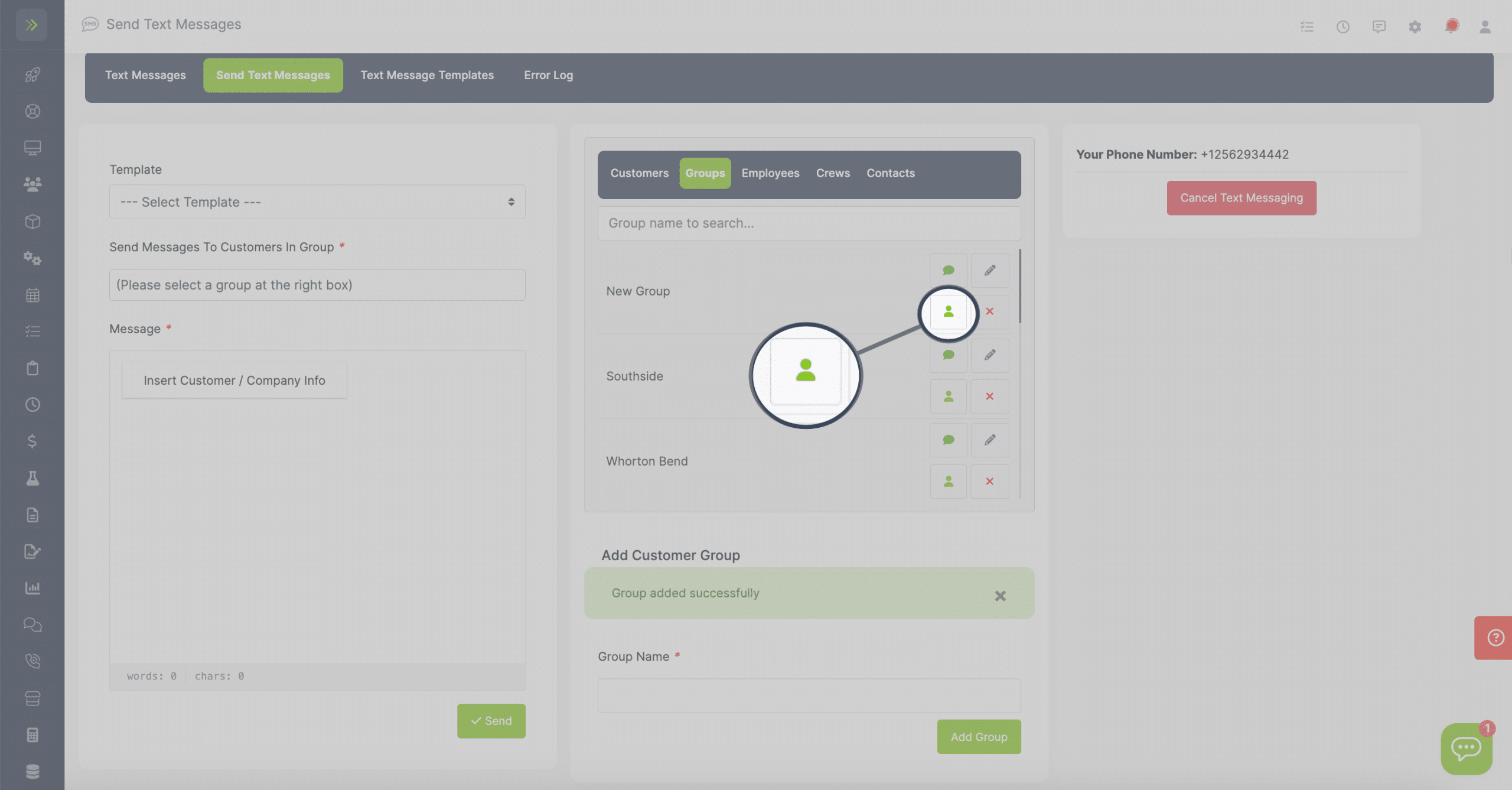
To delete a group: click the red X button
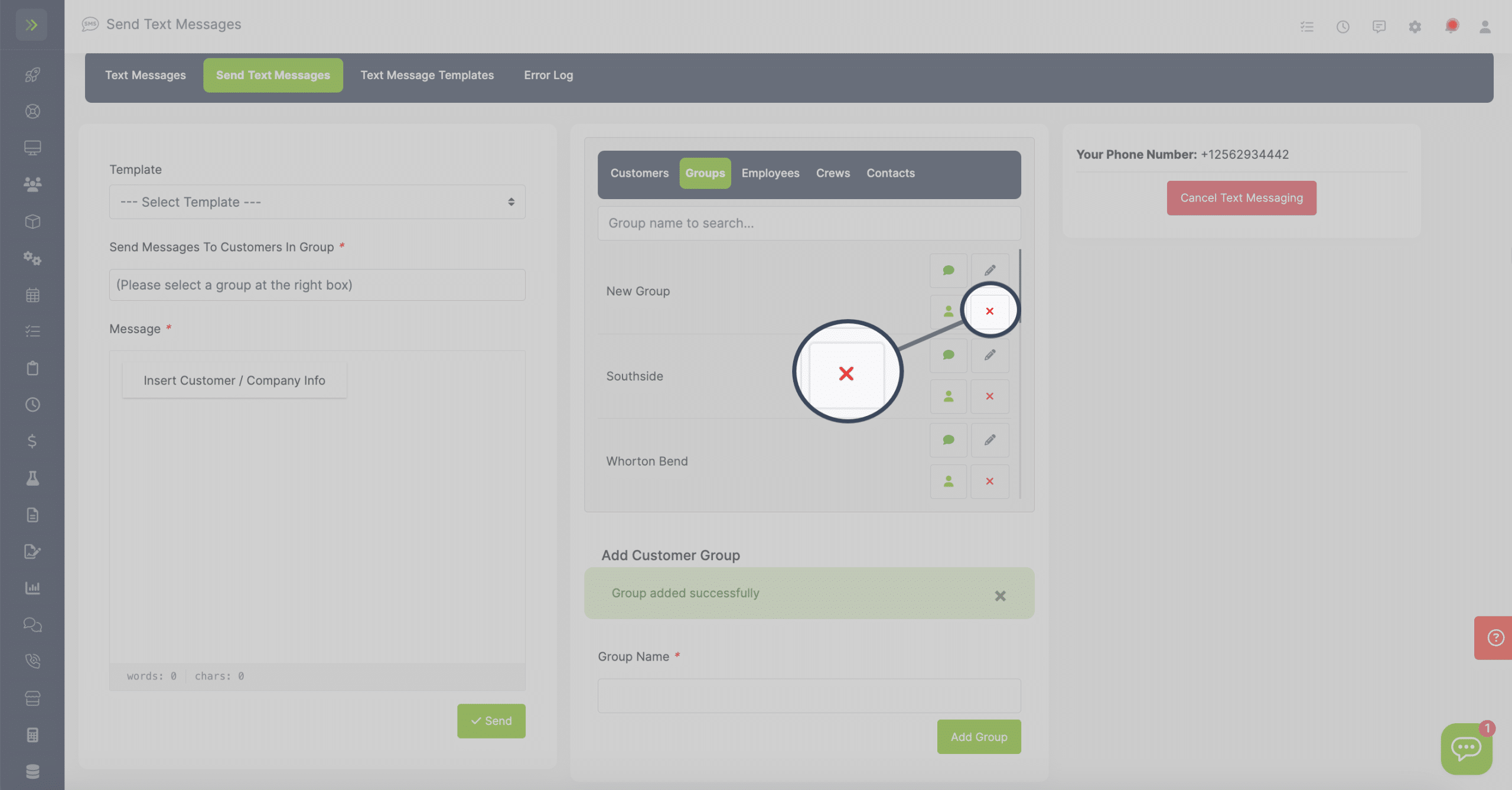
Edit a Text Messaging Group
Updated on March 1, 2023