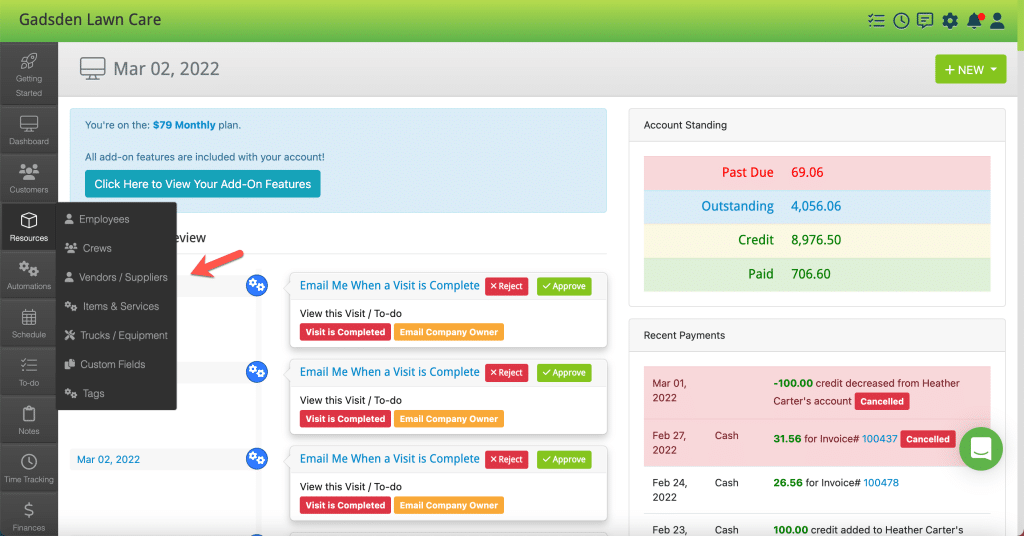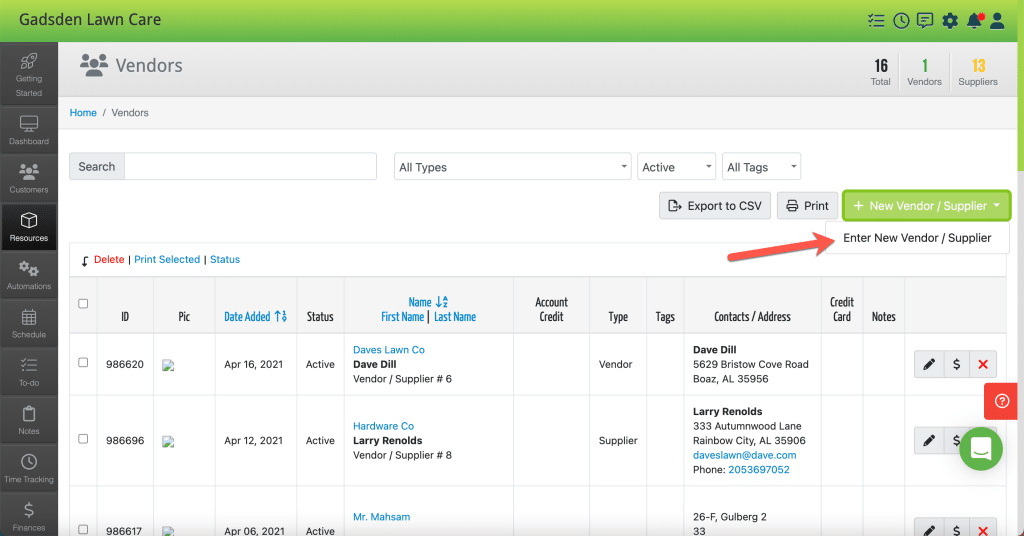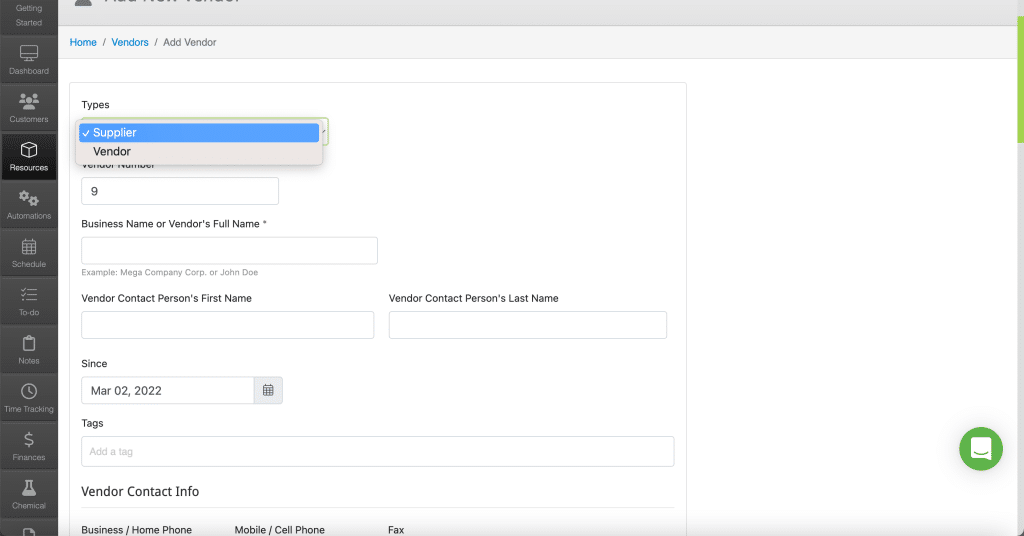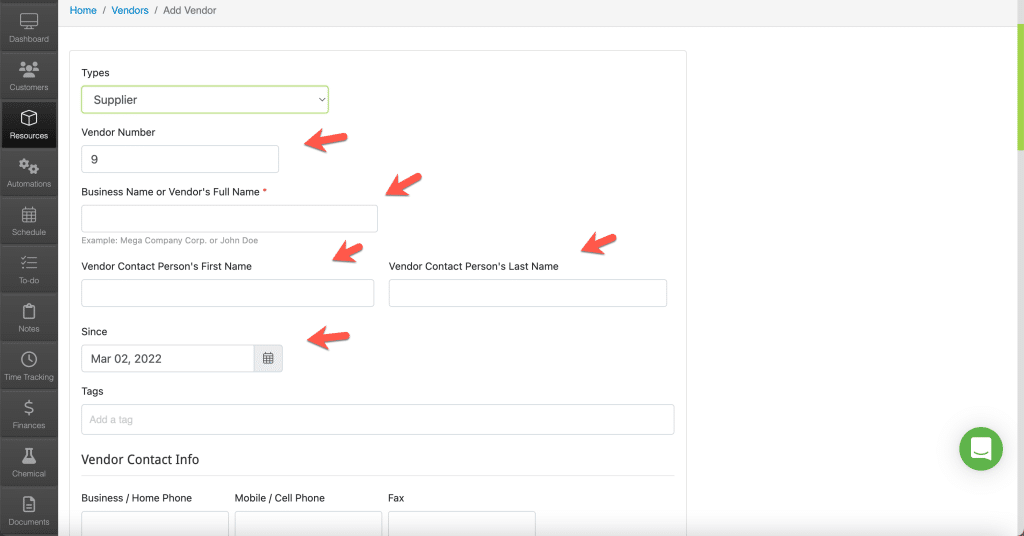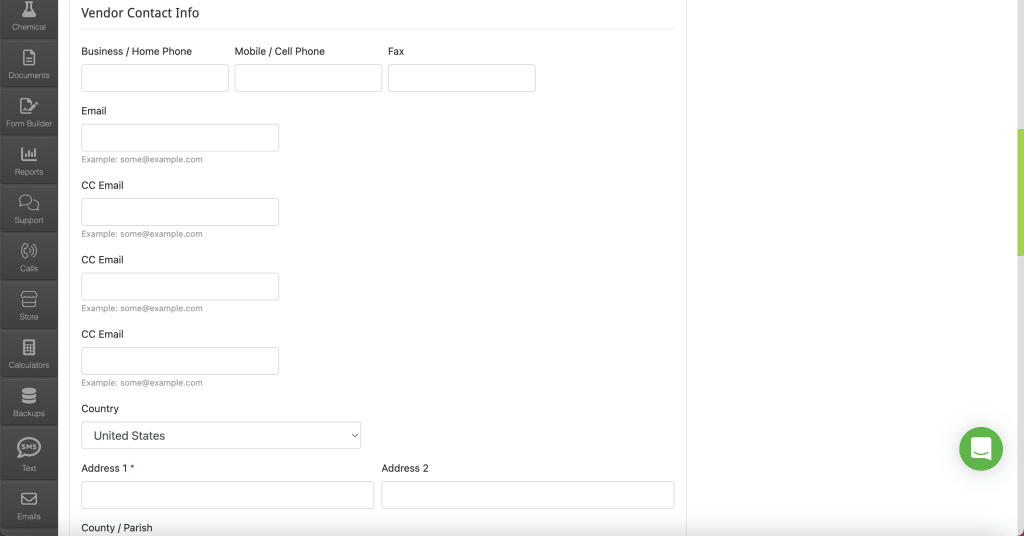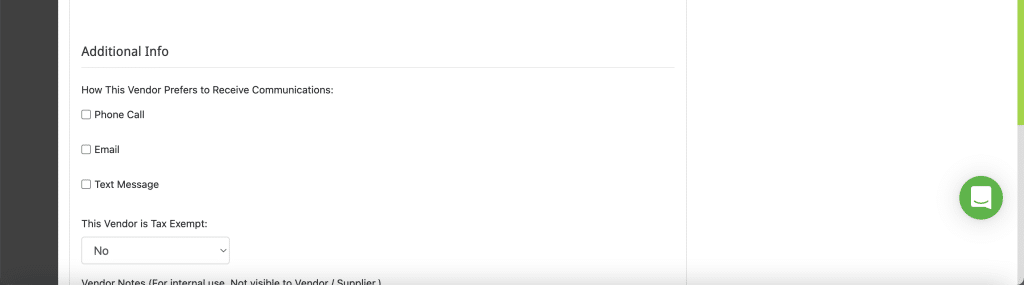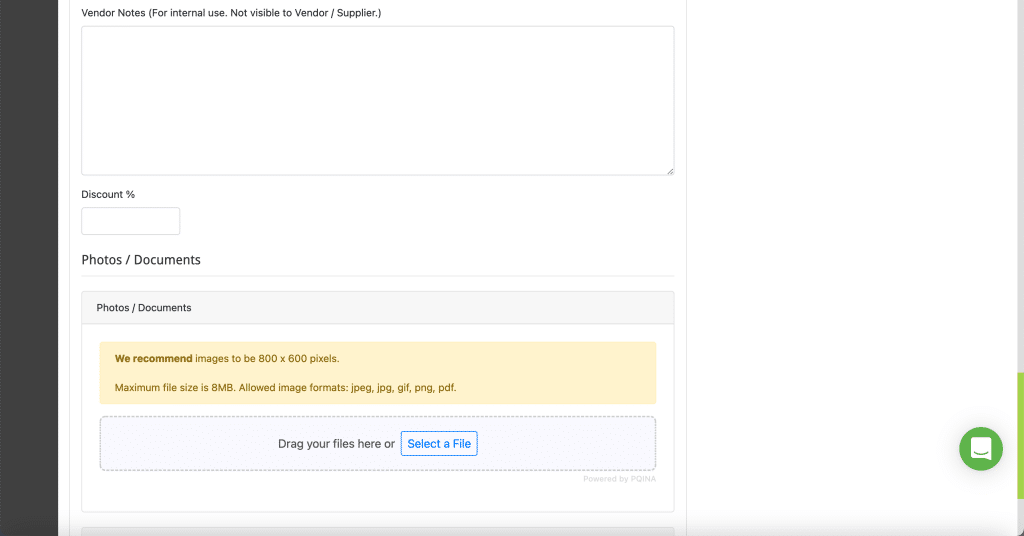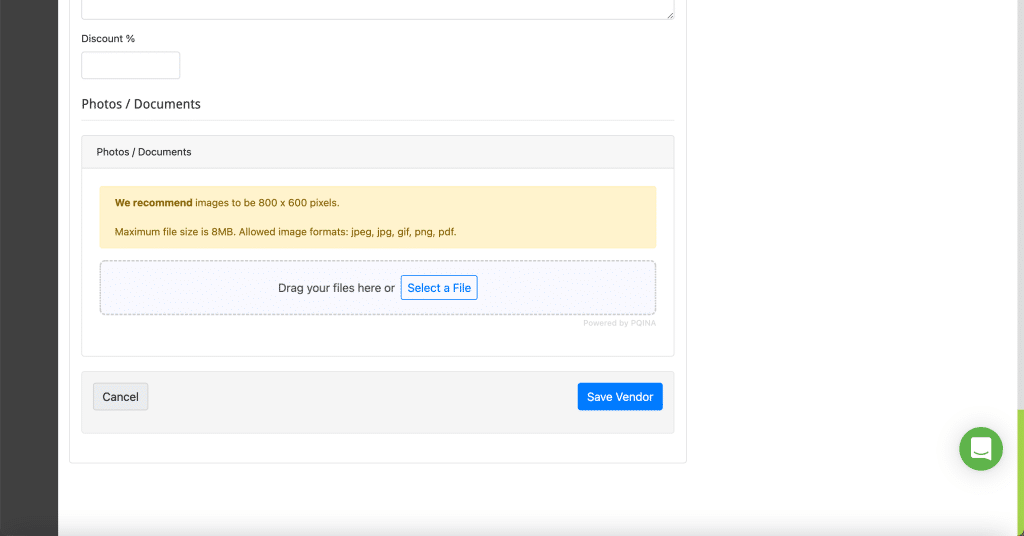To add a New Vendor/Supplier that you can use to keep track of inventory and expenses go to the Resource Tabs> Vendors/Suppliers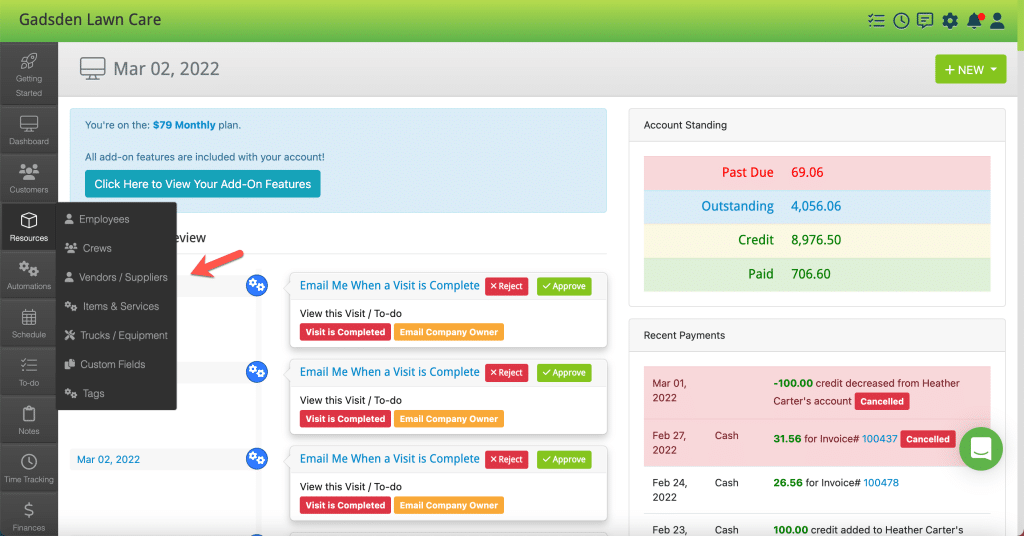
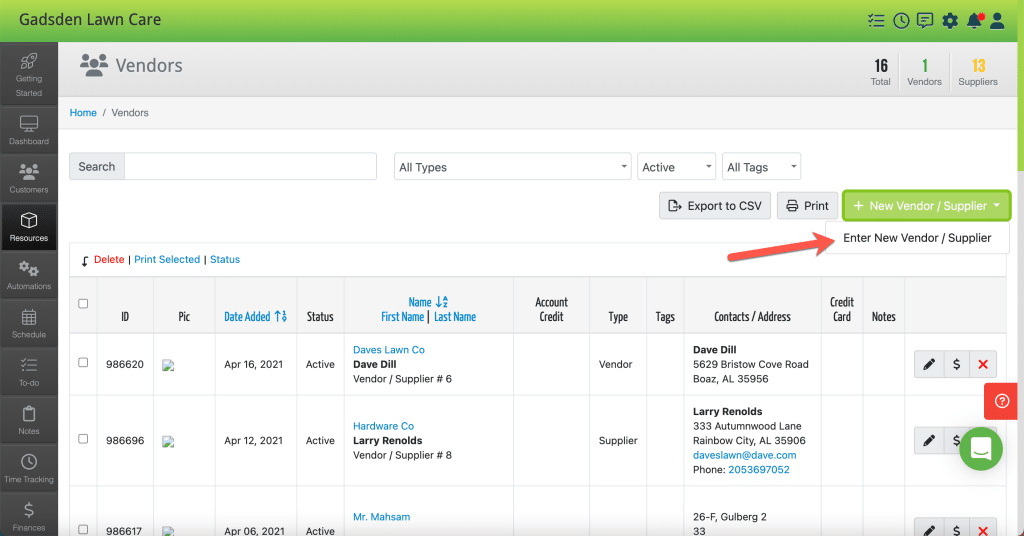
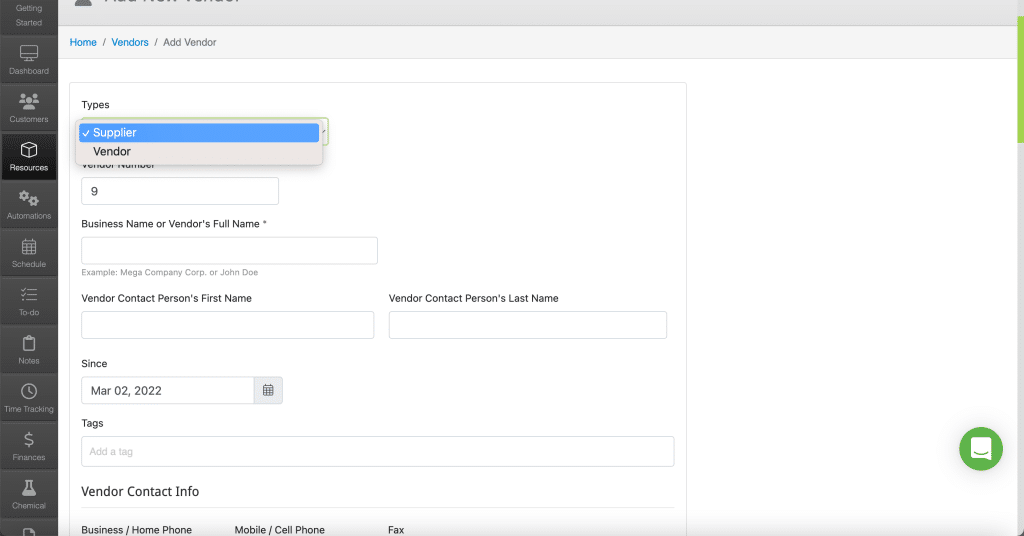
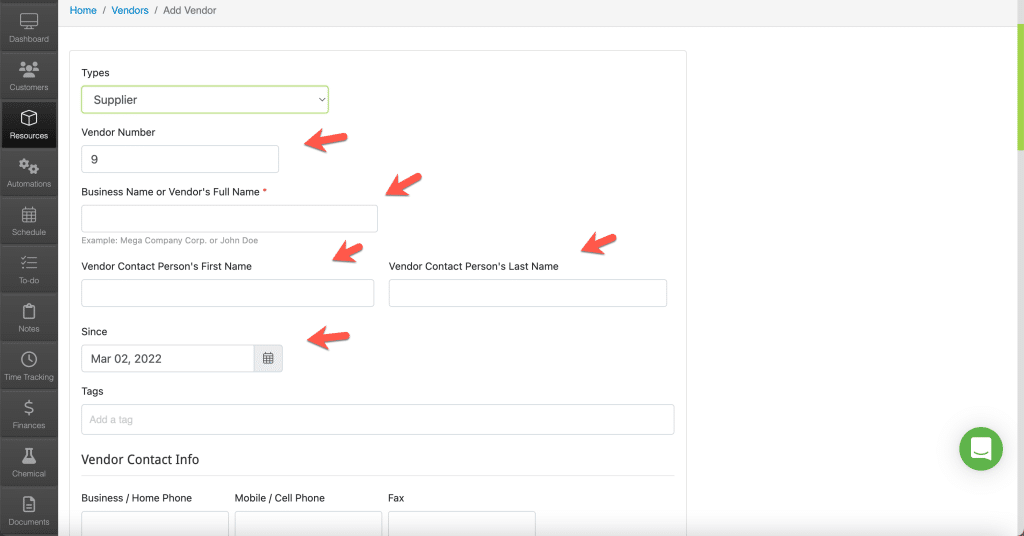
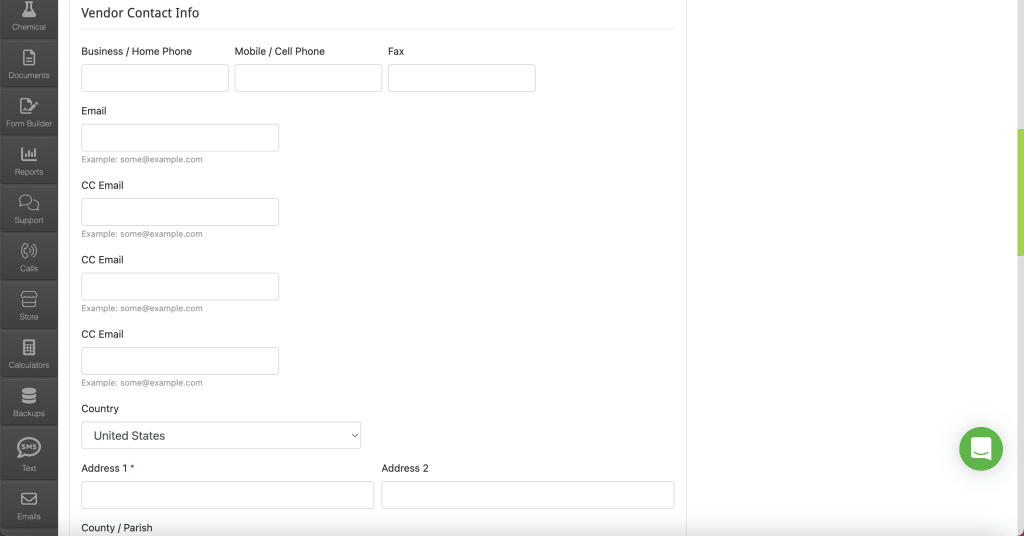
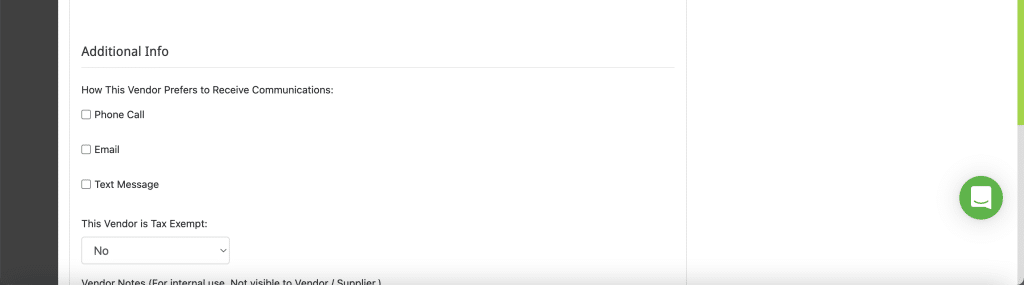
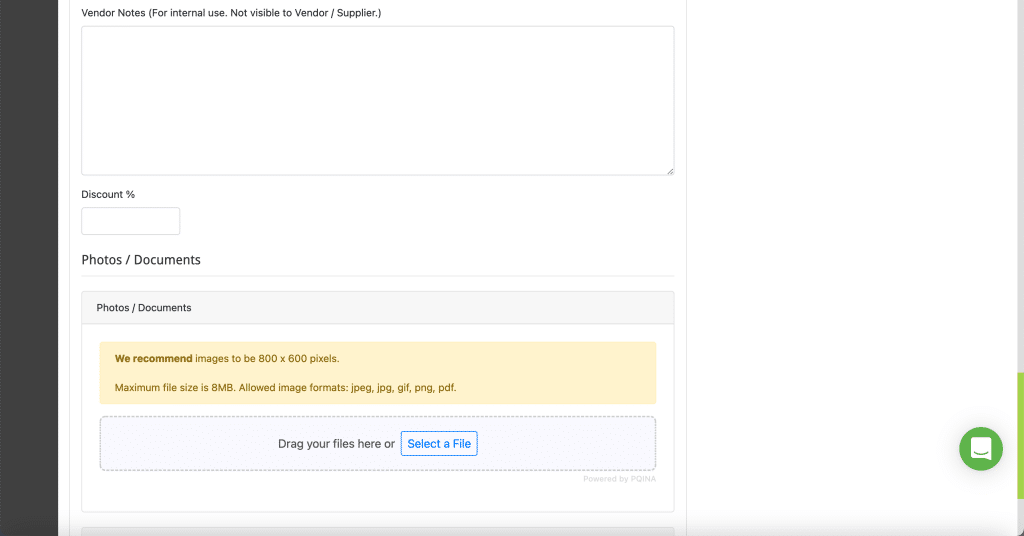
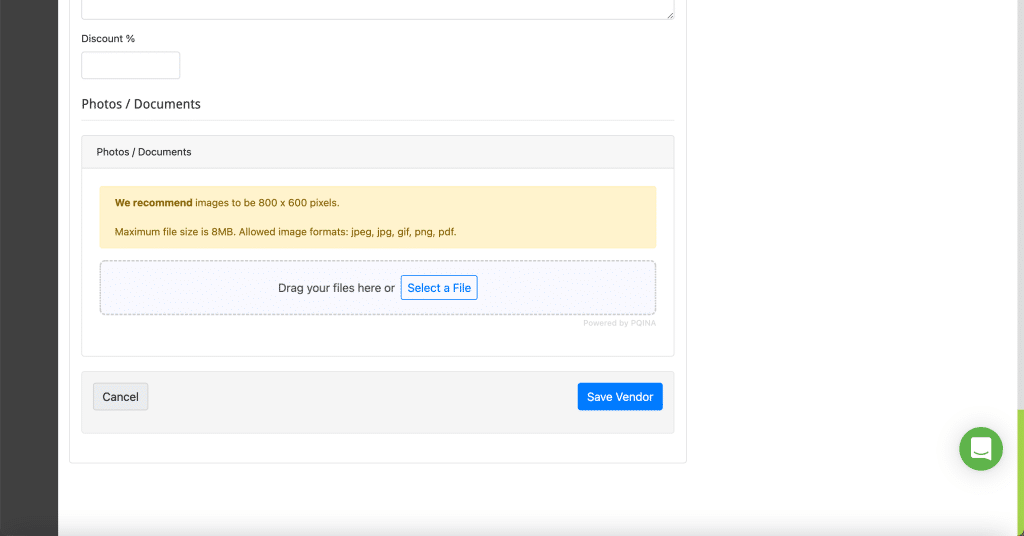
Vendors and Suppliers
Updated on February 25, 2024
To add a New Vendor/Supplier that you can use to keep track of inventory and expenses go to the Resource Tabs> Vendors/Suppliers