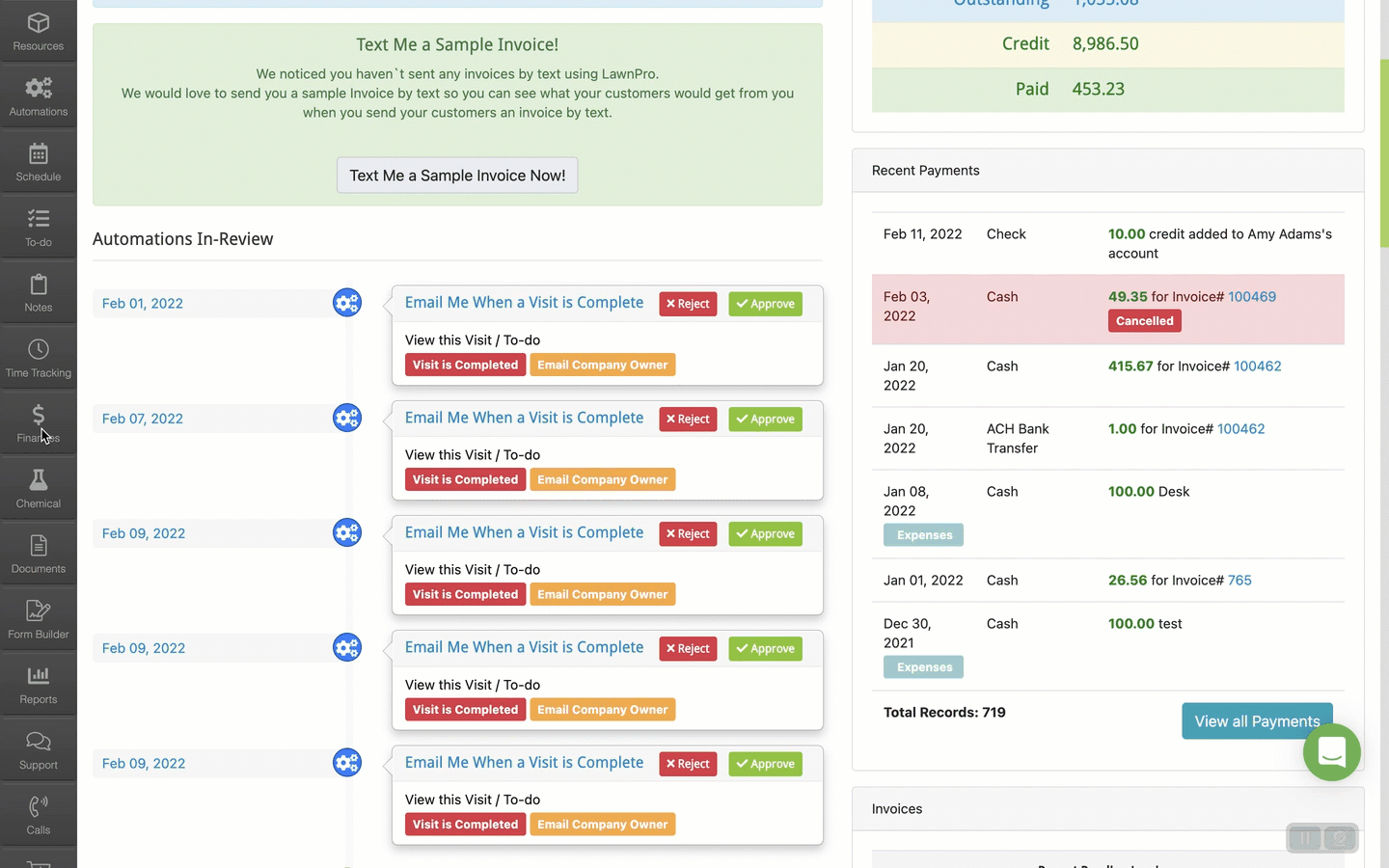To find and print customer statements, click the “Finance Tab” and then click
“Customer Statements“
You will then select your customer and choose the date range you want to show on the statement
(Note: The date range is the last 30 days by default)
Once the statement shows the information you want it to show, click the print button at the top right.