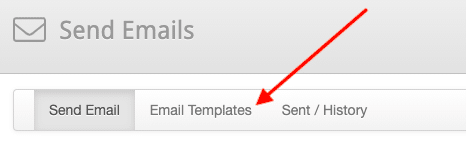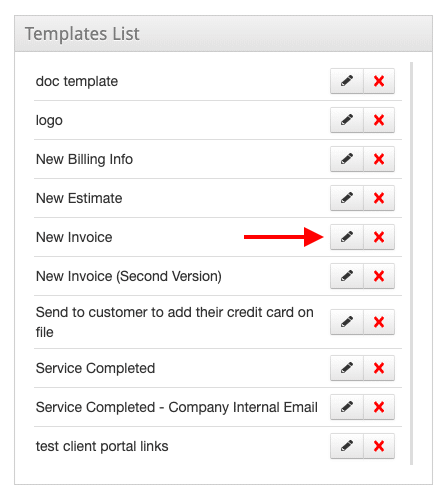Please note: At the moment it’s only possible to change the invoice email template on our website (https://www.lawnprosoftware.com/) using a laptop or desktop computer, but not a mobile device.
To change the wording of your invoice e-mails please click Emails in the menu and then switch to the “Email Templates” tab:
Once on the “Email Template” tab please click the edit button for the “New Invoice” template:
Once the edit button is clicked please edit the template and click the “Update Template” button.