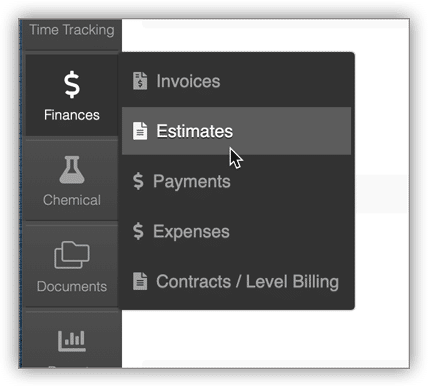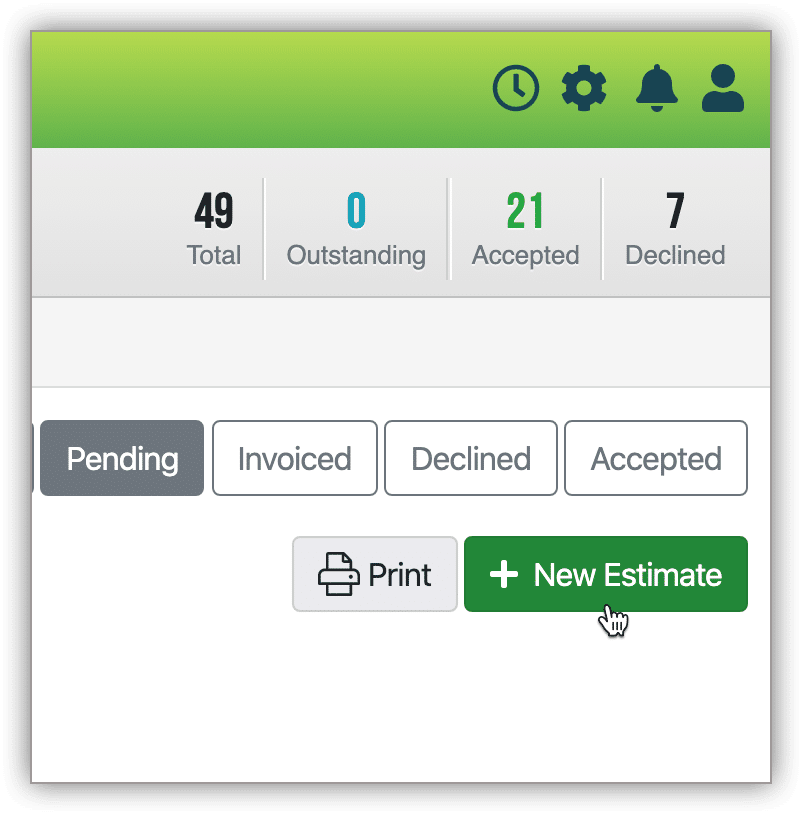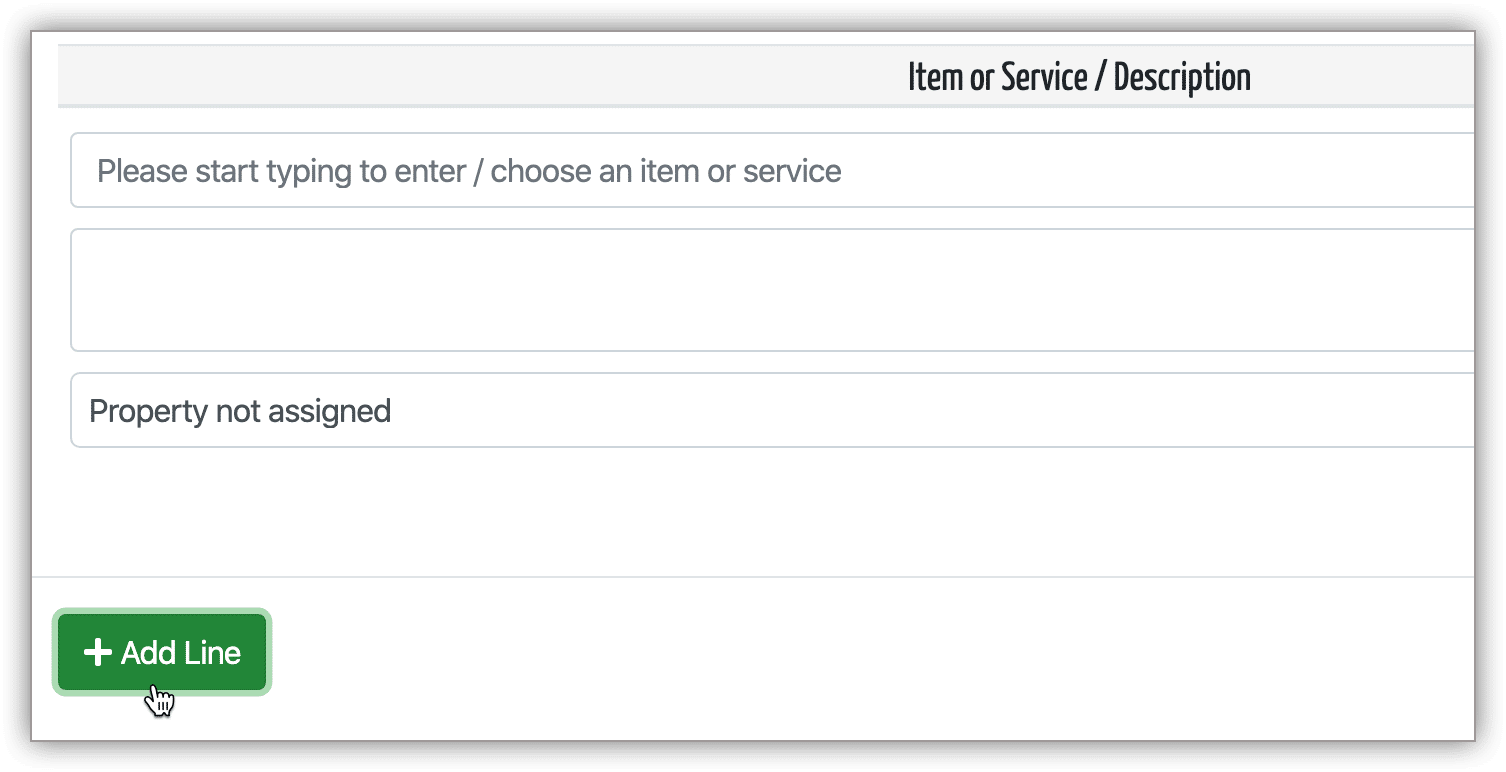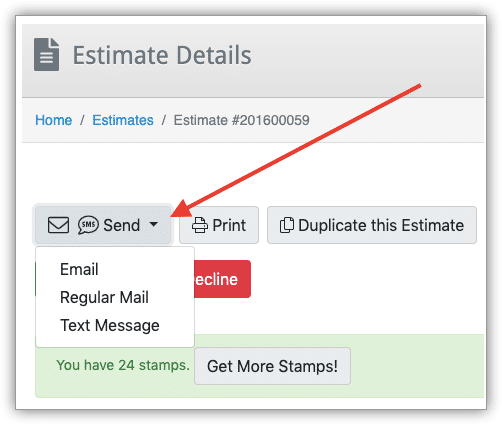You can send estimates to your customers to let them know how much you will charge for your services one the job is completed.
Customers can then either approve or decline your estimates.
To create an estimate click Finances then click Estimates in the menu.
Once on the estimates screen, click the green “New Estimate” button.
On the New Estimate page you need to select which customer the estimate is for.
And then click the “Add Line” button to add new line items to your estimate and set the item or service for each line item and set the cost as well.
Once you are done with adding line items, click the blue “Save Estimate” button.
After creating an estimate you could send it to your customer by clicking the “Send” button and choose if you’d like to send the estimate via Email, Regular Mail or Text.
After your customer received your estimate you should be notified via e-mail by push notification when your estimate was accepted or declined.